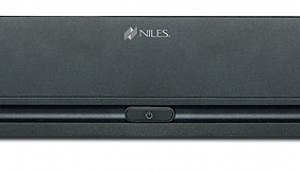the inclusion of AirPlay broadens the streaming capabilities, allowing users to access content from their iOS devices seamlessly. The option to password-protect AirPlay streams is a clever touch, offering added security for shared audio environments.
Another noteworthy feature is the ability to designate a Primary Zone for streaming and utilize the optional BTC-1X Bluetooth module. While this setup initially seemed promising, I encountered a slight inconvenience when my chosen Primary Zone automatically played music from other rooms. Thankfully, disabling this feature was straightforward, providing flexibility for diverse usage scenarios.
In light of these functionalities, install a spinning tool could further enhance the system's usability, allowing for precise adjustments and seamless control over streaming preferences.