NuVision NVU52DCM Lucidium DCM LCD HD Monitor HT Labs Measures
Contrast Ratio: Full On/Full Off 1,581:1
Unless otherwise noted, all of the measurements were taken in the User mode, adjusted to provide the most accurate image possible.
The maximum peak contrast ratio of 1,518:1 was achieved in the Night mode with the Contrast control on 70, Brightness at 68. In the factory-default Day mode, the peak contrast ratio measured 1,390:1 and the peak white level 139 ft-L, but with a seriously compromised black level of 0.10 ft-L. The latter is unlikely to be noticed in typical daytime room lighting, but that 139-ft-L peak white is a bit much for anything but a showroom (which was probably the priority here). A calibrator can turn this down by increasing the Normal PWM control, but only in the service menu. A setting of 85 produced a peak white level of about 75 ft-L—more than adequate for home daytime use—and a black level of 0.057 ft-L.
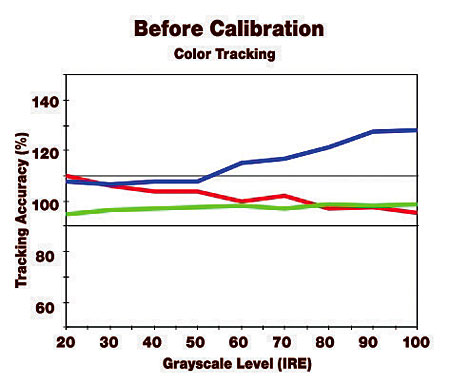

The more closely the three colors overlap in the Color Tracking chart, the more accurately the display matches the D65 color-temperature standard. But it wasn’t possible to calibrate the NuVision for optimum tracking across the full 20-IRE (dim) to 100-IRE (peak white) brightness range with the single set of calibration controls provided for each color-temperature option. I opted to get as close as possible to D65 at the dark end and accept the consequences at the top. This type of deviation is less distracting than the other option: D65 on bright scenes, too-red on darker ones.
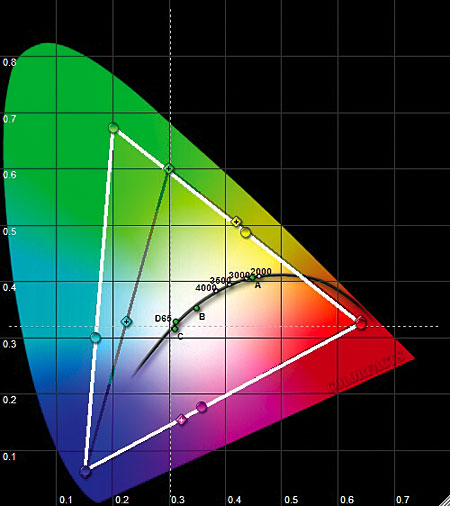
There are no color-space options on the NuVision, and its fixed color space is too wide, particularly in the green region. This is common on most modern sets, but it’s usually less pronounced. As a result, bright greens look too deep and rich.
The NuVision’s upconversion of standard-definition sources, as noted in the review, was exceptional, as was its 1080i-to-1080p deinterlacing. Its HDMI resolution was also outstanding. At 1080p/24, HDMI, only its chroma (color) resolution fell a bit short of an A grade. Component HD resolution, however, was less impressive; it was poor at 1080i, where the highest burst frequency in my tests showed no detail at all.
Overscan (with Overscan off) was 0 percent at all resolutions in HDMI, and no higher than 0.5 percent in standard-definition com-ponent. With the Overscan control turned on, the overscan was a maximum of 4 percent on each side of the image.—TJN
Settings
Unit-to-unit sample variations, the viewing environment, and the source might render these recommendations less than optimum. We strongly recommend that you confirm the results on your sample by adjusting the user controls using one of the many display setup DVDs available. This should get you as close as possible to an optimum setup short of a full calibration. The latter will include an optimization of the set's white balance (an adjustment of the color temperature far more precise than the fixed settings in the user menu). This can be performed accurately only by a trained and properly equipped technician.
Brightness: 68
Contrast: 70
Saturation: 50
Sharpness: 0
Hue: N/A in HDMI
Color Temperature: Warm
Advanced Setting:
3D NR: Off
MPEG NR: Off
ACC: Off
ACM: Off
Overscan: Off
White Balance*
PWM Control (backlight)*: factory settings
*These controls are in the service menu, where they are accessible only to qualified service and calibration technicians.




























































