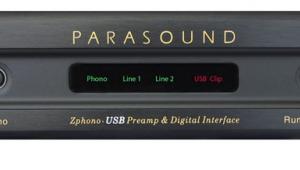Logitech Harmony 688 & 676 Universal Remotes
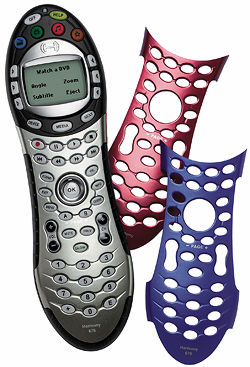 Since then, Intrigue has been acquired by Logitech, a large consumer-electronics company that concentrates on making input devices, such as computer mice, trackballs, keyboards, and game controllers. The addition of universal remotes to Logitech's product catalog seems like a match made in heaven, expanding their line into the home theater arena while remaining in the general purview of electronic control.
Since then, Intrigue has been acquired by Logitech, a large consumer-electronics company that concentrates on making input devices, such as computer mice, trackballs, keyboards, and game controllers. The addition of universal remotes to Logitech's product catalog seems like a match made in heaven, expanding their line into the home theater arena while remaining in the general purview of electronic control.
All of the Harmony models remain in the Logitech line, and three more models have been introduced since the merger: the Harmony 688 and Harmony 676, two general-purpose remotes, and the Harmony 680, which is designed to control a system based on a Media Center PC. For this review, I looked at the 688 and 67.
Recap
Before getting to the specifics of these two models, let's review what makes the Harmony approach so special. First, all Harmony remotes are designed around activities, such as watching TV, watching a DVD, and listening to CDs. The remotes treat the AV system as a unified whole instead of a collection of components. By contrast, most universal remotes make you think in terms of which devices you want to use; as a result, many nontechnical users of the system (say, other members of your family) never learn how to operate the remote.
Another fundamental Harmony concept is online configuration. The remote-configuration process takes place entirely on the Harmony website (www.logitech.com/harmony), rather than on the remote itself, or even from a program running on your computer. The site provides scads of customization options that let you easily optimize the remote for your system.
A user establishes a profile on the website by following the clear instructions of the Setup Wizard. You specify which components are in your AV system, then define the activities you want to engage in and how each component needs to behave for each one. This step assigns volume and channel control to the appropriate device and automatically generates macros (strings of commands) that send power and input-selection commands to configure the system for the selected activity.
Once you've defined the system components and the way they work together, the website downloads the appropriate codes to the remote, which is connected to your computer via USB. The remotes come with a CD-ROM of Harmony software, which must be installed to configure them; the software can also be downloaded and installed from the website. The Windows version works in Windows 98SE or later, while the Mac version requires OS X 10.2 or later. I used a PowerBook G4 running OS X 10.3.5.
If you have multiple Harmony remotes, you need to establish a separate account for each one. In addition to configuration, the website also downloads firmware updates to the remotes as they become available. Perhaps most important, all the details about your system are stored on the website, making it easy to change them or restore the configuration if it's lost during a firmware update.
The company maintains a centralized database of all products and IR commands they know of, which are downloaded into each remote as needed. Also, when a user configures a Harmony remote for an unknown product by "teaching" it that product's codes, the codes are stored in the database, tested, and made available for all subsequent users.
Power Sync
One of the biggest problems for universal remotes is power synchronization. Some devices have discrete power on and off commands, while others have a single command that toggles the power on and off. Sometimes, a device's own remote toggles the power, but the device can actually respond to discrete power commands. Input selection poses a similar problem: Are a device's inputs available by discrete codes, or do you have to cycle through them?
In most universal remotes, you have to program macros to power multiple components on and off and set their inputs, but this is often fraught with frustration. If a toggling-power device is off and you initiate a Power On macro, the remote sends the device's power command and all is well. But what if the device is already on? The remote has no way of knowing this; if the device responds to a single power command, it will turn off, causing much gnashing of teeth.
The Harmony remotes provide a clever solution to this problem. If a device turns off when it should be on, or vice versa, all you have to do is hit the Help button; the remote then guides you through a simple process of synchronizing the power status of each device in the system. It knows which devices should be on or off, and asks you if each one is; if not, it sends the command to turn it on or off. This is called Smart State Technology (SST), and it also helps correct the input settings if necessary.