JVC DLA-X7 D-ILA 3D Projector Page 2
3D necessitates the purchase of a small, outboard $79 3D sync signal emitter that rests on the projector chassis, and of course active 3D shutter glasses that retail for a brutal (but unfortunately typical) $179 per set. During this review, I tested JVC’s 3D glasses and some universal 3D glasses from XpanD that cost less. I preferred the JVC glasses. The image looked a little brighter with them, and they turned on automatically when they detected a signal from the JVC emitter. You have to turn the XpanD glasses on and off manually, which I’d prefer to not trust my wife or my sixyear-old to do.
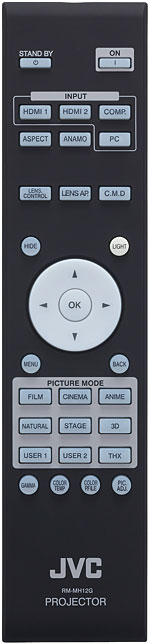 With 1080p/24 2D sources, the DLA-X7 repeats frames for a refresh rate of 96 hertz. While it also displays 1080p/24 Blu-ray 3D at 96 Hz, that’s effectively 48 Hz to each eye with the shutter glasses. That’s low-ish, but I still never saw any distracting flicker through the 3D glasses. This is the first JVC I’ve reviewed with Clear Motion Drive, a 120-Hz mode that offers either frame interpolation or black-frame insertion. I’m not a fan of these features, and this was no exception. As you’ll read later, JVC improved this projector’s motion performance and doesn’t need parlor tricks to look good. I disengaged this feature during the review period. JVC also includes a redesigned color management system (CMS). This year’s twist, which I find inexplicable, is the addition of an orange adjustment in addition to the six primary and secondary colors. I ignored this. There’s also a bizarre Axis Position adjustment for each color.
With 1080p/24 2D sources, the DLA-X7 repeats frames for a refresh rate of 96 hertz. While it also displays 1080p/24 Blu-ray 3D at 96 Hz, that’s effectively 48 Hz to each eye with the shutter glasses. That’s low-ish, but I still never saw any distracting flicker through the 3D glasses. This is the first JVC I’ve reviewed with Clear Motion Drive, a 120-Hz mode that offers either frame interpolation or black-frame insertion. I’m not a fan of these features, and this was no exception. As you’ll read later, JVC improved this projector’s motion performance and doesn’t need parlor tricks to look good. I disengaged this feature during the review period. JVC also includes a redesigned color management system (CMS). This year’s twist, which I find inexplicable, is the addition of an orange adjustment in addition to the six primary and secondary colors. I ignored this. There’s also a bizarre Axis Position adjustment for each color.
I couldn’t figure out what this actually does; in any case, I never found it necessary or useful for color calibration.
This is undoubtedly a fully featured projector as is, but I wish JVC had included a 2D-to-3D conversion mode. True 3D material is still scarce, and too many good Blu-ray 3D titles are locked up in greedy, nonsensical manufacturer exclusives. With kids around, computer-animated titles are standard fare at our house, and 2D-to-3D conversion can be particularly effective with that kind of material. Also, calibrating the projector for 3D color and gray scale without a 2D-to-3D mode is nigh impossible until we get a test disc that’s encoded for 3D.
The remote is nearly identical to those from the past two JVC projector generations. But I’m very pleased to report that unlike my DLA-HD750 remote, this one includes direct access to the THX mode. It’s excellent. It offers direct access to the smartest features and settings, and the backlight key glows in the dark and is easy to find. It’s well laid out and a dream to use in a dark room.
The Agony…
In generations past, JVC’s projectors have been dreamy to set up. Their user menus and functions were models of clarity. A lot of that admirable foundation is in the DLA-X7, but there are also a lot of new adjustments and features in the menu. Some of these are confusing to understand and in some cases, potentially detrimental to image quality. None of this is helped by the fact that JVC cheaped out and supplies a single user manual that covers all three of its new 3D projectors. While the DLA-X7 and DLA-X9 are identical in terms of features and operation, the DLA-X3 is substantially different. It’s a pain to have to sift through what features and settings apply to that platform and not the others (and vice-versa if you own a DLA-X3).
The first confusing culprits are the Color Profiles, which vexingly interrelate to the other settings. Not all of the Color Profiles are available in all Picture Mode settings. If you turn Color Profile to Off, it eliminates a number of other key image adjustments, while some Picture Mode and Color Profile combinations add more adjustments and features. Most of the Color Profiles are designed to widen the color gamut beyond the HD standards, which results in inherently inaccurate colors with all current source material. Frankly, it sucks. What’s worse still, to achieve this dubious goal of wide color, it employs an optical filter that substantially reduces the projector’s light output. As I mentioned, this projector isn’t as bright as previous JVC designs. It can’t afford to lose any light output at all.

But it gets weirder. If you select either the THX mode or the Standard Color Profile, it will avoid the optical filter. The slight downside there is that while the color of both the THX mode and Standard are closest to the HD (Rec. 709) color standard, both are slightly undersaturated. You’d think you could just go right into the CMS and correct it. Wrong. While you can adjust the luminance and hue, the new CMS isn’t effective in moving undersaturated color points out wider. It simply doesn’t move the color points in that direction. The workaround is that you have to start with a Color Profile that has a color gamut wider than Rec. 709 but that doesn’t employ the dreaded optical filter. I used the Anime 1 Color Profile in the User 2 Picture Mode, and I could then adjust the color points in to the correct, fully saturated (but not oversaturated) values. I got color that was spectacular to the eye and that measured spot-on, but the extra workaround (which wasn’t required with the DLA-HD750) was a pain in the ass.
Unfortunately, that’s not all there is to the calibration woes. While the average person would be bowled over by the DLA-X7’s image out of the box, I thought it lacked some pop compared with my DLA-HD750 and the DLA-X3. When I calibrated the gray scale and simultaneously measured the gamma, I found that the gamma was tracking between 1.9 and 2.0 across the brightness range in THX mode. Even the Custom Gamma Correction Values between 2.2 and 2.4 (the target range that most experts recommend) tracked closer to 2.0. To check these results, I measured a friend’s identical DLA-RS50. It exhibited the same gamma response, so it’s unlikely that this behavior is specific to my sample. With the low gamma, the mid-brightness region looks lighter and slightly washed out. When I selected higher Custom Gamma Correction Values, it resulted in a variety of other artifacts, many worse than the low gamma.
- Log in or register to post comments




































































