Epson PowerLite Home Cinema 6500 UB LCD Projector Page 2
The wide range of controls and the fact that they are separately adjustable for different inputs, Color Modes, and SD and HD sources makes for extreme flexibility, but also possible confusion. To minimize this, I recommend that you perform a full setup (and calibration—pro calibrators take note) for each configuration that you are likely to use. The Epson provides 10 memories where you can store these setups, and you can name each one individually.
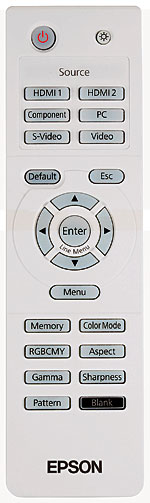 The menus for many of the Epson’s individual control options do not immediately pop up when you select them. Instead, they blank the image for a few seconds before they appear. But the blanking is imperfect; you may see flashing horizontal lines during the blanking delay or even flashing bands of color on parts of the screen. The projector was also slower to lock onto some of my HDMI sources than most displays I’ve tested. But once the image was established, it held steady.
The menus for many of the Epson’s individual control options do not immediately pop up when you select them. Instead, they blank the image for a few seconds before they appear. But the blanking is imperfect; you may see flashing horizontal lines during the blanking delay or even flashing bands of color on parts of the screen. The projector was also slower to lock onto some of my HDMI sources than most displays I’ve tested. But once the image was established, it held steady.
Epson’s remote is one of the best I’ve used. It has a limited number of large buttons in a straightforward layout, and all of them are backlit and clearly identified with large lettering. The remote lets you select inputs directly, access some video controls (Color Mode, RGBCMY, Aspect, Gamma, and Sharpness), call up a single test pattern (geometry and centering), or blank the screen.
Fired Up
Epson’s 1080Perfect video processing incorporates the highly regarded HQV Reon-VX technology. With one exception, it sailed through all of my usual deinterlacing and scaling tests, both standard-definition upconversion (480i to 1080p) and HD deinterlacing (1080i to 1080p), including correct inverse telecine (correct handling of sources with 3:2 pulldown).
The one exception was standard-definition 2:2 pulldown (on video-based sources). It passed a 2:2 cadence test on the HQV Benchmark DVD, which isn’t surprising since this disc was produced by the designers of the HQV chip! But it failed a backup test on a different disc—a slow pan and zoom on a garden lattice.
With Overscan set to 100 percent, the Epson produced a perfect 1:1 pixel map from HD images. It will reproduce above white and below black, but only when you set the HDMI setup menu option to Expanded (when selectable).
The Epson runs quite hot, particularly in the area just above its exhaust vent. I tried turning the fan to its High Altitude setting (in my low-altitude Los Angeles location). This sped up the fan and helped somewhat, but it also significantly increased the noise. I ultimately returned to the quieter fan setting. The heat did not appear to have any adverse effects, although heat can degrade electronic components over time.
The convergence of the red, green, and blue elements in the image was good on most of the screen, but it was off somewhat on the left third. Fortunately, the errant color was blue, and the deviation wasn’t visible from a normal viewing distance.
I chose the Theater Black 1 Color Mode as a starting point for my testing, not because it was dead-on accurate, but because it was the most uniform across the full brightness range, which makes for a more predictable calibration.
Watching
Fly Away Home isn’t the most pristinely sharp Blu-ray Disc I’ve seen, but its colors are gorgeous, from the consistently right fleshtones to greens that look right—and real. Apart from fleshtones and perhaps food, green foliage is one of the most obvious clues to oversaturated color. We see it almost every day (unless you live in the desert), so we can instantly spot any unnatural, neon-like glow in plants and trees. That was rare on the Epson.

None of the other colors looked wrong either. It only looked odd when a film’s color was clearly skewed by obvious creative decisions made in the source’s editing and processing. The Epson’s inherently good post-calibration color accuracy also revealed subtle variations in color from one source to another. It was better than most consumer displays, which tend to obscure such subtleties with their own inaccuracies.
However, there were a few discs on which the Epson’s colors definitely looked a bit subdued. Perhaps The Princess Bride has lost some of its saturation over the years since its 1987 release. Or maybe it never had it to begin with. I can’t claim to recall how it looked in the theater 22 years ago, but the disc’s color saturation varies considerably from scene to scene. When I turned the Epson’s Contrast Enhancement control from Off (which looks best on most material) to Low, it added a little snap without visible change in the color’s character. But there were tradeoffs to using this control, particularly a slight exaggeration of film grain. I had to tame this with the lowest setting of the Standard Noise Reduction control.
Color may be this projector’s standout quality, but it isn’t the only one. The Epson’s black level and shadow detail were good even with the auto iris off. And they were exceptional with it on. I was only aware of its operation on a few test patterns and (rarely) when a very bright scene immediately followed a very dark scene. In the latter case, the brighter scene would sometimes start out slightly dimmer, and then it would ramp up slowly over a second or so.
Apart from that, I had no complaints about the auto iris or the projector’s blacks. To be effective, some of the films I watched on the projector demand great blacks and shadow detail. While nothing will help The X-Files: I Want to Believe to be effective as a movie, its unrelenting darkness makes it a nearly ideal test for black level and shadow detail. I don’t recall seeing a blue sky anywhere in the film! Apart from one or two scenes that would be nightmarish for any video display, the Epson sailed through them all. Its blacks aren’t quite dark enough to make black bars on a 2.35:1 film disappear, but they’re hard to criticize in any other respect.
Enemy at the Gates has its own share of difficult scenes, but overall it’s a remarkable transfer. It was the sharpest and cleanest looking of all the movies I demoed for this review. Some people may argue that the transfer is so sweet looking (despite the gritty subject matter—the World War II battle of Stalingrad) that grain reduction must have been used. I doubt it. The Epson dredged up every detail. I could almost count the hairs in the stubble on the actors’ unshaven faces.
The Epson was more than adequately bright in its Low lamp mode on my screen (see HT Labs Measures). The lamp’s specified life of 4,000 hours to half brightness (in Low mode) is the highest we’ve seen. The High mode adds about 23 percent to the measured brightness level. Although I didn’t need it on my screen, it’s there as a reserve if you do (if you don’t mind the slightly more audible fan noise and presumably more limited lamp life).
Conclusions
The Epson’s performance is truly remarkable for the price. It’s not as bright as the more expensive JVC projectors, which, together with their somewhat better blacks, have a bit more life and pop. But this isn’t a night-and-day difference. No projector we’ve yet tested—and few displays of any other type—can exceed the Epson’s color quality and accuracy. Although that isn’t true out of the box, the 6500 UB provides the tools to help a calibrator get it right.





























































