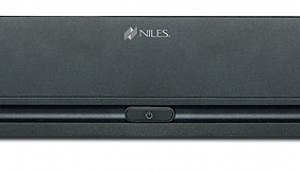Epson Ensemble HD

Home theater is a term that seems to mean different things to different people. However, its true meaning is pretty simple: A home theater is a theater in your home. Technically speaking, a home theater should also re-create an immersive cinematic experience, complete with a large-screen image and a full surround sound system.
I think it’s fair to say that flat-panel TVs and home theater in a box (HTIB) solutions remain popular among consumers because they are easy to install and relatively inexpensive. However, I’ve yet to see or hear this type of system rise to the level of a true cinematic experience.
At the other end of the spectrum, professionally installed, dedicated home theaters can produce excellent audio and video, but they’re not accessible to the average consumer. Lots of options exist in between the two extremes, but that usually requires some technical savvy and a lot of time to invest in research.

Epson, perhaps best known for its printers and scanners, intends to reinvent home theater for the average consumer with its Ensemble HD. It is the first manufacturer to provide a home theater in a turnkey solution that is both accessible and affordable.
Epson’s Ensemble HD provides a complete high-performance home cinema that installs in less than four hours and blends into most room décors. Overall, it’s incredibly easy to buy, install, and operate. It also comes in two flavors, with either a 720p or 1080p front projector. The Ensemble HD-720 is $5,000, while the Ensemble HD-1080 is $7,000.

Epson may seem like an unlikely source, but it is one of the top-selling front-projection companies in the United States. In the first quarter of this year, Epson ranked number two behind Mitsubishi. While manufacturers of three-chip LCD projectors account for 55 percent of the front screen projection market, front projectors make up a paltry 2 percent of the total video display market.
“For true home theater, you need a front screen projection system, and Epson recognized a huge untapped market,” said Rajeev Mishra, director of new ventures at Epson. The new ventures department headed up development of the Ensemble HD. Mishra said, “We worked backwards, thinking of all the obstacles an end user would encounter with a high-end front-projection installation. Then we thought of a solution for each one.”

For instance, most consumers don’t consider buying a front screen projector or a full 5.1-channel surround system. They assume they will need a relatively large, dedicated space. Consumers also think it will be too expensive, especially when you tack on installation charges. Plus, they believe it’s too complex and confusing to operate.
Epson addressed each of these concerns in order to bridge the gap between the dedicated home theater and the multipurpose media room. Its solution is the Epson Ensemble HD, a system that provides all the components and materials to transform virtually any room into a true home theater. The Ensemble HD includes the following:
There are essentially two Ensemble HD models. The only difference between the two models involves the choice of projectors, the PowerLite 720p or 1080p. Vertical and horizontal lens shift makes both projectors extremely installation friendly, even in a small room. Also, five viewing presets make it easy to quickly change the projector’s settings based on the amount of ambient light in the room.



When it developed the Ensemble HD, Epson searched for a good-sized screen that would dwarf popular flat-panel TVs yet be small enough to fit in an average living room. The company decided to use an electronically controlled, retractable 100-inch-diagonal white screen. There is also a 12-inch black drop, which adjusts, depending on the installation. (Black drop is the amount of black between the top of the screen and the screen case when the screen is extended.) When not in use, the screen rolls up into a decorator-white enclosure.
For maximum efficiency and a streamlined appearance, the screen housing contains the left, center, and right speakers. This creates a clean and unobtrusive look. For maximum installation flexibility, you can mount it to the ceiling or wall. If you opt for ceiling mounting, the screen can drop down in front of a flat-panel TV, artwork, or even a window. As Jason Palmer, marketing and channel manager for Ensemble HD, put it, “Ensemble HD overcomes the battle over the living room.”
Each of the speakers in the housing contains a single 4.5-inch midrange driver and a 1-inch titanium horn tweeter for maximum coverage. The speakers tilt downward toward the listening area for optimum sound distribution.
The Ensemble HD also comes with a unique cradle. The cradle fits under and around the projector and holds the left and right surround speakers. The surround speakers’ 4-inch coaxial drivers point outward and reflect off the room’s walls for an ambient, non-localized surround effect. The cradle weighs a hefty 15 pounds, but it stealthily hides the projector and all the cabling for a clean, uncluttered look.
The black-graphite A/V controller has a shiny curved top and resembles Sony’s PlayStation 3. The 7.5-pound device also includes an integrated DVD player and AM/FM tuner. It provides surround processing for Dolby Digital 5.1, DTS, and Dolby Pro Logic IIx, and upconverts video to 1080p using the Pixelworks chipset. The A/V controller includes two HDMI inputs for high-def source devices and additional inputs for analog audio and video components. You can use the A/V controller and the front speakers in the screen enclosure just to listen to music. You can also use them to double as a speaker system for a secondary video display, like a TV.


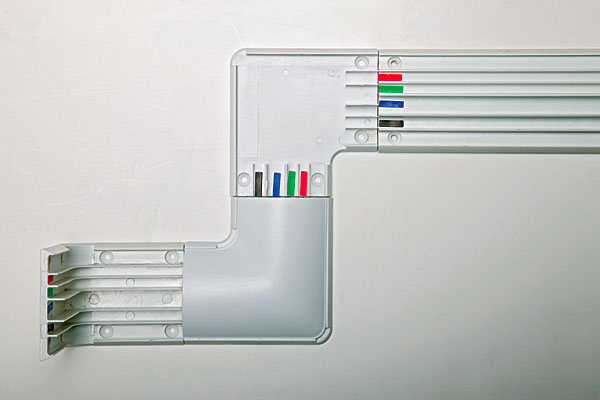
The 10-inch, 150-watt powered subwoofer contains amplification for all of the other speakers. It’s broken down with 50 watts to the center and 35 watts to each of the remaining speakers. The sub’s rear panel includes five preprogrammed EQ settings called Boundary Controls. It also has manual adjustments for the crossover frequency, along with volume and additional bass adjustment for the Boundary Control.
Epson collaborated with Atlantic Technology to develop the audio system. Both companies worked with acoustic designer Anthony Grimani to give the Ensemble HD a universal design that integrates into most environments, regardless of the inherent acoustics.
Peter Tribeman, president and CEO of Atlantic Technology, was effusive about his experience with the Ensemble HD. He called the design “a meeting of the minds between aesthetics and performance, where we were able to achieve the best of both worlds.”
According to Tribeman, one of the biggest problems he encounters with home theaters is the lack of dialogue intelligibility. A home theater may have lots of power, but if the dialogue gets lost, you get pulled out of the cinematic experience. As a result, Epson gave great care and attention to this critical aspect of the Ensemble HD’s audio performance.
Another problem Epson addressed involves the bass response. Since the speakers are built into the screen enclosure, reflections off the wall and ceiling can have a devastating effect on bass response. So Epson placed a five-position Boundary Control on the subwoofer to optimize the bass-response curve based on the enclosure’s position. A chart in the installation manual shows which setting is appropriate. You adjust the setting based on how far from the ceiling and wall you place the enclosure. If there is still some overactive bass, Epson created a proprietary bass-smoothing technique that cuts bass frequencies quickly and effectively. The Dip Depth dial on the subwoofer can further smooth bass frequencies from –1 decibel to –9 dB.

The supplied remote is preprogrammed to drop and raise the screen and play movies in the built-in DVD player. Since it is a learning remote, it will learn commands for other components you add to the system. The infrared sensor is conveniently located in the center of the screen housing. Because of this feature, you don’t have to point the remote in the direction of the A/V controller.
Epson supplies all of the necessary installation materials for you as well. It includes brackets for mounting the screen on the wall or ceiling, two HDMI cables (23 feet and 33 feet), as well as speaker, control, and power cables. You also get a signal booster, an exclusive wire-management track, and a black equipment cabinet to hold the A/V controller and subwoofer. The track-management system is slotted so that the cables run smoothly along the track. The system also works to prevent signal and electrical interference by isolating the cables from one another. Once the cables are firmly in place, a top piece snaps on to hide the wiring. You can paint the entire track to further integrate the system into your environment.
While an end user could technically install the Ensemble HD, Epson designed it so a professional installer can do it within four hours. The idea is to keep costs low and minimize intrusion into your home environment. That means it would be possible to retrofit the system into any environment without breaking through walls and ceilings. Of course, if you prefer (particularly for new construction), you can also place wires and cabling inside the walls and ceiling. And it really is fast to install. Our photographer shot the photos in this piece just three hours after the installation of the system began.
The Ensemble HD’s price does not include installation, but the system’s simplified approach should keep installation costs to a minimum. (In-wall wiring will cost considerably more than on-wall wiring.) Epson’s Website (www.ensemblehd.com) provides information about the system, along with a dealer locator. If these systems sell well, Epson plans to expand the line to include even more features and options.
The manual provides very detailed instructions for setting the speaker levels and using an SPL meter to determine the proper subwoofer crossover frequency. While this is probably still the best way to calibrate a multichannel speaker system, it illustrates how the Ensemble HD is geared toward a professional install. It doesn’t provide a user-friendly auto-calibration system like most recent A/V receivers do.
During my research, I had the privilege to see and experience an installed Ensemble HD with the PowerLite Home Cinema 1080p projector. Epson thought of everything to make an accessible front-projection home theater experience. From the design to the overall performance, in a word: “Impressive.”
- Log in or register to post comments