DWIN TransVision 4 DLP Projection System Tests and Calibration
I will refer to HDMI and DVI here as HDMI/DVI, since the sources I used for testing were either HDMI with an HDMI-to-DVI adapter cable (a Pioneer Elite DV-59AVi DVD player and a JVC HM-DT100 D-VHS deck), or the AccuPel HDG-3000 test pattern generator (DVI). The DWIN processor's two digital video inputs are DVI.
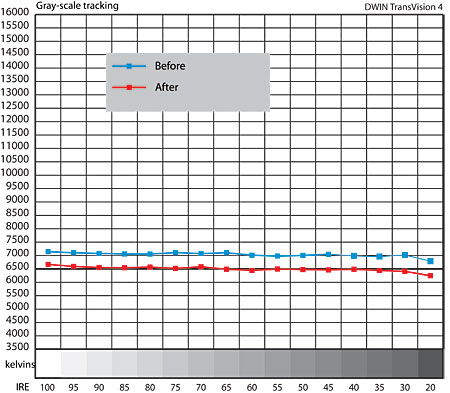
The geometry of the DWIN's image was generally good, though there was a little distortion visible in the form of a slight droop on the extreme right of the top edge, easily hidden by the screen frame.
Though the image was crisp, as Fred notes, particularly on high-definition sources, I did find the vertical position of the projector critical to the focus. Even at best there was a subtle difference between the best focus for the top and bottom of the picture. It's not something you're likely to notice on normal program material, but could be seen with high-definition test patterns. On the positive side, the picture had superb registration; misconvergence due to chromatic aberration in the lens was notably absent.
The DWIN's overscan was inconsequential with component or HDMI/DVI sources of any resolution—generally zero, increasing to 0.5% on a few measurements (component 480i right, component 1080i right and top) and 1.5% on top in 480p. Such low overscan is usually a good thing, but it does make a projector subject to a problem that crops up occasionally with some program material: white lines along one or more edges if the picture. The DWIN's Image Setup menu provides position and size controls that can be used to eliminate this problem when it appears. You can also save this resized/shifted image in a Custom memory.
Using my AccuPel test pattern generator as a source, the DWIN locked onto DVI sources at 1080i, 720p, and 480p, but not 480i. Using the generator in component, the DWIN locked onto signals of all four resolutions. Using the Pioneer DVD player as a source, the projector locked onto 480p and 480i component (the player will not generate component outputs at higher resolutions), and both 480p and 720p HDMI. But it would not lock onto the Pioneer when the latter was set for 1080i HDMI.
The DWIN's deinterlacing performance was marginal at best—a surprise considering DWIN's past accomplishments with its long line of TranScanner video processors. While it handled mixed content well (film on top of video, video on top of film), it produced the worst performance I have yet seen on the HQV Benchmark DVD jaggies tests. Jagged edges were also far more visible than usual on the waving flag featured on the HQV Benchmark, Video Essentials, and Faroudja test discs. Oddly, however, the DWIN passed the normally difficult bleacher test on the HQV Benchmark (a test which has tripped up many a more expensive projector), and in addition did better than average on an HQV test that presents a projector with a bewildering assortment of cadences.
A DVD player with superior internal deinterlacing and scaling would largely bypass the DWIN's deinterlacingt/scaling issues, at least for DVDs. Your mileage will vary with other sources. But FM reported no significant problems in this area on normal program material, either standard or high definition.
There is no manual film/video option on the DWIN—apparently it is designed only for auto-detect of film-based sources. But it did properly identify 3/2 pulldown, including the unflagged 3/2 pulldown test on the Faroudja test DVD, which is captured faster than most video processors I've seen.
At 480i/p, with either a component or HDMI/DVI input, both the DWIN's luminance (black and white) and chroma (color) responses were fine up to the maximum multiburst frequencies of my Accupel test pattern generator (6.75MHz at 480i, 13.5MHz at 480p).
With 720p signals via HDMI/DVI the black and white and color responses held up well to 37.1 MHz. At 1080i, HDMI/DVI, however, the 37.1 luminance burst appeared to have no more resolution than the 18.5MHz burst. At 720p, component, the 37.1MHz response was visible, but very noisy. At 1080i, component, the response was no more extended than in HDMI/DVI, with added noise.
A zero setting of the DWIN's Sharpness control in HDMI/DVI actually softens the image noticeably, even when compared to a setting of "1." The sharpness test pattern on the AccuPel generator, at 1080i, also showed some vertical instability, oscillating up and down rapidly by approximately one pixel height. This was only visible from very close to the screen, not a normal viewing distance.
My tests also indicate that the DWIN converts a 1080i source to its native 720p resolution by bobbing, something I suspected from the limited 1080i resolution above 18.5MHz. With bobbing, each 1080i frame is treated as two separate 540p fields. Each of these fields is individually upconverted to 720p, then displayed sequentially. Bobbing was not uncommon in early 720p digital displays, though many manufacturers are starting to move away from it by converting the 1080i source directly to 1080p, then downconverting that 1080p to 720p.
The DWIN's primary and secondary color points were among the best we have measured, though not perfect (the closest we have ever seen was with the movable color points on the Yamaha DPX-1200, after adjustment). They are actually slightly closer to the NTSC points than the ATSC (HD) standard (the differences between the two standards are relatively small). But this is okay by me; most HD broadcasts are still color balanced at the production end on monitors that use NTSC phosphors. Still, as with nearly all the digital displays we have seen to date, bright green foliage still looks too intense.
The set displayed information below black and above white in either component or HDMI/DVI.
I am apparently more sensitive than many viewers to single-chip DLP rainbow artifacts. They did not trouble Fred, but I did see them often enough to find them somewhat distracting. In my experience, they are more prevalent on bright projectors like this one.
The DWIN's pre-calibration color temperature, while consistent across the brightness range, was slightly high and minus red. This was no accident; DWIN feels that a color temperature of 7000K is superior to 6500K for DLP. FM reviewed the projector as delivered in this factory-preferred setup; my calibration was performed later. After calibration, the result was closer to the standard D65 point, falling outside the desired tolerance for the x/y white point coordinates (±0.004) only at 45 IRE (-0.005 in the y, or minus green, direction).
According to DWIN, there are separate adjustments in the code-locked service menu for HDMI/DVI and component sources, but when I tweaked the controls intended for adjusting HDMI/DVI (White Balance, which offers only overall R, G, and B adjustments, not high and low), the component numbers fell into line as well. The separate component adjustments (called Gray Scale), while marked RGB (both high and low, unlike the White Balance settings) operate in the component difference domain: Y, R-Y, B-Y. Such component difference controls are rarely found in calibration setup menus and are tricky to use. I was happy that I didn't need to fiddle with them.
The peak contrast, with the Contrast control set just short of white clipping, measured 1599:1 (33.59 foot-Lamberts peak white, 0.021fL video black). While the black level is four or five times higher than I have measured from the best DLP projectors (which generally come in at around 0.004-0.005fL), the light output of the DWIN is also substantially higher than those other designs. That near 34fL reading—taken with 175 hours on the lamp, I should add—is one of the highest I have ever measured on my relatively small (80-inch wide) 1.3-gain, 16:9 white screen (the same screen size and material that FM used in his evaluation.)
The down side to this high output is that blacks are not as dark and rich as in many projectors we have reviewed. While Fred's observations about good blacks are not off-the mark—an exceptionally bright image can make the blacks look deeper to the eye than they really are—I did find that dark scenes looked grayer than I'm used to seeing on some of those other projectors.
However, with this level of brightness you can use a large screen, as FM suggests, and still get a respectably vibrant image. The brightness of a projected image is directly proportional to the area of the screen, everything else being equal. Increase that 80-inch wide image to 100 inches and you'll still get 21fL! Then decrease the screen gain to 0.90 (typical of some gray screens) and you're only down to 14.5fL. Allow for a reduction to 70% of that level due to possible further lamp dimming over time and the output will still be a usable 10fL. I'm not a believer in such large screens for a number of reasons, but the DWIN will light one up nicely, if that's your preference.
That much output, however, requires a very bright projection lamp, in this case 250W. And putting such a large, heat-generating lamp in a case as small as the DWIN's means you need to move a lot of air to generate enough cooling power. I disagree with Fred on both the fan noise and the stray light from the DWIN. While I did not find the fan intrusive when masked by most soundtracks, turn off the sound or play a very quiet scene, and this is still one of the louder projectors I've yet tested. The air vent in the rear of the projector also emits a fair amount of light, though not enough to be a distraction in normal viewing as long as the projector is located behind the seating area, or high enough to put the rear of the case well above any viewer's line of sight.
Just as the review was wrapping up, DWIN's David Brooks dropped by with a more recent sample of the projector. Apart from a sexy new finish in a deep, glossy blue (not shown in our photographs, it was quieter than the review sample. There was also less light coming from the rear vent. I still would not class it among the quietest of projectors, or the best sealed against light leakage through its heat exhaust port, but the improvement was noticeable.—TJN




























































