Denon AVR-5805 AV Surround Receiver Page 4
My first few equalization tries, however, were problematic. Sometimes the result was a very elevated bass—to the point of overloading even the Revel B15 subwoofer. Other times the result was better, but not dramatically different from the unequalized response.
Apart from its equalization function, the Auto setup matched the speaker output levels properly, but that output level was always approximately 6dB higher than the normal calibration level I aim for. I generally calibrate all channels to a sound level of 75dB as measured at the main listening seat using the receiver's on-board test tones—a level that I would assume to be standardized in a THX-certified receiver.
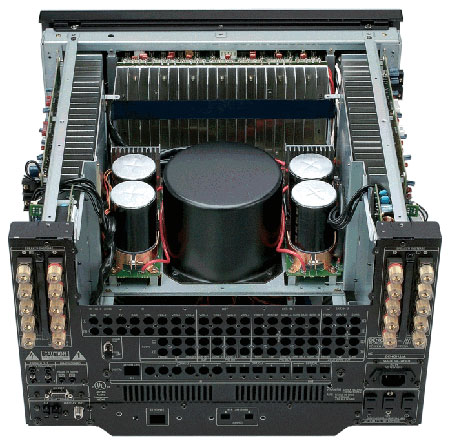
During setup, MultEQ (which checks for a number of parameters before starting the EQ process) also insisted that the center speaker (in both the speaker systems I used in the review) was out of phase. I reversed it, and it worked and sounded fine. But it had worked and sounded fine before, and I'm certain that the external wiring was correct.
The system also checks to see if full range speakers have useful response to 80Hz and if they do, it automatically configures them as Large, which it did with all of the main channel speakers in my system. This turned out to be a problem, because I found low frequency musical program material (admittedly, very little) that would overload both of the floor-standing left/right speakers that were in my system during the Denon review—the Revel F32 and the Aperion 633-T.
But after the auto system has done its thing, you can go back into the setup menus and, without affecting the equalization the MultEQ XT system has established, change the speaker size and crossover points. If you do this, you should also set the subwoofer mode to "LFE+Main" in the setup menu to obtain proper bass management. For all of the descriptions to follow, I set all the speakers back to Small and the crossovers to 80Hz (the THX setting).
Flatlining
Finally, toward the end of the review period, I got it right—an equalization curve that both sounded and measured better than the unequalized system. I used six sample points across three seating positions (two each in the approximate ear locations at each seat).
At this stage of the review, the speaker system was something of a hybrid, just to make life interesting for MultEQ: the front speakers were Revel F32s, the center a Revel C32, the subwoofer a HSU VTF-3, and the surrounds Aperion 632-LRs. You can see more details on the objective results in the "Measurements" section, but the listening improvement was quite audible. (I'll repeat once more that all the earlier listening observations in the review were made without equalization.)
All of these speakers have relatively flat (pseudo-anechoic, not in-room) frequency response even before equalization, and my room is better than average. But after equalization, the highs were noticeably sweeter, and the bass significantly tighter.
I did, however, feel the need to dial in a several dB increase in the subwoofer level when the equalizer was switched in; without this, the sound was very lean—even though it measured admirably flat. You can, of course, get used to excessive bass. If you find that the sound of your system with MultEQ sounds less exciting than before, give it time. if you still want more oomph, leave the equalization on and simply increase the subwoofer level by a few dB.
MultEQ XT gives the user the choice of four settings (including Off). "Flat" is what you would imagine it is. The "Audyssey" mode employs a selective high frequency rolloff. "Front" equalizes all of the speakers to sound like your left and right fronts. This isn't as crazy as it sounds; Front might well become the favorite mode of audiophiles who are happy with the existing sound of their main speakers but want better uniformity all around and more uniform bass from their subwoofer and room. All three active settings use the same stored equalizer data determined during auto setup, but manipulate those data in different ways.
Captain Video
My normal procedure for testing the transparency of a video switcher is to feed it an input from a high definition generator and view the results. But for reasons unknown (apart from the fact that HDMI is still a moving target) neither the Denon's DVI or HDMI inputs would respond to the DVI output of my AccuPel HD generator. Furthermore, the receiver would not handshake properly with the Kaleidescape system to provide correct color at its HDMI output—but it would do so through the DVI out. (This isn't the first time I have had this problem with the Kaleidescape System; there is an update for it that I have not yet installed that is said to correct it.)
Nevertheless, I found that with compatible sources providing both standard and high definition program material I had no reservations about the performance of the 5805's video switching. It did not appear to degrade the image in any way.
But I did find one oddity in the performance of the built-in Faroudja DCDi deinterlacer/scaler, as tested through the component inputs (it does not function, at present, with DVI or HDMI sources). By design, native 480p, 720p and 1080i sources are passed through the scaler without conversion, no matter what resolution the scaler is set to. That is, they are not scaled either up or down.
But with a 480i input and the scaler set to 480p, 720p, or 1080i—that is, when there is any deinterlacing being done—the highest frequency on the color multiburst pattern from my HD generator looked bizarre. See the screenshot in Fig.1 for the multibursts of a 480p source passed through the video section, and Fig.2 for the same pattern at 480i deinterlaced by the Denon to 480p. (The skewed shape is caused by the off-axis camera position).
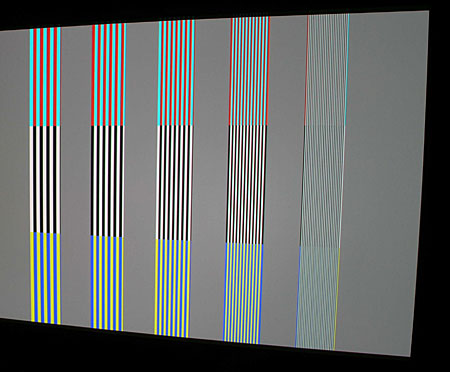
Fig.1 Color multiburst of 480p routed (unscaled) through the Denon scaler
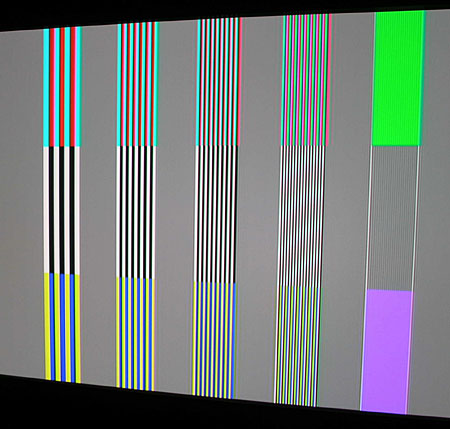
Fig.2 Color multiburst of a 480i input deinterlaced to 480p by the Denon scaler.
But when I viewed real program material through the Denon's deinterlacer there was no trace of this problem, though the deinterlaced image was noticeably soft compared to many video processors I have used.
Apart from this softness, however, the Denon's scaler delivered the sort of glitch-free deinterlacing and scaling we have come to expect from processors built around Faroudja's DCDi chip. The only test it failed was the rapid pan across racetrack bleachers in the Silicon Optix HQV Benchmark test DVD. On that very difficult test the bleachers broke up into intermittently jagged edges.
Comparisons
I've already commented briefly on the Denon's bass compared to that of the Sony STR-DA9000ES receiver. The Sony produced slightly tighter, more detailed bottom end (though the differences here disappeared after proper setup of the Denon's MultiEQ). Even without EQ, the Denon's highs were a little sweeter and smoother, though there was a slightly greater sense of dynamic urgency to the sound of the Sony on movie soundtracks that I found appealing. For that extra $1500 the Denon offers a slightly richer sound together with a pile of extra features and a lot more flexibility (and complexity).
Compared to the $5000 Sunfire Ultimate II, the Denon is slightly less bright sounding, but the biggest difference was in the midbass. Again, the Denon is warmer and richer there, offering a slightly less analytical and more majestic sound. As with the Sony, the deepest bass seemed a bit tighter on the Sunfire than on the (unequalized) Denon.
Conclusions
At this price and performance level, a potential buyer has to ask him or herself whether separates make more sense than a huge, feature-laden super-receiver such as this one. A lot depends on how you plan to use it, and whether or not you need the placement and repositioning flexibility that the multiple, smaller chassis of separates offer (if you plan on moving the Denon around much, you'll need to work out more).
The operational complexity of the AVR-5805 is intimidating. Even after using it for several months, I still had to keep the manual handy to research little used features.
If you want most of the features of the AVR-5805 but in a smaller, more friendly package with scaled down power and fewer multi-room options, you could always look into one of Denon's less expensive receivers—though I hasten to point out that we haven't reviewed them yet and any comparison to the performance of the AVR-5805 would be sheer guesswork.
Nevertheless, if the Denon has what you need, and you are prepared to spend time to learn how to get the most from it, you won't go wrong. Superb sound is, of course, its most important feature, but there's a lot more here to like here, as well.
Highs and Lows
Highs
• Outstanding sound quality
• Exceptional feature set: You asked for it, you got it
• Nearly unlimited setup flexibility
Lows
• Exceptionally complex; anything other than routine operation will frustrate many users
• Massive: would make more sense as separate pre-pro and amp
• Remote a bit balky
• Manual could be better organized
























































