Definitive Technology W Studio Micro Soundbar System Review Page 2
Should you ever need to make a change—say, use a new router or change a Wi-Fi password—a setup button puts the Micro back into setup/discovery mode.
(Not So) Micro Movies and Music
Considering that the Micro has so little real estate to work with, I wasn’t sure how much sound it could produce. The folks at Definitive claim they have overcome the inherent acoustic limitations by using multiple oval-shaped drivers with neodymium magnets to increase bass response and driver output. The Micro includes four 1 x 3-inch oval woofers and three 1-inch aluminum-dome tweeters. To improve dialogue intelligibility, two of the woofers are tasked to center-channel duties, and bass notes are shared equally among all four of them.
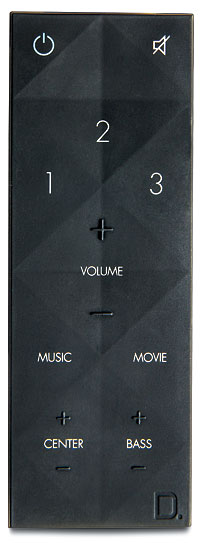 The end result is far more and fuller output than a bar/sub combo this size would be expected to produce, with solid, deep bass and quite detailed highs. I found the blending with the 8-inch sub to be mostly terrific; only occasionally did I need to grab the remote to use the Bass button to make tweaks. For example, while watching the DVD of the Cowboy Junkies’ Trinity Revisited performance, I noticed that Alan Anton’s bass work was just a shade boomy, and a couple of clicks down dialed it back in line.
The end result is far more and fuller output than a bar/sub combo this size would be expected to produce, with solid, deep bass and quite detailed highs. I found the blending with the 8-inch sub to be mostly terrific; only occasionally did I need to grab the remote to use the Bass button to make tweaks. For example, while watching the DVD of the Cowboy Junkies’ Trinity Revisited performance, I noticed that Alan Anton’s bass work was just a shade boomy, and a couple of clicks down dialed it back in line.
As noted, the bar supports both Dolby Digital and DTS surround formats and has two DSP modes labeled Music and Movie. It smartly switches to Music when receiving a Play-Fi signal or Movie when you select one of the three inputs. (You can also manually select whichever mode you prefer for any source or input.) The Music mode delivers a far more restrained soundfield, with a very straightforward and not-too-wide upfront presentation like you might get with two closely spaced stereo speakers. Definitive describes Music mode as having “a wider frequency response with added clarity and accuracy for faithful reproduction of your favorite artist.” The Movie mode adds a ton of ambience, with the perceived location of sounds greatly increased in both the height and width planes.
I definitely preferred the simulated surround from the Movie mode while watching movies and TV. Often, while listening to music that featured very little processing, such as classic jazz, I found that the Movie mode added spaciousness to the presentation that I also preferred. I do wish there was a way to tweak the level of processing on both modes, as some program material can have so much recorded ambience that
it makes dialogue difficult to understand when additional processing is applied. For example, when I watched the Presidents Cup golf tournament, there was so much crowd and atmospheric audio being processed that the dialogue was getting drowned out. Yes, there’s a button for raising and lowering the volume of the center channel, but switching over to the Music mode immediately fixed that problem.
The surprise-attack scene from Master and Commander: The Far Side of the World is one of my favorite scenes for evaluating not only the spaciousness of the presentation but also the intelligibility of dialogue amidst the near constant bombast of cannon fire and explosions. The Micro kept dialogue well clear and lifted above the cacophony while still filling my room with splintering wood—and it did a very nice job of lifting the audio space well above the bar to give the illusion of height, with running footsteps and billowing sails coming from high above the screen.
An episode of Fox’s Scream Queens has a scene where the killer is stalking a victim in a trailer, walking around and knocking on different windows, walls, and parts of the ceiling. While my reference 9.2channel home theater system distinctly placed these sounds in a complete 360-degree arc around the room, the Micro was more confined to locating sounds in the front half of the room. Still, it convincingly threw sounds well outside its width, making the direction of the audio cues obvious.
Another scene that showed off the Micro’s surround strengths is near the end of The Hobbit: The Desolation of Smaug. When the characters are walking through the halls of the Lonely Mountain, there’s a wonderful spaciousness to the cavernous interior. Smaug lurks overhead, and coins drop off his body to the ground below; here, the Micro really delivered the difference in height.

While the subwoofer looks nearly identical to the model included with the pricier W Studio, it’s powered by a mere 50-watt amplifier, compared with the Studio sub’s 200 watts. Still, I never felt that bass was lacking, in output, depth, or (once levels were dialed in) detail. The sub easily delivered the massive bass note that starts Macklemore & Ryan Lewis’ “Downtown,” and it had no problem plumbing the depths of the Crystal Method’s “High Roller.” The sub also had the finesse to detail the different textures of Pierre Michelot’s bass work on Miles Davis’ soundtrack to the Louis Malle film Ascenseur pour l’échafaud, a wonderfully moody and atmospheric album that sounded terrific streamed through Tidal.
Another very cool feature that arrived via update just days before my review was due was a new Video Mode for the Play-Fi HD PC app. Previously, when streaming content from the PC to a Play-Fi speaker, there would be a significant (more than a second) delay, making the app completely unusable with any video. With the Video Mode enabled, audio and video are now in perfect sync. This is a feature that will be a huge benefit to anyone who watches YouTube, Netflix, Hulu, or whatever on their computer but wants a much better sound system to enjoy the action.
Raising the Bar
It’s amazing how much the Play-Fi system has been fixed in the past year, addressing and resolving most of my initial complaints. Highresolution audio streaming? Check. Synchronized audio and video with the Play-Fi HD app? Check. Tons of streaming options and a modern-looking app? Check. But there are still a few things that DTS should keep on their to-do list, primarily related to the streaming of your own audio library from a networked share.
For example, there’s still no way to search for or jump to a letter—like “J” or “M” for John Mayer when you’re browsing content on a networked drive. Rather, you have to swipe through pages of stored music—sorted by album, artist, genre, etc., depending on the media server—until you find what you want to hear. There’s also no way to queue or create a playlist via the app; instead, selecting something new wipes out whatever you had been listening to. Last, the system still adds a very noticeable delay between tracks, which is really disjointed when you play gapless albums like The Dark Side of the Moon or listen to live concerts. However, after seeing how far DTS has come, I imagine they’ll continue tweaking the system and will resolve these issues as well in future firmware updates.
Conclusion
There is a lot to like about the W Studio Micro. It produces terrific sound for TV, movies, and music and has a really slim profile that works either on or off the wall. Also, Definitive Technology says that the W Studio Micro is outfitted with the appropriate hardware and processing to add wireless Play-Fi surround speakers at some point in the future when the software to support this is made available. Couple the Micro’s sonic performance with all of its Play-Fi features, as well as the clear growth path for incorporating it as part of a housewide audio system, and you have a product that comes highly recommended.



























































