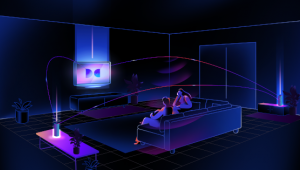Cruise: Defeat Motion Smoothing to Watch ‘M:I Fallout’

“I’m taking a quick break from filming to tell you the best way to watch Mission: Impossible Fallout (or any movie you love) at home,” Cruise wrote in a tweet that included a short video he appears in with director Christopher McQuarrie.
In the video, timed to coincide with the Blu-ray release of M:I Fallout, Cruise and McQuarrie offer a brief tutorial on video interpolation and encourage viewers to defeat the digital effect, which is “intended to reduce motion blur in sporting events and other high-definition programs.”
The exchange goes like this:
Cruise: The unfortunate side effect is that it makes most movies look like they were shot on high-speed video rather than film. Now this is sometimes referred to as the soap-opera effect.McQuarrie: Without a side-by-side comparison, many people can’t quite put their finger on why the movie they’re watching looks strange.
Cruise: Most HDTVs come with this feature already on by default and turning it off requires navigating a set of menus with interpolation often referred to by another brand name.
McQuarrie: If you own a modern high-definition television, there’s a good chance you’re not watching movies the way the filmmakers intended and your ability to do so is not simple for you to access.
Cruise: Filmmakers are working with manufacturers to change the way video interpolation is activated on your television, giving you easier access and greater choice on when to use this feature.
McQuarrie: Meanwhile, a quick internet search should provide you with step-by-step instructions on how to quickly disable the feature so that you can enjoy the movie you’re about to see exactly as the filmmakers intended.
Watch the video here.