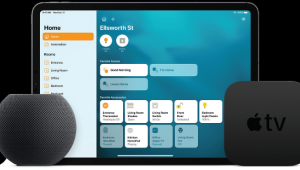6 Tips for Keeping Your Wi-Fi Network Secure

The Nightline segment underscored the necessity of safeguarding and securing your home’s Wi-Fi network. (In fact, the hacker was unable to crack the homeowner’s Wi-Fi password even after several weeks of bruteforce attempts, and the homeowner ultimately provided him with the Wi-Fi password to demonstrate what could happen.)
There is nothing more a part of a “connected life” than ubiquitous Wi-Fi, so to discover the steps users can take to keep their Wi-Fi networks safe and as hack-proof as possible, I reached out to engineers at Luxul and Pakedge, two highly regarded manufacturers of professional-grade networking components employed by many custom installers. Both companies offered similar suggestions.
Here are six tips to keep your network more secure.
1. Change Admin Password
The first step to securing your network is making sure no one can access the router and
take control. Most devices ship with a generic, default password like “admin.” To ensure no one can pirate your hardware, change your admin credentials to a complex password
using special characters, numbers, and various cases.
2. Use WPA2
Both companies stressed the need to use the latest Wi-Fi security encryption protocols
developed by the Wi-Fi Alliance, WPA2 Standing for Wi-Fi Protected Access, this
offers the most robust encryption to thwart unwanted browsers from joining your network. While nearly all modern connected devices (TVs, Blu-ray players, AV receivers, thermostats, etc.) support WPA2, older devices may not, and even a single device connecting with an older, unsecure encryption like WEP can render the whole network vulnerable. Update or replace those older items.
3. Choose a Strong Password
Choosing a strong login password is the best way to keep even a determined hacker out.
Pakedge suggested using a memorable or funny phrase, something 15 or more characters
long that utilizes a combination of different letters, numbers, symbols, and cases, like
“iL0ve2W@tc#$t@Rw&r$”.
4. Hide Your Network’s SSID
While this won’t prevent hackers from finding your network with a Wi-Fi discovery tool, it makes it tougher for the average person to see your network and try to bogart some free
Wi-Fi. Almost every Wi-Fi router or WAP lets you disable the broadcasting of your Wi-Fi network’s SSID (e.g., “Smith House”) making it tougher to locate and connect.
5. Keep Firmware Updated As security vulnerabilities are discovered, network hardware manufacturers often issue patches or firmware updates to address and correct these issues. Ideally your hardware would have an auto update feature that will routinely check and update on its own, but if not, check periodically to ensure you have the latest version(s) installed.
6. Create a Proper Guest Network
With a guest network, you can give your visitors access to your Wi-Fi but with a separate
pass phrase that won’t compromise—or be as complex—as your main login. Also, a proper guest network will use a separate subnet, meaning guests will only have access to the Internet and not to items on your network like your hard drives, data files, or automation components.
While both companies admitted there is no such thing as a hack-proof network, they stressed you can make it very difficult for an outsider to break in. And hopefully in that time, you or a neighbor would notice a loitering weirdo sitting in front of your house in a van with an antenna and a laptop.
Many thanks to Pakedge and Luxul for their help and information for this column!