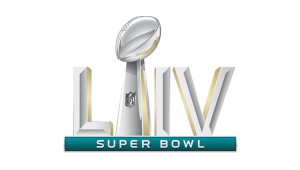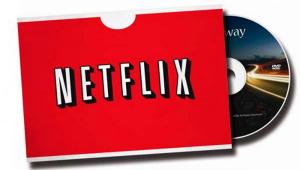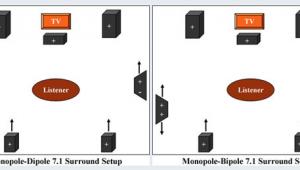- REVIEWS
Displays Electronics 
Speakers Sources 
Other Gear Software - TOP PICKS
- HOW TO
How To Buy 
How To Use 
Tech 101 - BLOGS
- NEWS
- FEATURES
- INSTALLS
Custom Installation - SUBSCRIBE
Primary tabs
Is Your Display Fully Calibrated?
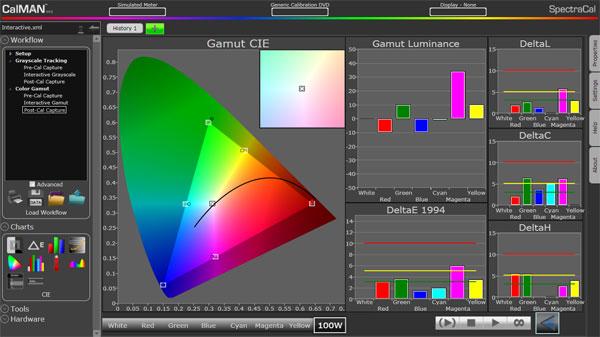
This typically gets you relatively close to the display's best performance, but to get even closer, you must calibrate the display's grayscale and color gamut if the necessary controls are available in the menu system. You can hire a professional to perform the calibration at a cost of several hundred dollars, or you can do it yourself if you have the required equipment, software, and training, which can cost thousands of dollars. But for those of us who want to wring every last drop of performance from our displays, it's money well spent.
Have you had your display's grayscale and color gamut fully calibrated? If so, did you hire a pro to do it, or did you do it yourself? If not, why not?
Vote to see the results and leave a comment about your choice.
| Displays Electronics Speakers | Sources Other Gear Software | Top Picks of the Year Top Picks | Custom Install How To Buy How To Use |
Tech 101
|
Latest News Features Blogs | Resources Subscriptions |
WHERE TECHNOLOGY BECOMES ENTERTAINMENT
 © 2025 Sound&Vision
© 2025 Sound&VisionAVTech Media Americas Inc., USA
All rights reserved