Sharp XV-Z20000 DLP Projector
Despite my, and others', repeated assurances that you don't need 1080p on a 42-inch display, that seems to be what people keep concentrating on. Such resolution is wasted on a small screen (unless you're sitting on it). But, in this "mine has more resolution than yours" world, I guess such competitive behavior is inevitable. So, what about the displays that can take advantage of 1080p? Sure, depending on where you're sitting, an RPTV can do so. But, with all the concessions to price, brightness, and market competition, you still won't be getting everything out of the signal. There are a few flat panels that would work. In a size that would let you see 1080p from any distance, though, you'd be looking at the price of a good Mercedes. So, that leaves front projection.

Just less than a year ago (April 2006, to be exact), I reviewed the first 1080p front projector that was anything close to realistically priced. Admittedly, that model's $10,000 price (and this one's $12,000 price) isn't exactly Filene's Basement, but it's cheaper than what came before. The intervening year produced a lot of competition. In that time, the market went from having no other 1080p projectors to nearly a dozen. Whereas most of the competitors are LCOS or LCD models, this is one of the few current 1080p projectors that uses DLP.
Look Familiar?
We've reviewed three high-end Sharp DLP projectors over the past few years, and they've all shared the same aesthetics. This model's big change, clearly, is its move from a bronzy-brown to a glossy-black finish. I think this makes it look swankier, and I would imagine that swanky is what someone spending $12,000 on something the size of a microwave wants. Compared with Sharp's XV-Z12000 MARK II that I reviewed a year ago, the XV-Z20000 keeps the DVI input and adds two HDMI inputs. The component and HDMI inputs accept 1080p. So, gamers can input 1,920 by 1,080 regardless of their chosen platform. The DVI input oddly maxes out at 1,600 by 900.
The remote is also essentially the same as its predecessors, but with each generation comes more buttons. It's backlit and has direct input access.
The menus are also freshened up. They move faster, and there are even more adjustments for those who love to tweak. Little things like adjustable overscan are great touches, but what's really good are the multitude of deinterlacing options, as we'll see later.
It's Later
The first tests I put a 1080p display through these days are the 1080i deinterlacing tests. If a display doesn't correctly deinterlace 1080i, the image could be soft compared with a correctly deinterlaced image. With an advance copy of the Silicon Optix HQV Benchmark HD DVD, the XV-Z20000 didn't seem to pass any of the tests—at first. With a few adjustments in the menu (like changing from 3D Fast Progressive mode to 3D Slow) the XV-Z20000 passed the 1080i/30 test flawlessly. With 3:2 tests, using 1080i with the projector in Auto film mode, the XV-Z20000 passed with nary an artifact. You'd hope something with this resolution and price would pass these tests, but it's not a given. In Dot by Dot mode, the XV-Z20000 also fully resolved the one-pixel-on/one-pixel-off test, although the horizontal pattern (vertical lines) was a little gray. This indicates a slight rolloff. With 480i, the XV-Z20000's 3:2 pickup was extremely slow. It was so slow that, at first, it seemed like the projector wasn't picking up the sequence at all, regardless of which progressive setting I enabled. With video-based material, the best setting seemed to be 3D Fast. The waving-flag sequence on the Silicon Optix DVD was quite clear of jagged edges, although there was some slight noise in the bricks in the background.
The scaling is also pretty good, pulling a fair amount of detail from DVDs. The professor's beard in The Fifth Element had good detail, but there was more noise in the image than I've seen with other projectors. It wasn't as apparent with HD material. In all, the processing is decent but not amazing.
Oddly, the XV-Z20000 crushes blacks with 480i, and there is nothing that the dozen or so gamma adjustments can do about it. All the other resolutions are fine.
The Light and the Dark
As you can see in the measurements box, the XV-Z20000 is capable of a truly impressive black level. The 0.001-foot-lambert measurement is at the very bottom of our Minolta LS-100's range. Like most of the projectors we've reviewed lately, the Sharp has a multitude of lamp and iris options. At its darkest, and with the three-stage iris set at High Contrast and the lamp at Eco + Quiet, the XV-Z20000 has the above black level and a light output of 9.117 ft-L. Unlike most previous DLP projectors, the mode that produces the lowest black level is still watchable, thanks to the excellent contrast ratio (obviously, 9,117:1). If you have a really big screen or want to wow the neighbors, open up the iris to High Brightness, and set the lamp at High Bright. This will get you a light output of 29 ft-L. Focus that down to a small enough beam, and you could etch your name into the wall. It wasn't too long ago that this was the kind of light output we were looking for in "big" (36-inch) TVs (without blooming). Getting that on a 100-inch-diagonal screen is impressive. Only a handful of projectors are capable of being this bright or brighter. In this mode, the black level goes up to a still respectable 0.015 ft-L for a contrast ratio of 1,933:1. There's enough range that just about everyone should be able to get a light-output and black-level combo they're happy with.
On the color side of things, the XV-Z20000 isn't bad, but it isn't as good as several recent displays we've had in for review. Each color point is a little oversaturated. The XV-Z20000 is more accurate than the XV-Z12000 MARK II from last year. Other manufacturers are starting to offer highly color-accurate displays, or at least displays that allow for some amount of adjustment of the color points, so any level of inaccuracy is disappointing, but it's probably not enough to be visible to most people.
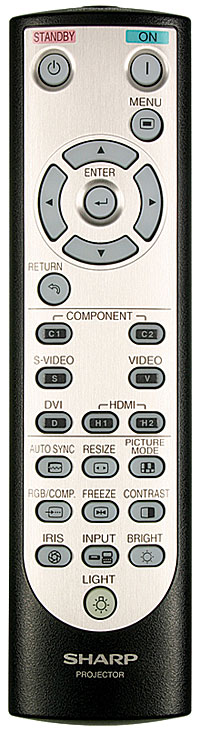 Get On With the 1080p Part Already
Get On With the 1080p Part Already
While it is true that the increase in resolution from 720p to 1080p is almost the same as the jump in resolution from 480p (on DVD anyway) to 720p, the difference is far less noticeable. Sorry to break that to you. That is not to say that it isn't noticeable; far from it. If you know what to look for, the difference is impressive. But, if you were to do an A/B comparison of 720p to 1080p from the same source, it wouldn't shock you like going from DVD to HD would.
So, what's the big difference? Well, to put it bluntly: more wrinkles. Other than hair, wrinkles are some of the finest details on a person. Close-ups are where you'll notice the extra resolution the most, and, for better or worse, this is how you can tell. The other major way is with textures. Instead of seeing a beige wall, you can tell it's a stucco wall, for example. A coat becomes a wool coat. As I said, it's subtle. With the HD DVD of Corpse Bride, walls and clothing all have textures that weren't apparent with the same disc on a 720p projector. Once you see it, you can't miss it; it just doesn't smack you in the eyeball like switching from 480p to 720p does. With correct processing and deinterlacing (and one-pixel resolution), this is about as much detail as you're going to see in a display right now. If you get one of these projectors, stock up on HD DVDs.
So, for $12,000...
Sharp has kept up the quality in their line of excellent high-end projectors. This one increases the performance in every measurable way over its pseudo predecessor, the XV-Z12000 MARK II. The 1080i processing is spot on, although the 480i processing could use some improvement. The black level, contrast ratio, and light output are all excellent. The color accuracy isn't great, but it's not bad. The detail level is the most impressive thing about the XV-Z20000, and, while not every movie will take advantage of that fact, it's great to have nonetheless. I can't think of anything overly wrong with this projector, save for the price, of course. Most mere mortals won't be able to afford it. But, if you can, enjoy.
Highlights
• Oodles of resolution
• Best contrast ratio from a DLP projector yet
























































