Sony BRAVIA KDL-46XBR8 LCD HDTV
 Price: $5,000 At A Glance: State-of-the-art black level and shadow detail • Superior color and HD resolution • 480i video processing could be better • Poor off-axis viewing
Price: $5,000 At A Glance: State-of-the-art black level and shadow detail • Superior color and HD resolution • 480i video processing could be better • Poor off-axis viewing
XBR Goes LED
LCD flat panels now dominate the television marketplace. But despite their popularity, they have been notably inferior to the best plasma sets in the depth of their blacks and the quality of their shadow detail.

That’s changing now, thanks to new high-end designs that use a revolutionary development: LED backlighting with local dimming. While the use of LEDs for this application can improve a set’s color, the real story is what they can do for its contrast. The effect is not subtle. It’s a whole new ball game, and the 46-inch Sony KDL-46XBR8 just scored a touchdown.
The Smartest Dim Bulb
LCD sets have traditionally used fluorescent backlights driven at a constant brightness. The onscreen blacks in such designs are produced by the action of the LCD panel itself. The LCD blocks the light from the backlight in the specific areas of the screen (or across the entire screen) that the source requires. But LCDs cannot block the light completely. At best, the result is a medium gray, rather than a true- or near-black. The backlight is often user adjustable; although this helps the problem, it can’t cure it.
Local dimming makes use of the fact that an LED can dim or brighten its output very rapidly. In fact, it does this much faster than the eye can detect. The backlight consists of dozens of red-, green-, and blue-colored clusters of LEDs. Each can be driven separately in response to the brightness of the source in its area of the screen. If the area is bright, the display drives the LEDs to an appropriately bright level. If the area is dark or completely black, the display dials down the LEDs in that zone or even shuts them off completely. Sony’s tongue-twisting name for this system is the TRILUMINOS RGB Dynamic LED Backlight.
Features
The KDL-46XBR8 includes four HDMI 1.3 inputs and three component inputs. It doesn’t have a CableCARD slot.
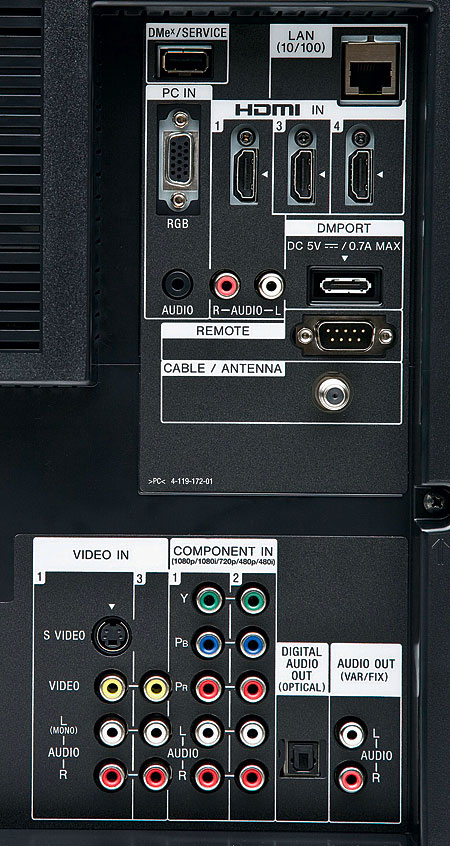
The set is a bit wider than most models of its size. It has unique, vertical strip speakers suspended in clear plastic wings on each side of the screen. A small woofer in the main chassis supplements these speakers. The Sony’s sound is fine for non-critical viewing, but as with similar sets, it’s better suited to Tin Man’s dialogue than Iron Man’s thunder.
 Sony’s onscreen menu system, the Xross Media Bar (XMB) guides you through the KDL-46XBR8’s rather intimidating assortment of controls. Some are useful, while others are best avoided if your goal is accuracy. There are four Picture modes for video material (and four parallel modes for photo viewing)—Vivid, Standard, Cinema, and Custom. You may set up each of these separately for each input. A button on the remote control labeled Theater is actually just a quick link to the Cinema mode (why it isn’t labeled Cinema is a mystery). I recommend using either Cinema or Custom. I did all of my viewing in the Custom mode after I properly adjusted it. Pre-calibration, the Warm2 color temperature was the most accurate.
Sony’s onscreen menu system, the Xross Media Bar (XMB) guides you through the KDL-46XBR8’s rather intimidating assortment of controls. Some are useful, while others are best avoided if your goal is accuracy. There are four Picture modes for video material (and four parallel modes for photo viewing)—Vivid, Standard, Cinema, and Custom. You may set up each of these separately for each input. A button on the remote control labeled Theater is actually just a quick link to the Cinema mode (why it isn’t labeled Cinema is a mystery). I recommend using either Cinema or Custom. I did all of my viewing in the Custom mode after I properly adjusted it. Pre-calibration, the Warm2 color temperature was the most accurate.
The Gamma control was usually best in its Off position, but Low occasionally helped when the source looked too dark. LED Dynamic Control activates the LED local dimming feature. The Standard Color Space is the most accurate setting (with Live Color off). You should only use the White Balance settings if you (or your calibrator) have the right test instruments—and know how to use them.
The control labeled Display Area in the Screen Settings menu (where you’ll also find the aspect ratio options) is an overscan control. It’s best in the Full Pixel setting. The latter is available only for 1080i and 1080p, and it produces a true 1:1 pixel map with no overscan. For all other resolutions, a setting of +1, when available (in HDMI only), sacrifices less image area than the other available options.
There are a number of other controls I haven’t mentioned here. I found it best to leave them off or in their factory settings. But video tweaks will want to know that Color Matrix lets you choose either SD or HD color space for each input. SD (REC 601) and HD (REC 709) represent, respectively, the color standards for standard- and high-definition program material. A tweak leaving nothing to chance could switch between these, depending on the program material.
 Go With the Flow?
Go With the Flow?
As with most recent flagship LCD sets, the KDL-46XBR8 operates at a 120-hertz frame rate. Together with processing that adds new interpolated frames to the existing 24-Hz or 60-Hz source rate, the 120-Hz refresh rate can reduce or eliminate motion lag, which has long been an issue with LCDs.
Sony calls its 120-Hz process Motionflow 120Hz PRO. When it’s off, the Sony produces the extra frame(s) it needs to bring the source up to 120 Hz by simply repeating frames. When Motionflow is on (in one of three increasingly active settings), the Sony interpolates the added frames from the prior and following frames, which smooths out the motion.
However, like all such systems, Motionflow has the side effect of making film-based material look like it was shot on video. Some viewers like this soap-opera look; many (including me) do not. The feature works as advertised, but I left it off for all my tests and serious viewing. The set’s inherent motion lag, without Motionflow, didn’t bother me—at least not enough to opt for the film-as-video compromise.
In one respect, the KDL-46XBR8 differs from most other 120-Hz sets. When it receives a 24-fps input, it keeps it as a multiple of 24 fps all the way to the screen. That is, it repeats the original frame five times (or interpolates as needed) to bring it directly up to 120 Hz. This process is called 5:5 pulldown. Most other 120-Hz sets first convert 1080p/24 inputs to 1080p/60 before taking them up to 120 Hz, which adds 3:2 pulldown and throws away the advantages of a 24-fps source.
The remote control does not offer direct selection of inputs, but it is backlit. You can change the timeout period for the backlighting (the first time I’ve seen this feature), and the remote can also control three other components.
- Log in or register to post comments



































































