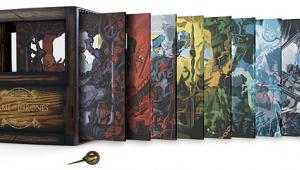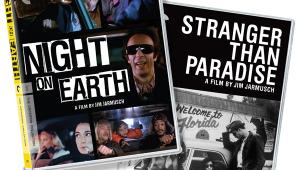Will Apple Kill Custom? Page 3

Multiroom for the Masses?
Here’s where the custom installers are starting to get nervous. When a consumer can set up AirPlay systems around a home and easily stream audio to all of them, what do you need a custom installer for? Plenty, as it turns out.
There’s no denying that for the average consumer who’d like to have music playing in the kitchen, bedroom and living room simultaneously, AirPlay makes far more sense than conventional multiroom systems. Consider the investment: $1,050 for three JBL On Air Wireless docks versus some $4,000 on a multiroom system — and at least $2,000 more for installation.
My guess is that a three-zone AirPlay setup would do the job for probably 80 percent of homeowners. For the 20 percent who might have more demanding tastes — an audience I dare say the average Apple fanboy tech pundit understands not at all — AirPlay doesn’t cut it. Not yet, anyway.
I’ve interviewed dozens of owners of multiroom audio systems, and in every case, what they raved about wasn’t the “multiroom” part of it. What they love is that the speakers are concealed. Most of today’s multiroom systems use a central processor hides in a closet and powers all of the speakers. You can use any speakers you want, including in-wall and in-ceiling speakers, outdoor speakers, and speakers shaped like rocks, logs, planters, fountains or lights. It’s certainly possible to use an AirPlay-equipped A/V receiver to drive a pair of ceiling speakers, but it’s not practical to do this for a houseful of ceiling speakers — not until someone creates an AirPlay-compatible in-wall amplifier for use with in-wall/in-ceiling speakers, and a weatherproof AirPlay-compatible sound system for outdoor use.
There’s a huge downside to controlling sound through a portable device: You have to have the portable device with you. Meanwhile, the in-wall keypads included with most multiroom systems are always there, waiting to play your music for you. You can’t lose them between the sofa cushions, you can’t leave them in your briefcase and you can’t drop them. The obvious solution here is to buy an iPad or iPod touch for each room and mount each one permanently in an in-wall bracket. However, you’ll squander some of AirPlay’s cost advantage this way.
Much as I’ve slammed conventional multiroom systems for their complexity, they can also have an appealing simplicity once you know which button to push. When I walk into my kitchen each morning, I tap one button on the keypad of my Russound multiroom system and instantly NPR’s Morning Edition plays from my ceiling speakers. If I’m not in the mood for NPR, I tap one more button to get the Stephanie Miller Show on Los Angeles’ KTLK-AM. You can access this same programming through AirPlay-compatible iPhone/iPad apps and an AirPlay-equipped sound system, but it’ll probably take about 10 commands.