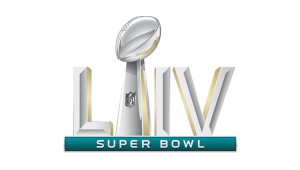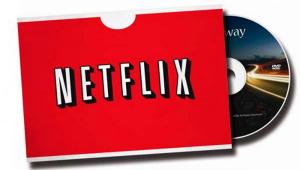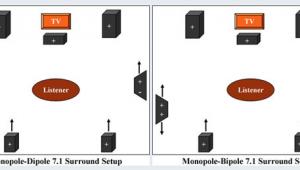- REVIEWS
Displays Electronics 
Speakers Sources 
Other Gear Software - TOP PICKS
- HOW TO
How To Buy 
How To Use 
Tech 101 - BLOGS
- NEWS
- FEATURES
- INSTALLS
Custom Installation - SUBSCRIBE
Primary tabs
Which Setup Disc Do You Use?

As regular readers of this site know, we strongly encourage all video enthusiasts to take a few minutes to tweak their display's basic picture controlsbrightness, contrast, color, tint, and sharpnessto get the best possible picture quality short of a full professional calibration. There are several inexpensive Blu-rays and DVDs that provide all the images you need to accurately set these controls. My question is, which one do you use? Or do you watch your display without making these simple adjustments?
Vote to see the results and leave a comment about your choice.
| Displays Electronics Speakers | Sources Other Gear Software | Top Picks of the Year Top Picks | Custom Install How To Buy How To Use |
Tech 101
|
Latest News Features Blogs | Resources Subscriptions |
WHERE TECHNOLOGY BECOMES ENTERTAINMENT
 © 2025 Sound&Vision
© 2025 Sound&VisionAVTech Media Americas Inc., USA
All rights reserved