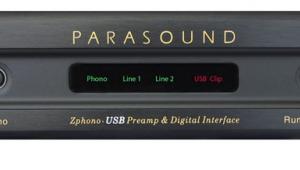Universal Remote Control Home Theater Master MX-800 Universal Programmable Remote Control Page 2
As I mentioned earlier, all IR remotes face a serious challenge when sending a string of macro commands to equipment located in different parts of the room—certain commands might not be received if the equipment is not in a direct line of sight with the remote's emitter. In my main theater system, for example, the display is in the front of the room, while the equipment rack is to the side, which makes it difficult to use an IR remote for macros.
The MX-800 solves this problem by combining RF and IR technology. I tried mounting the RF base station on the corner of a relatively high shelf in the middle of the room, where small video projectors normally live. I thought that the base station's IR emitter, when oriented at an angle, would be able to activate equipment on the side as well as the TV in the front. But before I could verify that it worked, I had to program the remote to operate my equipment.
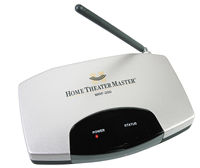 Universal Remote Control's MX Editor software runs under Windows 98 or later, and communicates with the remote through an RS-232 serial cable. You need a Windows computer with a serial port, or a Macintosh running Virtual PC. If your computer doesn't have a serial port, you'll need a USB-to-serial adapter. You can download a self-extracting software-installer file from URC's website (www.univer salremote.com).
Universal Remote Control's MX Editor software runs under Windows 98 or later, and communicates with the remote through an RS-232 serial cable. You need a Windows computer with a serial port, or a Macintosh running Virtual PC. If your computer doesn't have a serial port, you'll need a USB-to-serial adapter. You can download a self-extracting software-installer file from URC's website (www.univer salremote.com).
The main screen for the programming software includes menus and shortcut icons across the top and a tree view of the remote functions on the left. An image of the remote is in the center, and two windows appear on the right for editing buttons and creating macros and favorite channels. Other windows appear when certain menu items are selected, such as the IR database and the LCD button editor. All programming is performed in the software, while the remote is connected to the serial port. Once each step is complete, you download the programming to the remote.
The manual for the software is comprehensive but not always accurate. For example, when creating devices in a new template, the manual says to select an LCD location and start typing the name of the device; however, you first have to click Add Device. Then, the manual says to hit Tab or Enter to move to the next location, but this did nothing; instead, I had to manually move the cursor to a new location and click on Add Device again.
Once I got past these little inconsistencies, programming was generally quite easy. (As an alternative to the manual, the software includes an MX Editor Tutorial program, which provides movies that actually show you how to perform each step in the programming process. These movies seemed to be accurate, as far as I could tell.) Creating devices is a simple matter of entering the name of each device in one of the LCD-label locations, which can be renamed and moved around at will.
After establishing all of your devices, it's time to find the IR code sets for each one in the master database. The normal procedure is to open the IR Database window, select the device, brand, model, or generic code number, and click on the Test button, which sends a power-off command to the remote. (The device being configured should be on, and the remote should be pointing at it.) If the device turns off, you probably have the correct code set; if not, try another set. The LCD buttons can be renamed and rearranged by clicking and dragging, which is helpful in organizing the buttons to accommodate your preferred tasks.
I was able to find code sets for most of my equipment in the database, with one puzzling exception: the Pioneer VSX-49TXi A/V receiver. Interestingly, the database included an entry for the VSX-49TX (the only difference being that the receiver in my rack has a digital connection to the DVD-47Ai universal DVD player), but that code set didn't work. In fact, I couldn't find a Pioneer code set that did work.
In such cases you can "teach" the MX-800 a component's commands with that component's original remote. However, this procedure is somewhat convoluted, especially because you normally have to click Learn before each command is entered, and Save after each command is learned. Fortunately, you can avoid all this clicking by engaging the batch-learning mode, which automatically saves the current button assignment and selects the next button on the MX-800 for learning. The software defaults to a specific order in which to teach the buttons, but you can select any button you like during the process.
The batch-learning mode notwithstanding, virtually all programming windows include a Save button, which you must click before doing something else. However, this does not save the entire file, which is done in the normal Windows manner. It would be much better if the program automatically retained everything in RAM until you saved the entire file.
Programming macros was quite easy. In addition to recording a sequence of commands, you can insert delays between steps and jump to any device page at the end of the macro. In addition, you can program the LCD buttons to issue a macro sequence only when they're tapped or pressed for a specified amount of time.
One of the macros I programmed was initiated by the Power On button when the remote was in DVD mode. It turned on the TV, receiver, and DVD player, then selected the TV's component input and the receiver's DVD input. Like the other macros I programmed, this one worked flawlessly, making it easy to fire up the system to watch a movie. The Pioneer receiver lacks discrete power on and off commands, but that's not URC's problem.
It was even easier to program punch-through—the ability to control one device's volume, mute, channel, and/or transport from the corresponding buttons while the rest of the buttons control another device. In my case, I wanted to control the receiver's volume and mute on/off while the remote was otherwise controlling my PVR or DVD player, neither of which has a volume control anyway.
The entire programming process took many iterations of tweaking, downloading, and testing, but once it was done, configuring the system's RF operation was simple. The software lets you specify whether each device will be sent IR commands by the remote itself, the base station, or both. Further, you can specify the base station's main emitter or any one of the six individual IR blaster outputs. By the way, the six individual outputs let you independently control more than one of the same device in a system, such as multiple satellite receivers.
As I mentioned earlier, I configured the MX-800 to send RF signals to the base station, which I placed so it could blast IR commands to the equipment at the side of the room and to the TV at the front. This setup worked very well, once I'd angled the base station downward a bit; otherwise, the Pioneer receiver wouldn't respond reliably. URC guarantees 100% RF reliability up to 50 feet from the base station for macros, or 130 feet for single commands. I never had any trouble in either regard.
Conclusions
Other than the lack of a dedicated Record button, the only complaint I have is with the cursor thumbpad itself. As with most such controls, you push the thumbpad straight down to send an "enter" command. The earlier MX-500's thumbpad feels quite good doing this, but the MX-800's rocker feels more stiff and tends to rock to one side or another, which makes me unsure if I have actually issued the command. According to URC, the MX-800's rocker is improved over the MX-700's (I agree that it is), but it's still not as good as the MX-500's.
Despite these relatively minor complaints, the Home Theater Master MX-800 is a superb universal IR/RF remote, and it's actually quite a bargain at a list price of $500. By comparison, the Philips ProntoPro TSU6000 lists for $999, and its RF base station is an extra $149. The Marantz RC9200 does include an RF base station, but that system lists for $1200. Granted, both of these are color-touchscreen remotes, but only you can decide if that's worth an extra $700 or so. Marantz also offers a new monochrome touchscreen remote, the RC5400, which lists for $649; and its RF base station is an additional $159.
For my money, the MX-800 is hard to beat. If you have an installer who can set it up for you (or you're a tweakazoid who loves to play with computer gadgetry), it will make your home theater much simpler and more fun to use. What more could you ask from a universal remote?