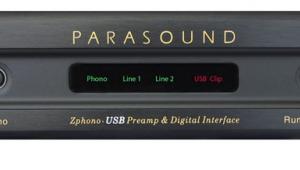Universal Remote Control Home Theater Master MX-800 Universal Programmable Remote Control
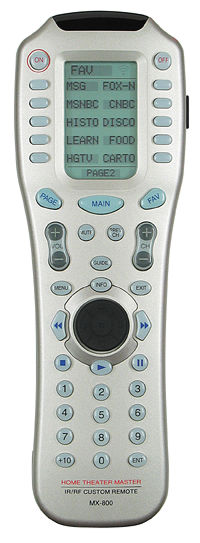 A more cost-effective solution would be a universal remote that emits radio-frequency (RF) signals, which don't depend on line of sight and can even pass through walls. That's the idea behind Universal Remote Control's Home Theater Master MX-800 RF Remote System. In addition to the remote itself, the package comes with the MRF-200 base station, which receives RF signals from the MX-800, converts them into IR commands, and blasts them to the equipment. If the base station can't be located with a direct line of sight to the gear, up to six wired IR blasters can be connected to it and routed to the appropriate devices.
A more cost-effective solution would be a universal remote that emits radio-frequency (RF) signals, which don't depend on line of sight and can even pass through walls. That's the idea behind Universal Remote Control's Home Theater Master MX-800 RF Remote System. In addition to the remote itself, the package comes with the MRF-200 base station, which receives RF signals from the MX-800, converts them into IR commands, and blasts them to the equipment. If the base station can't be located with a direct line of sight to the gear, up to six wired IR blasters can be connected to it and routed to the appropriate devices.
The MX-800 is backward-compatible with Universal's MX-700, which is functionally identical to the 800 except that it has no RF capabilities. The new remote is also compatible with Philips Pronto CCF files, which are widely available on the Internet.
Physicality
The MX-800 sports a champagne-colored upper surface and a nonslip, slightly rubbery lower surface that feels secure and comfortable in the hand. At the top are the main On and Off buttons, and an LCD screen that labels the current function assigned to each of the 10 buttons flanking it: five per side. The labels are completely customizable and change depending on which device you've selected to control. The MX-800 can control up to 20 separate devices, each with up to four pages of custom LCD buttons.
Below the screen are a variety of dedicated control buttons, a 5-way cursor-navigation thumbpad, and a numeric keypad. All buttons and the LCD screen can be illuminated by pressing a button on the side; pressing any other button does not activate the light, which conserves battery power and is less distracting once you learn where the buttons are by feel. There are no macro buttons per se, but macros (strings of commands) can be programmed into the Power On/Off and any of the LCD-labeled buttons. The MX-800 can store up to 912 macros, each with up to 190 steps.
URC's MX-500 model had a dedicated Record button, which has been eliminated in the MX-800. I'm bummed about this; I regularly used the MX-500's Record button with my TiVo PVR. According to Universal, the button was deliberately removed to prevent novice users from inadvertently engaging the Record function on a TiVo-like PVR. Of course, one of the LCD-labeled buttons can be assigned to issue a record command, but I really liked having it as a dedicated button.
Programmed Response
The MX-800 must be programmed with a computer. Universal's MX Editor software includes a large database of IR codes used by most products from most manufacturers. If the codes for a particular device are not in the database, the MX-800 can learn its codes from the device's dedicated remote.
The database includes commands for some devices that aren't normally available, even from the device's own remote. This is especially important when it comes to the issue of using macros to manage powering a device on and off. Typically, the Power On and Off buttons are programmed with macros that issue a string of commands to turn several devices on or off with the push of a single button. This works well with devices that have separate, discrete power on and off commands, but some devices have a single power command that toggles the power on and off. If such a device is off and you initiate a Power On macro, the remote sends
the device's power command and all is well. But if the device is already on, the remote has no way of knowing this; if the device responds to a single power command, it will turn off, causing much frustration and gnashing of teeth. A similar issue concerns input selection. Many devices allow direct selection of inputs, but others can only scroll through inputs.
URC addresses these problems by including in their database, whenever possible, discrete power on/off and input-selection commands. If discrete power commands are available for a device that's already on, it remains on when the power-on command is issued in a macro. In some cases, a device's remote has a single button that toggles the power, but buried within its command structure are "secret" discrete power on and off commands, which URC includes in their database if available. Similarly, if a device's remote has one button that scrolls through the inputs, the device might respond to "secret" direct input-selection commands, making it easy to select the correct input for a macro. Of course, URC can't create discrete IR codes if the equipment manufacturer did not design the device to respond in that manner.