Toshiba HD-A20 1080p HD DVD player
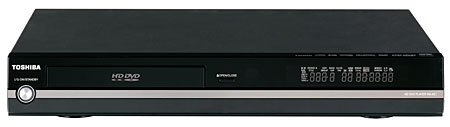
A Look Around
Connectivity-wise, the HD-A20 is a ringer for the less expensive HD-A2. Toshiba has slimmed these 2nd gen players down physically and logically in its second generation players, and just a few corners have been cut as a result.
Key outputs on the video side include, according to Toshiba, HDMI (1.3), and component. For audio, there is a Toslink optical to complement the HDMI output, but no digital coaxial output. There are also no multichannel analog outputs, which means that the only way to experience the next-gen audio codecs, Dolby Digital Plus and Dolby TrueHD, is via the HDMI output, So, if you don't have an AVR or pre-pro that can process hi-res multichannel PCM think about stepping up to the HD-XA2 if the advanced audio is something you're interested in.
As with every Toshiba HD DVD player, an Ethernet connection is included as well as two USB extension ports. The Ethernet port is used for system updates, and also for web enabled interactivity features that are on the way (Warner's Blood Diamond will be among the first titles supporting these new features, hitting stores July 3rd). The USB ports have potential for gaming controllers or hanging hard drive storage off the player, among other things.
What's Inside
The slimmer profile of the HD-A20 is a departure from the first-gen players, and the portents of good things inside and out. The first-gen players, which were essentially home theater PCs, were notorious for slow boot-up times and other ergonomic/disc response issues and glitches. The newer players are built from a more integrated platform and dramatically improve on all the first-gen players' noted failings. Boot-up and disc access times are vastly superior, and the players offer far fewer playback issues in general.
The HD-A20 includes onboard transcoding of Dolby Digital Plus and Dolby TrueHD to PCM for output over the HDMI output. But it does not transcode DTS HD Master Audio—a limitation of all current HD DVD and Blu-ray players. It also upconverts standard DVDs to 720p/1080i or 1080p. The 1080p output is 1080p/60 with DVDs and HD DVDs even though HD DVD movie material is 1080p/24 native on the disc. It's long been rumored that a future firmware update will enable 1080p/24 output from both the HD-A20 and the HD-XA2, but it hasn't yet been officially announced. An Anchor Bay video processing solution is used for DVD deinterlacing and upconversion, and perhaps for something else I'll get to later.

Like the HD-A2 the A20 allows a 480i output over HDMI, which the upscale HD-XA2 does not. Other oddities include unexpected interaction between the Digital Out HDMI audio setting and the Digital Out setting for the SPDIF Toslink optical connection. Although it wouldn't seem that the latter should affect the former in the slightest, I found that if PCM is selected for HDMI but not SPDIF, the transcoding for DD, DD+ and TrueHD tracks is at 48kHz instead of 96kHz. I only got the full 96kHz over HDMI if both the SPDIF and HDMI Digital Out settings were notched at PCM. Strange but true.
Also, when the Toslink digital audio output is used this player handles Dolby Digital Plus and Dolby TrueHD soundtracks differently than the first-gen Toshiba players. The first-gen players converted these tracks first to PCM at 96kHz, and then to DTS at 1.5Mbps for output over the Toslink or coaxial digital audio outputs. The HD-A20 converts these streams to 640kbps Dolby Digital over Toslink. I did the DD vs. DTS thing about a decade ago and don't want to go there- but I'd prefer a higher data rate to a lower one.
The Dynamic Range Control setting defaults to Auto, which according to manual means it will be enabled if the content is flagged to do so. I set this to Off, as I prefer to control such a setting manually.





























































