Toshiba 52XF550U LCD TV Measurements
Settings
Keep in mind that unit-to-unit variations, viewing environment, source, and screen (in the case of front projectors) might render the settings I used less than optimum on some samples of this display. If you try these settings, I strongly recommend that you do so as a starting point, following up with one of the several display-setup DVDs on the market to make certain that the basic picture settings are correct for your situation. Confirmation of the grayscale settings requires a full professional calibration.
In the following settings, the B and G Drive controls are adjusted to produce the best possible grayscale without a full calibration. As it happens, a full calibration didn't get the grayscale much closer to correct, so this is a viable alternative. However, a professional technician can also adjust the Color Palette controls, which is required to achieve accurate color points.
Video menu
Mode: Preference (start from Movie mode)
Picture Settings
- Contrast: 87
- Backlight: 10
- DynaLight: Off
- Brightness: 56
- Color: 56
- Tint: +14
- Sharpness: 50
- Advanced Picture Settings
- Dynamic Contrast: Off
- Static Gamma: 0
- Color Temperature: Warm
- B Drive: -8
- G Drive: -4
- Cinema Mode: Film
- ClearFrame: On
- Film Stabilization: Off
- Noise Reduction
- DNR: High
- MPEG Noise Reduction: Off
- ColorMaster
- ColorMaster: On
- Color Palette Adjustment
- Red Hue: -3
- Red Saturation: +1
- Red Brightness: +11
- Green Hue: -18
- Green Saturation: -12
- Green Brightness: +29
- Blue Hue: -1
- Blue Saturation: +12
- Blue Brightness: -30
- Yellow Hue: -4
- Yellow Saturation: -4
- Yellow Brightness: +5
- Magenta Hue: -5
- Magenta Saturation: -2
- Magenta Brightness: -10
- Cyan Hue: -20
- Cyan Saturation: -9
- Cyan Brightness: +30
- x.v.Color Selection: Off
- Game Mode: Off
- Theater Settings
- Picture Size: Native (1080i/p)
- Picture Scroll: N/A
- Auto Aspect Ratio: On
HDMI Settings
- Lip-Sync Latency: On
- Deep Color: Off
- x.v.Color: Off
Note: HDMI settings must be made with no HDMI cable connected to the set.
Contrast & Resolution
Peak white level
- Full screen: 27.0fL
- 100 IRE window: 26.9fL
Peak contrast ratio: 1681:1
Overscan
- 480i/p: 4%
- 720p: 0%
- 1080i/p: 0%
- HDMI/DVI: 37.1MHz
- Component: 18.75MHz
I set the backlight quite low to achieve a good black level and comfortable peak white level for a dark room, but you can increase it a lot to compensate for almost any amount of ambient light. Turning dynamic contrast on, the black level did not change, but the peak white level actually decreased, reducing the contrast ratio to 1500:1.
I also measured peak contrast with DynaLight (dynamic backlight) on—as expected, the black level from a full-field black screen was lower (0.011fL), and the peak white level increased with the APL (average picture level). A 100 IRE window measured 21.5fL, and a full white field measured 25.6fL—both lower than the peak white with dynamic contrast and backlight off, but the contrast ratios were higher at 1955:1 and 2327:1, respectively.
With ClearFrame (120Hz frame interpolation) on, there was significant noise in the horizontal high-frequency burst from the Spears & Munsil test HD DVD. This noise disappeared when ClearFrame was turned off, and it was not evident in the horizontal high-frequency burst from the AccuPel HDG-3000 signal generator regardless of the ClearFrame setting.
Grayscale & Color Temperature
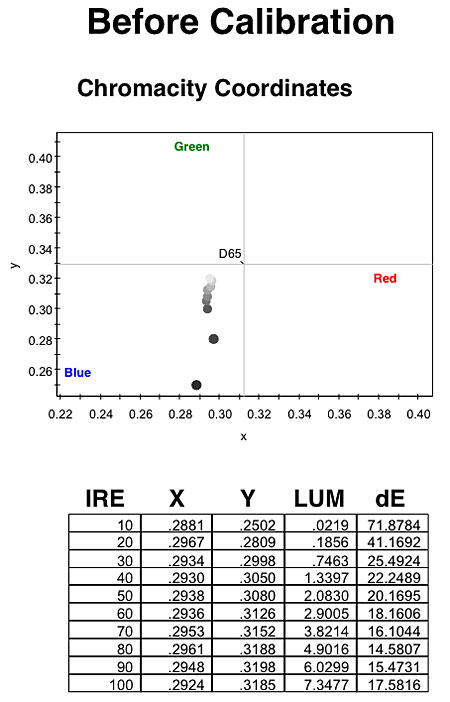
Even in the set's Warm color-temp setting, the grayscale tended strongly toward blue before calibration, and it was quite non-linear.

By adjusting the B and G Drive controls in the user menu, I was able to improve the grayscale, but since these controls only affect the high end of the brightness range, it tended toward blue/magenta as the brightness decreased.
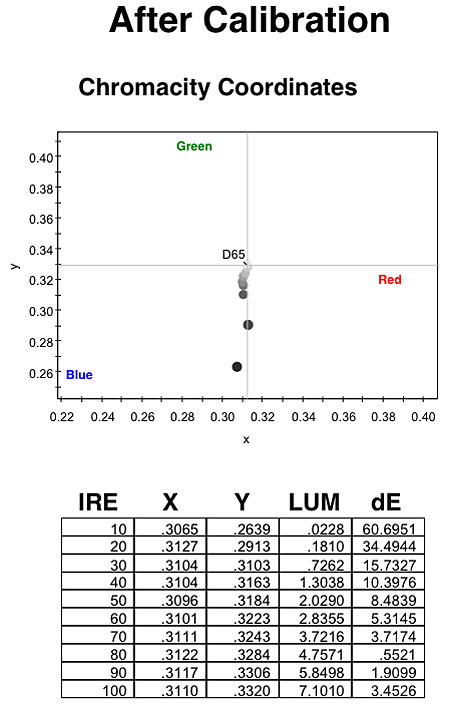
A full service-menu calibration did not appreciably improve the results over adjusting the B and G Drive controls in the service menu, because the low-brightness controls were completely ineffective.
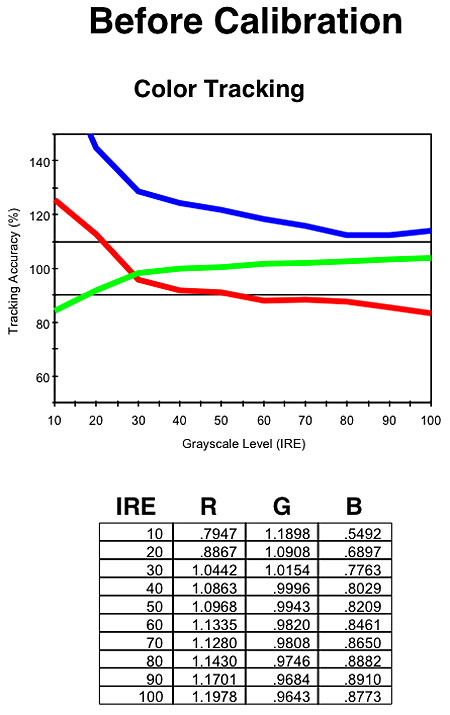
As expected, blue dominated the color tracking before calibration.

After adjusting the B and G Drive controls in the user menu, the top end fell into line, but the low end remained divergent.
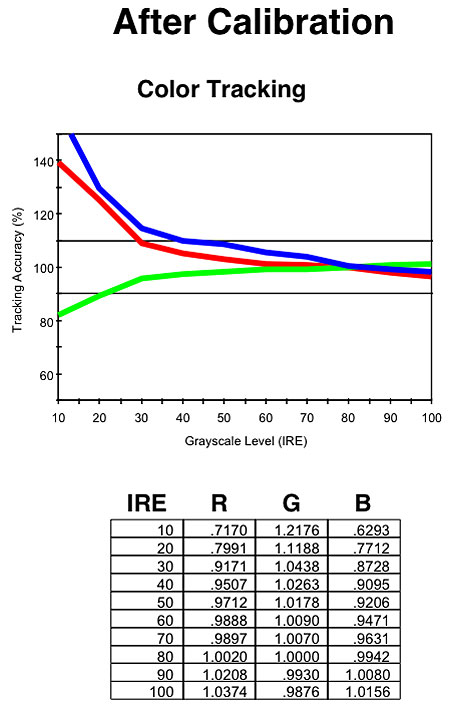
As with the grayscale, a full service-menu calibration did not appreciably improve the color-tracking results over adjusting the B and G Drive controls in the user menu, because the low-brightness controls were completely ineffective.
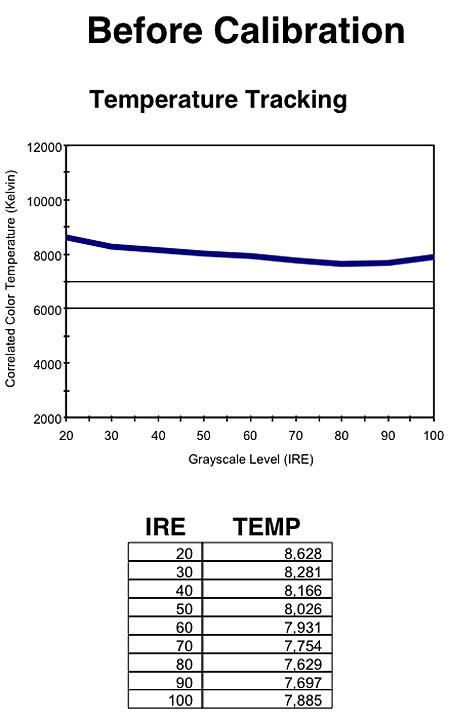
Pre-cal, the color temperature was quite high, even in the Warm color-temp setting.
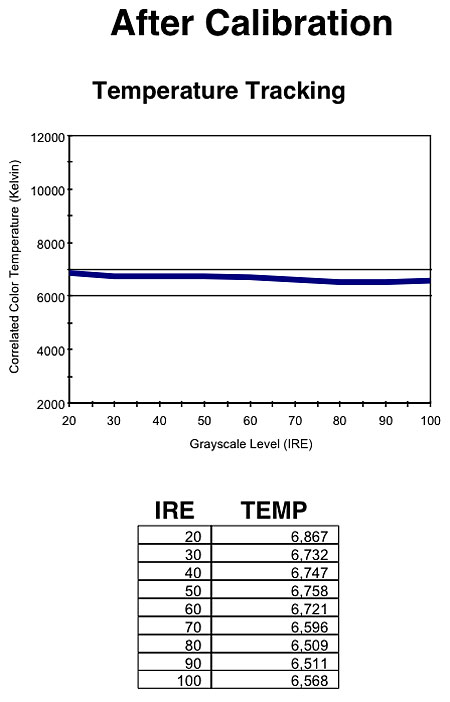
Adjusting the B and G Drive controls brought the color temperature much closer to 6500K.

A full service-menu calibration did not improve things beyond what was possible with the B and G Drive controls.
Color Accuracy
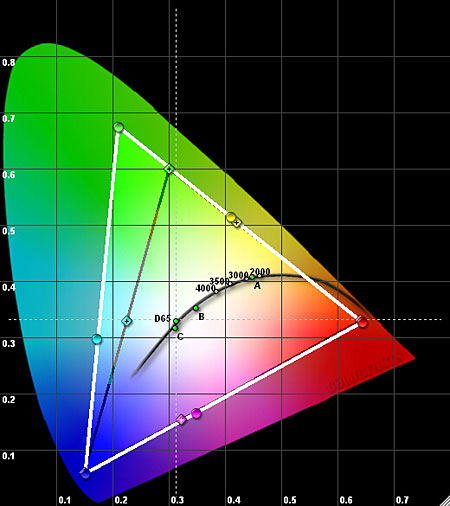
Out of the box, green and cyan were severely oversaturated, and magenta was shifted toward red.
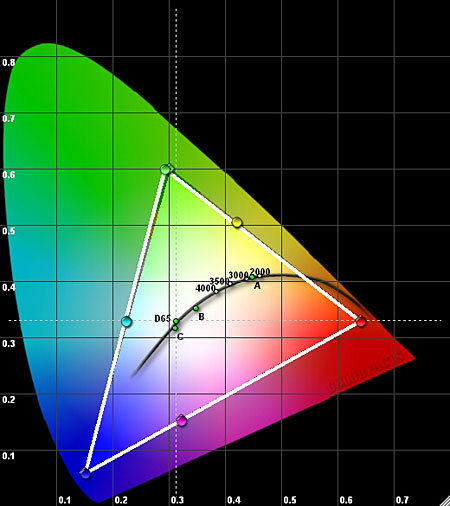
The ColorMaster controls let me shift the color points right where they needed to be. I wasn't able to get green precisely correct, but I got it very close.





























































