Test Report: Darbee Darblet Video Enhancer
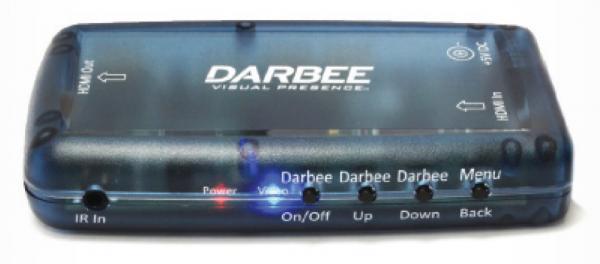
I think you can file most video enthusiasts into two broad categories: Purists and Bestists.The Purists want accurate color, bit-for-bit accuracy from Blu-ray, original aspect ratios, and so on. Bestists want the image to fill their screen, and to see a picture with hyper-detail (and maybe hypercolor). Which brings us to Darbee’s Darblet video enhancer. While a Purist might dismiss the Darblet as something a Bestist would want, I couldn’t say for sure that both camps won’t be curious. It is … interesting.
A box just a little larger than a deck of cards, the Darblet is an image-enhancing device you connect between your video sources and display. It comes with a small A/C adapter, though you’ll have to supply an additional HDMI cable.
Setup
I tested the Darblet using Epson’s 5020e projector (reviewed in the “We Three Projectors” feature here). To check that the Darblet wasn’t doing anything when “off” (a bypass mode) that would nullify an A/B comparison, I ran my sources through a Monoprice 1x4 HDMI distribution amplifier. One of the outputs went through the Darblet and on to the projector’s Input 1, while another output went directly from the distribution amp to Input 2. All settings were matched between the inputs. That A/B revealed no shenanigans from the Darblet when off. (Hey, it doesn’t hurt to check, right?) There didn’t seem to be any input lag when using the Darblet either (i.e., no delay in the video compared with the audio).
Performance
I’ll admit up front to being extremely skeptical when I plugged in the Darblet. I am firmly in the Purist camp: I don’t want any equipment in my system doing anything that it thinks will “improve” the image. Just give me what’s on the disc, as accurately as possible. But, well, the Darblet sure makes the image look sharper.
With Abraham Lincoln: Vampire Hunter on Blu-ray, there was a noticeable difference in apparent detail. For example, the image you see at right comes early in Chapter 2. Turning the Darblet on made the texture of the skin and the facial hairs much more pronounced. It sharpened the image, but without the normal halo effects that accompany simple edge enhancement. (In fact, there didn’t seem to be any edge enhancement on test patterns.) It did add a slight amount of grain to the image, however, and everything looked a bit harder-edged and not as “film-like” as the original. You can fine-tune how much Darbeeness you want with three presets: Hi Def, Gaming, and Full Pop. The latter two looked really artificial and were not an improvement over the non-Darbeed version. Hi Def, the one I used most, worked the best, and is even further fine-tunable so you can create a balance between detail and grain.
Cable (AT&T U-verse, in my case) was a different story. On the clinically (nyuk, nyuk, nyuk) soft-looking Grey’s Anatomy, the Darbee added about as much edge artifacts as it did detail. Basically, the Darblet accentuated problems in the source: The worse the quality of the original program, the worse the enhancement made it look. This isn’t a set-it-and-forget-it device. Even if you love what it does, there is just some content it can’t help — and will possibly make look worse. Fortunately, the Darblet’s credit-card-size remote lets you adjust everything easily.
Whatever video format you send the Darblet, it does its thing and then passes it through at the same resolution. With DVD, the Darbee Effect was more pronounced, and made the image look worse. I dusted off (literally) my Superbit copy of The Fifth Element, my old standby DVD test disc. The opening scenes in the desert looked as if someone had cranked a sharpness control to 200%. Interestingly, if my Blu-ray player upconverted the DVD to 1080p first (instead of the projector doing it after the Darblet), the improvement was more akin to what I saw with cable.
Using a 50-inch plasma, the same increase in apparent resolution was visible at about 8 feet away. It’s not subtle, even on smaller displays. It should also be pointed out that the Darblet can accept and process 3D signals from Blu-ray and other sources, though I should also point out that I didn’t use any 3D content for my evaluation.
Bottom Line
The Darblet does change the look of incoming images, so what you see is further from what exists on Blu-ray than closer. But it also makes images appear sharper. In an A/B comparison, I think a lot of people would prefer the Darbee-enhanced version. If you started reading this review thinking, “Hmmm, this is interesting,” then it’s probably worth checking out. One look and you’ll know if it’s for you.





























































