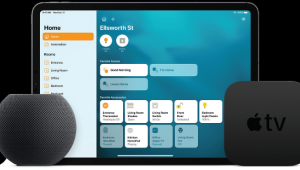Spring Cleaning: Give Your System Some Spit and Polish

Kaleidescape suggested dust might be to blame, so I pulled out the server and sure enough, the vent ports were choked with dust. I whipped out my Dyson vacuum’s wand and sucked out all the dust and powered the server back on and it resumed normal (ie: awesome) operation.
While I was at it, I decided to pull my rack out from the wall and was horrified by the giant balls of dust and other detritus (a Lego, a dice, a Skittle, etc.) that had found their way back there. As I started probing and sucking with the Dyson’s wand, performing some massively invasive dust liposuction, I noticed that there were quite a few cables that were no longer being used; remnants from test gear that had been added and removed from my system. This prompted a full rack go over as I got out my cleaners and solutions and cloths and started in like a mad man. (Unlike the TV show Mad Men, I had no martini to accompany my efforts.)
Routine preventative maintenance on your gear is an important thing we don’t often talk about, but there’s a lot of good that can come from giving your system a good spring (summer, fall, and winter) cleaning. Here’s some tips to keep your gear shipshape!
Cable Clutter
For the foreseeable future, cables are going to be a big part of any A/V system, and the larger the system, the more cables you’ve got. Custom installers manage these cables by using zip ties to bundle wires together and create a cleaner look. Check out Cable Ties Unlimited as a resource for a variety of ties in different sizes, styles and colors. But even in beautifully zipped bundles, wires find a way to track dust and debris.
Another way to manage and route your cabling would be to use some wire channel mold like the Sanus Cable Tunnel. With this, your shameful wiring will not only be out of sight, it is enclosed where it can no longer tempt the dust gods with its siren song.
High-Tech Dusting
Electronics seem to be tractor beams for dust. Even behind the closed doors of my A/V rack, there will be a thick coating of dust covering gear and shelves in no time. And no, I don’t live in the desert or the dust bowl. Besides a lint-free, microfiber cloth, one of my favorite tools for cleaning my gear is Endust for Electronics. A spray of this will clean up the dirtiest of components, giving them a factory-fresh shine without any danger of harming the sensitive components inside. Another tip for vinyl-wrapped speakers or A/V cabinets is to use some Armor All "Ultra Shine" wipes. These one-use wipes will make those vinyl finishes absolutely glisten and shine with a protective Armor All barrier.
Clean Your Screens
There are more flat panel plasma and LCD screens in homes than ever before, and all these big screens gather their share of dust over time and also need some TLC—with the emphasis on tender—from time to time. Further, your home is pretty filled with a variety of touchscreens like on-wall controller, tablets and smart phones. These quickly get all gross from your finger oils and touching and tapping and swiping. And by "gross" I mean these screens are filthy, disgusting virus-laden cesspools waiting to inflict a zombie-plague on you and your family! According to studies, the average cell phone is 10 times dirtier thaan a toilet seat, 18% of mobile phones are contaminated with staphylococcus and 16% of phones are contaminated with fecal flora and ecoli! There are a variety of different screen cleaners on the market, but one that I’ve discovered that seems to do a terrific job on all manner of screens is Whoosh!. Whoosh! comes with its own anti-microbial and 100% natural and non-toxic spray that is safe to use on all screen types and that repels dust and resists dust, smudges and fingerprints. And, you know, fecal flora. I’ve used Whoosh! on my screens – including my 9G Pioneer Elite Plasma – and have been super impressed with the results.
Clean Up That Bass
Messy, sloppy bass has plagued home theater owners since the dawn of the first subwoofer. If you’ve purchased a new receiver in recent years, it likely has some built-in room correction processing like Audyssey, YPAO (Yamaha), MCACC (Pioneer), ARC (Anthem), DCAC (Sony) or the like, and these programs do a good to great to frickin’ unbelievable job of evening out bloated, lumpy and uneven bass response in a room, and if you haven’t used it—or have repositioned your subwoofer or changed to a new model—then you should definitely break out the mic and get busy.
Sometimes even the best calibrated sub can still cause room issues; things like windows or pictures rattling and buzzing, or bothering those pesky neighbors who maybe aren’t as interested in the infrasonic shockwave made by something exploding. A solution that I use with the Definitive Technology Trinity Signature Reference sub in my home is the SVS SoundPath Subwoofer Isolation System. These screw-in feet work with any brand of subwoofer and help to decouple the sub from the floor to significantly reduce floor and in-room vibration. Imagine a high-tech hemorrhoid pillow to cushion and relieve the sub, letting it rest in soothing comfort on some optimized durometer elastomer. This produces less rattle and cleaner, tighter bass and helped to attenuate a pesky window rattle I’ve been fighting for years.
Power, the Quiet Killer
You might not think of your electrical lines as being dirty, but they can be like the Mos Eisley of your home’s system. A hive of scum and villainy waiting for just the right moment to surge, spike or sag to kill some unsuspecting component. There are lots of ways to clean up the dirty, dirty electricity that powers your gear, but one of my favorites is the proprietary 100% fail safe technology employed by SurgeX. I have a SurgeX PF420 panel protecting all of the circuits in my home theater, and in lightning prone, Myrtle Beach, SC, you better believe it gets a workout. I’ve also come to love the rack mount power protection pieces like the CM-1115-RT24 which do a wonderful job of helping you protect and manage power cabling in an audio rack.