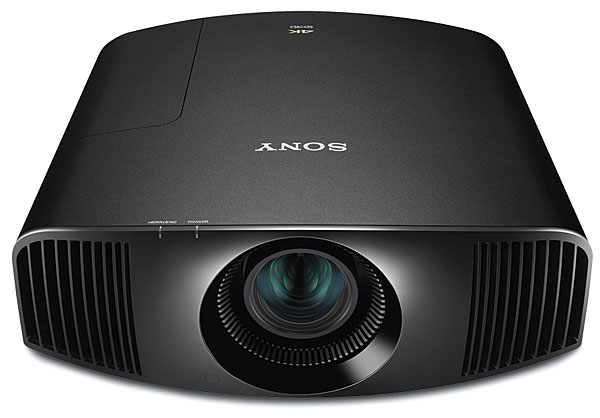I found Mr. Norton's review very fair and on point. I've owned this projector for 10 days and I am very pleased with it so far.
One note: There is at least important reason to use the "Enhanced Format" option for the HDMI input; from my experience without this setting Netflix and Amazon will not pass HDR from 4K sources to the Sony through my Roku. Only after enabling this feature was I able to get the Roku to accept HDR material and pass it along to the Sony.
I think the 13.5 Ghz limitation affects more cases than first thought. I can't understand why the Sony doesn't support the full 18 Ghz bandwith.
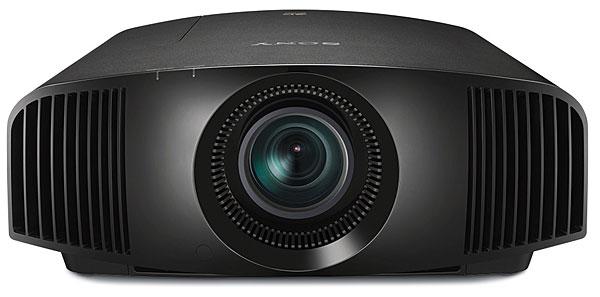

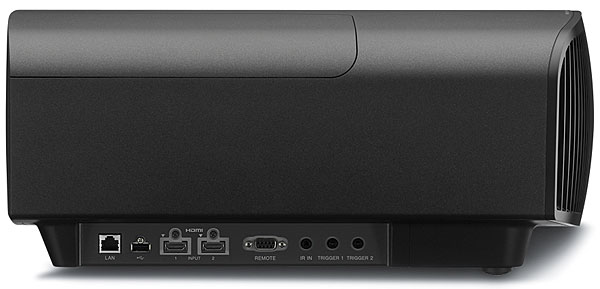
 The remote control is large, with well-spaced, backlit buttons (many
of them providing direct access to frequently used features). And fans
of 3D will be happy to know that
this projector also does 3D, though glasses aren’t included. Sony sells the TDG-BT500A at $50 per pair. Most third-party glasses that conform to the Full HD 3D standard will also work with this projector.
The remote control is large, with well-spaced, backlit buttons (many
of them providing direct access to frequently used features). And fans
of 3D will be happy to know that
this projector also does 3D, though glasses aren’t included. Sony sells the TDG-BT500A at $50 per pair. Most third-party glasses that conform to the Full HD 3D standard will also work with this projector.