Screen Innovations Black Diamond II HD Projection Screen
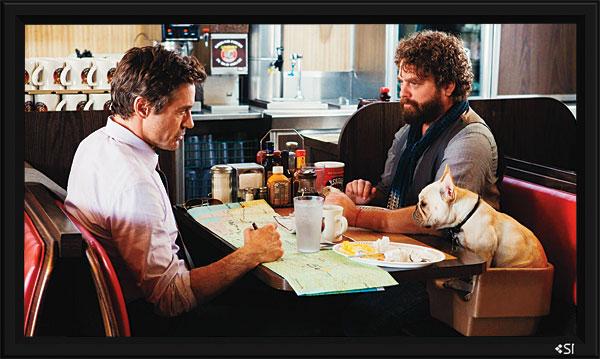
Lighten Up
Many of us will tolerate a projection system that requires a totally darkened room for movie watching. But when other family matters make this impossible, or when your buddies come over on a Sunday afternoon for the big game, how many of us are willing to totally blacken the room and leave everyone to stumble around in the dark?
Our article “How To Choose: Video Projection Screens” mainly addresses conventional front-projection screens—screens that require a light-controlled environment. But there are other options. Rear projection is better at rejecting room lighting. Those big, factory-made rear-projection televisions have become an endangered species, but specialized screens are available that literally let you set up your own jumbo rear-projection system. There are also front-projection screens with a specialized gray finish, such as Stewart Filmscreen’s FireHawk, which are designed to improve contrast. The latter is less critical now than it was in the early days of contrast-challenged projectors, but the FireHawk still has its advocates. It rejects some of the light that hits it from oblique angles, such as a lamp at the side of the room. It also minimizes the risk of light from the projected image reflecting back onto the screen and subtly bleaching out the picture.
Other players in this game (some of which have come and gone) are DNP, which still manufactures a range of such screens, and Sony, whose black screen is no longer in production.
One of the newest comers to this party, and now the most vocal promoter of such screens, is Screen Innovations. Its latest, the Black Diamond II HD, is available in two versions: the original with a specified gain of 0.8, and a newer design with a gain of 1.4. While the 1.4 gain tested here may be a little less effective at rejecting ambient light (we haven’t tested the 0.8 design), it can produce a significantly brighter image. That’s a major advantage with most of today’s affordable home theater projectors. And 3D projection’s inherently dimmer image makes choosing the 1.4 version a no-brainer.
The Black Diamond II HD screen comes in a variety of sizes and aspect ratios, including 16:9, 2.35:1, 2.4:1, and 4:3. It’s only available with a fixed frame; the screen material is relatively stiff and cannot, at present, be made retractable. We received the smallest 16:9 model for review—80 inches diagonal (69.8 inches wide by 39.3 inches high). At the top of the price heap sits a 131-inch-wide, 54.6-inch-high 2.4 model, at $3,899.
Setup
It wasn’t particularly difficult to unpack and set up the Black Diamond screen. The screen fastens to the frame with small bungees that slip through holes in the edge of the stiff screen material and attach to small plastic posts on the back of the frame. Our frame came with an insufficient number of these posts. We didn’t discover this until it was too late (adding more, which we did not have, would involve disassembling the frame). We were short eight fasteners, two on each side, but fortunately the screen material is so stiff that the omission didn’t seem to affect its performance.
The screen arrives covered with a protective sheet that you must peel off after you mount the screen to the frame. I went step by step without reading ahead and discovered (also too late) that you must leave the corners of the screen unfastened in order to pull the sheet off, then fasten them down later. The sheet also tends to tear if you don’t pull it off carefully.
The screen is normally mounted either on a wall or on SI’s optional stands ($499). I suspended ours from the ceiling, so I had to drill two holes in the top of the frame to accommodate eyebolts. We are professionals; don’t try this at home. You need skill with a drill, careful cleanup to remove all stray aluminum bits, and you must perform the surgery before you unroll the screen and secure it in the frame.
Note: The Where to Buy link below is an affiliate link. If you purchase through the link, we may earn a small commission at no extra cost to you. Thank you for your support!





























































