Panamorph CineVista Anamorphic Lens

AT A GLANCE
Plus
Includes lens and projector attachment mount
Accommodates 8- to 18-foot focal distance
Minus
Some loss of horizontal resolution
Finicky setup/installation process
THE VERDICT
The CineVista lens provides a brighter and more detailed-looking image for ultra-wide movies on a 2.35:1 projection screen.
High-def televisions and projectors have an aspect ratio of 16:9. And all native HDTV content comes in that same format, which is also known as 1.78:1. It’s a different situation, however, for movies. Many blockbuster releases from the 1950s onward have a much wider aspect ratio of 2.25:1 or 2.40:1 (often called CinemaScope). When you watch these on your TV, the result of the mismatch is black bars at the top and bottom of the screen.
With projectors, though, the size of the image is variable, so a projector can fill up screens with different aspect ratios. My own screen, for example, has a 2.35:1 ratio. The full screen measures about 127 inches diagonal, but when I display 16:9 HDTV/HTPC content—filling just the center of the screen and leaving blank bars on the sides (most people with a similar setup use masking drapes to cover these)—the image measures only 102 inches.
When I want to watch a 2.35:1 movie on Blu-ray, I zoom out the projector’s lens. This basically fills the screen with the 2.35:1 image, but it also means the black bars encoded on the disc above and below the picture spill over.
There are multiple downsides here. The first, obviously, is that the black bars projected above and below the screen are somewhat noticeable. (Depending on the projector I’m using/reviewing, they can appear to be anything from black to gray.) And by zooming the projector out to fill a larger screen, the image itself gets a lot dimmer. It’s also a little softer, and not just because it’s so much larger but also because there’s less resolution to start with: A 2.35:1 image on Blu-ray is 1920 pixels wide but only 800 or so pixels high, with the remaining pixels going to waste to encode black letterbox bars.
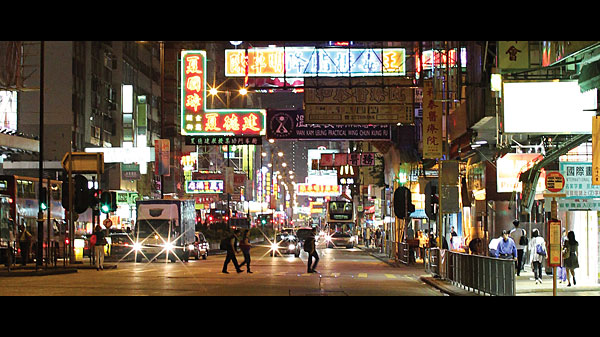


However, there’s another way to go about viewing CinemaScope movies on a 2.35:1 screen: Use an anamorphic lens mounted to the front of the projector. The idea here is to have the projector—or external video scaler—electronically stretch the 2.35:1 image in the vertical dimension, so the display chip’s full pixel array is dedicated to showing only the active image area, not black bars as well. The lens then optically stretches the image in the horizontal dimension. When this is done right, you get a 1920 x 1080 image with a 2.35:1 aspect ratio (the projected pixels are rectangular instead of square). This can improve brightness and, if the scaling is good, apparent detail, too. It cannot, of course, increase the actual resolution; there are only those 1920 x 800 pixels in the 2.35:1 source to begin with. But it does use all the pixels on the projector’s imaging chips, which is where you get the potential for added brightness. The downside? A possible loss of resolution due to the added processing and optical elements involved. The latter could also potentially decrease image contrast.
Panamorph is a company that makes a range of anamorphic lenses, and I tested its new low-cost offering, the CineVista. It’s $2,495 with a universal mount or $1,795 with a simple U-bracket. If you have a Sony, Epson, or JVC projector, you can get the lens with a custom mount for $1,995.
The CineVista is designed to be permanent: It doesn’t slide out of the way when your projector displays 16:9 material. Instead, it relies on your projector/scaler’s ability to electronically squeeze that content so it will look normal when horizontally stretched by the lens. You can remove the CineVista, of course, but it’s not a simple slide/pivot option like Panamorph’s more expensive anamorphic lens solutions.
Performance
For my test, I used a 1.0-gain Stewart Filmscreen StudioTek 100 screen and a JVC DLA-X35 projector (reviewed in the Feb/March 2013 issue of Sound & Vision and available at soundandvision.com). With the lens off and the JVC projecting a 1.78:1 picture, I measured 28.04 foot-lamberts (ft-L) with a 100 percent white image and 0.0009 ft-L with a 0 percent black image, for a contrast ratio of 31,156:1. Zooming the projector out to fill the 2.35:1 screen, I measured 18.08 and 0.0006 ft-L. This was basically the same contrast ratio (30,133:1) but with an expected 35 percent drop in brightness. When I installed the CineVista lens, the light output increased to 22.45 ft-L, and the black level rose to 0.0009, giving a contrast ratio of 24,944:1 (a slight decrease). The end result: a 24 percent increase in brightness, at the cost of a roughly 20 percent decrease in contrast. In normal viewing, the former was noticeable, while the latter was not.
There were other benefits as well. I sit 9 feet from my screen, and when the projector is zoomed out, I can just discern individual pixels in the image. But with the CineVista lens in place, the image went back to being smooth at that distance. From a detail perspective, it was hard to compare the zoomed-out image versus the anamorphic one (it takes too much time to switch back and forth), but anamorphic did look slightly more detailed. This could have been a result of the increase in onscreen pixel density, the projector’s scaling adding apparent sharpness, or a combination of the two. All the same, the image looked good.
Then there’s 16:9. Watching AT&T U-verse squeezed by the JVC to present it correctly through the lens, I can’t say I noticed too much of a resolution hit—but it wasn’t that high-quality an HD source to begin with. When the source is a Blu-ray movie that has a regular 1.78:1 aspect ratio, the resolution difference is slightly noticeable if you A/B the image with and without the lens, but only if you’re looking for it. Perhaps the most noticeable difference was a slight softness to text when using an HTPC. With test patterns, of course, I noted that some horizontal resolution was lost in the squishing. But when I watched regular video, the effect wasn’t as noticeable as you’d think.
One other thing to know about the CineVista lens is that the setup/installation process is finicky. Because of the optical tricks that are happening, your projector needs to be horizontally dead center (no horizontal lens shift); otherwise, you’ll get odd geometric distortions, like a slight curving of the image at the corners. Oh, and of course you’ll still see some degree of black bars when viewing movies with an aspect ratio that’s wider (or narrower) than 2.35:1.
Bottom Line
If you’re one of those videophiles who insist on per-pixel perfection, Panamorph’s CineVista probably isn’t for you. But it does add greatly to the experience of viewing ultra-wide movies on a 2.35:1 screen by making the image brighter and more detailed-looking. If your projector is more of a mixed-use display, using one of Panamorph’s higher-end motorized or sliding-mount lenses (or simply zooming out) may be the better option. But for movie buffs who mostly favor big movies and not a lot of TV or games, the CineVista is definitely worth it.
Specs
4 x 5 x 5.4 in; 4 lb (lens); 2.5 x 7 x 15.75 in; 3.8 lb (mount)
$1,795–$2,495
Company Info
Panamorph
(719) 266-2680
panamorph.com
- Log in or register to post comments




































































