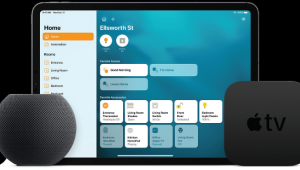If This, Then That: Automation and Security

Security systems are really pretty simple things; basically using two-wire, contact closure sensors to trigger an event. A contact closure is a type of switch that is normally “closed” allowing current to flow through it, but when it is “open” the current stops. The security system senses this change and triggers the alarm. For example when a door is closed, that sensor – usually either a magnetic contact or a ball-type plunger – allows current to flow through the sensor and back to the alarm panel. When the door is opened, that contact is "broken," the current stops and the alarm goes off. Simple stuff.
But the cool thing is that most security panels from the large suppliers like DSC, HAI, Honeywell, Elk, or Interlogix, can tie into most automation systems – Control4, Crestron, Savant, URC, Elan, etc. Depending on the security panel, it will communicate with the automation system either via IP or RS-232 and then become part of a much larger and cooler world.
At our custom installation showroom we have an Interlogix Concord 4 security system tied into our Control4 automation system. Not only does this now allow us to control – arm, disarm, check status – the security system from any of the Control4 interfaces – iPhone, iPad, on-wall touchscreen, on-screen TV GUI – but by adding the security system’s door, motion, glass break, smoke/heat detector sensors into our Control4 system, we can use the security system to trigger virtually anything.
For example, we programmed the system so that when the security system is disarmed in the morning it triggers the Control4 system to turn on all the store’s lights and fire up the all of the televisions to ESPN HD. Conversely, at the end of the day, arming the system turns off all the store’s interior lights, turns off all the A/V systems and turns on the outside porch light. What used to require walking around the store with a remote and pressing buttons is now instantaneous. If the alarm system is triggered, the Control4 system will flash all of the store’s interior and exterior lights to bring attention to the store, and the flashing can’t be turned off until the system is disarmed.
You can also have the system send you text or email messages when the system is armed or disarmed or triggered or senses trouble. With this, you could know exactly when your kid's came home at night. Or when the maid arrived and left.
You can also use any of the door contacts around the home to trigger any event you like. For example, opening the garage door could turn on the hallway lights or the front door sensor might trigger an announcement over the speakers that says, “Welcome to the Smith Residence.”
By adding If/Then programming logic you can create a much more powerful experience. Say that IF an outside door is left open for, say, five minutes, the system could make an announcement that you are trying to heat/cool the entire outdoors. Or IF one of the kid’s windows is opened and IF it between 11:00 PM and 6:00 AM it could turn on the lights on in the parent’s room.
You can also use any of the security system’s motion detectors to trigger automated events. For example, you could a hallways motion to turn lights on but only IF it is after sunset. Or a motion sensor at the front door could flash the lights in the theater but only IF you are in there watching a movie.
With all of those sensors around your home, you are limited only by your imagination. And if you have a security system, the awesome thing is you already have this stuff just waiting for you to take advantage of it!
- Log in or register to post comments