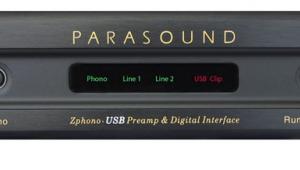Interesting read on the apps available. However, the author has overlooked a key component here. The author has failed to recognize the license fee an integrator will charge to use an iPad app. In the case of Control4, the dealer charges a software license of $199 per device (iPhone, iPad, iPod Touch) or $499 for unlimited number of devices. That doesn't exactly make the app "free".
The HT iPad App Guide Page 2
These apps let you control all of your components just as you would with a dedicated remote. All iPad universal remote control apps require additional hardware to convert commands to infrared. While the apps are free, the additional hardware varies in price.
Since these apps are software based, there appears to be no limit to the number of devices they can control. However, it might take some time to set up each component, depending on the ease of programming, which will vary from app to app. The GUI will also vary. When you evaluate these apps, you’ll want to know the cost of the additional hardware, the GUI design (check out the screen shots), and how simple or complex it is to program.
Re Universal Remote Control (free)
• $70 accessory connects to iPad’s 30-pin connector (purchase at newkinetix.com or Amazon.com).
• No home network required.
• Customize buttons, backgrounds, color, and layout.
• Create activities (macros) for one-touch operation of multiple commands.
• Can control any IR device.
• Extensive database programmed inside Re accessory.
• Learns new commands.
• Transfer screens and commands to another iOS device with Bump app.
RedEye (free)
• Requires additional hardware, either RedEye dock ($188) or RedEye mini ($49). Both devices allow RedEye app to send appropriate infrared signal to A/V components.
• RedEye mini connects to 3.5mm audio jack on iOS devices. RedEye dock is an external device that communicates with iOS device via RedEye network.
• RedEye dock provides additional features such as transferring data from one iOS device to another via Wi-Fi, which eliminates need for line-of-sight control.
• Comprehensive database; new command codes can be added.
• Each person in the house can use an iOS device to control A/V gear, even simultane-ously. Make older iOS devices a dedicated home theater remote.
• iPad’s larger screen displays channel guide right next to activity buttons. Or turn off guide and display other navigational controls.
Touch IR+ ($5)
• Unique solution only for Windows PC users. Requires a software download and an infrared receiver/transmitter to send commands from your iOS device to A/V equipment.
• User-defined screens, backgrounds, graphics, and design layout. Take picture of actual remote and place buttons or hot spots on image.
• Create macros, stringing multiple IR commands together (including pauses).
Dedicated Controller
Manufacturers offer a wide variety of apps that allow direct control of their devices from iOS apps. At present, there are more iPhone-only apps than dedicated iPad apps, so I’ve included both here.
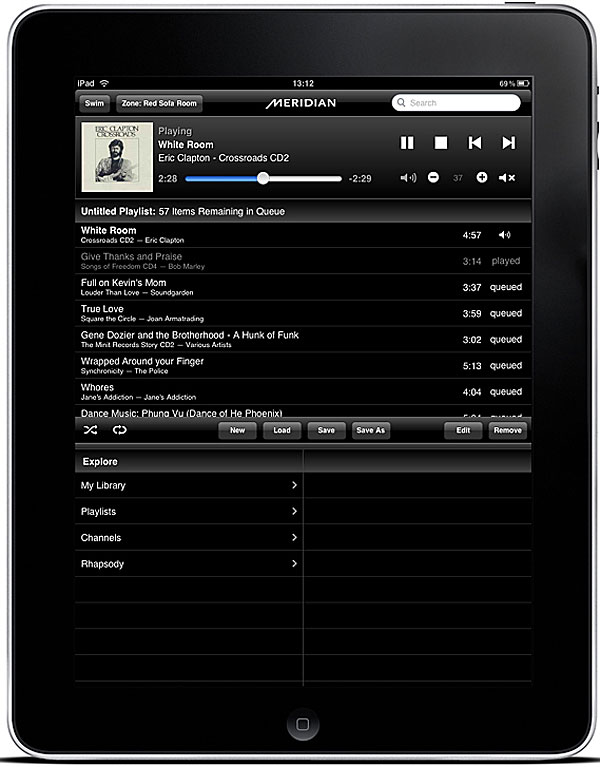
Meridian Sooloos (free)
• Controls Meridian Sooloos digital media system, which stores, manages, and plays high-quality audio to multiple zones throughout the home.
• Browse music collection by artist, genre, release date, import date, or user-defined tags.
• Search using virtual keyboard—album and track results are displayed.
• Choose zones for audio playback, sync all zones together, and control volume for each zone.
• Create custom playlists.
• iPad communicates via Wi-Fi.
Sonos (free)
• Controls Sonos Multi-Room Music System.
• Access music from computer, including iTunes playlists, thousands of free Internet radio stations, and popular online music services.
• Play different music in different zones or sync zones for simultaneous playback.
• Search songs with keyboard.
• Use alarm to wake up or fall asleep to favorite music or Internet radio station.
Xfinity TV for Comcast (free)
• Find favorite shows and movies, control TV, and schedule DVR recordings.
• Browse TV listings customized to your area and change channels.
• Browse On-Demand library.
• Filter shows and movies by genre, network, HD, free, and more.
• Works with Wi-Fi or 3G connection.
pocket BLU (free)
• Requires pocket BLU–enabled Blu-ray Disc and Internet-connected Blu-ray player.
• Provides remote control to operate on-disc features such as playback and menus.
• Digital Copies and select bonus content can be transferred to iOS device from Blu-ray Disc over Wi-Fi.
• Graphical time line appears in landscape mode. Allows instant access to any point in the movie.
• Listing of available Blu-ray titles where select bonus content (featurettes, deleted scenes, short films, etc.) can be streamed or saved to the iOS device.
• Pop-up keyboard for disc data entry.
• Rate BD disc and post to Facebook.
• View list of songs available in movie soundtrack album and purchase in iTunes.
iWavit (free, iPhone only)
• A suite of apps to control various products. Each app controls a specific device.
• Apps are available for AT&T U-verse, Comcast/Motorola cable boxes, DIRECTV satellite box, Xbox 360, select Samsung HDTVs, select Lutron lighting control systems, and more.
• iWavit accessory attaches directly to the iPhone’s 30-pin connector. Functions as an IR emitter and IR detector (learns codes from physical remotes).
• Create customized remotes with the free Tabula Rasa HD app.
• If you use more than one iWavit app, download iWavit Flow, which displays all the iWavit apps on your iOS device.
TiVo (free)
• Companion app for TiVo Premiere and Premiere XL models only.
• Browse full-screen program guide, even while watching TV.
• Schedule DVR recordings from anywhere.
• Search TiVo’s providers: Netflix and Amazon Video On Demand.
• Research details about cast and crew while watching program.
• Post what you’re watching on Facebook and Twitter.
The following apps are all optimized for the smaller iPhone/iPod touch screen. All are designed for newer Internet-enabled A/V components such as A/V receivers, Blu-ray players, and HDTVs. Since the name of the app doesn’t always tell you the product it controls, I’ll provide the app titles with the associated manufacturer. You can search for them on your iPhone and get more details about use and compatibility for each one.
• Denon Remote App
• Wizz App (Marantz)
• Yamaha AVENTAGE and Yamaha NeoHD
• iControlAV (Pioneer)
• TV Remote (Samsung)
• BD Remote (Sony)
• AV Receiver Remote (Sony)
• HomeWorks Light Control (Lutron)
- Log in or register to post comments