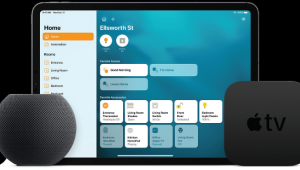How to Maximize Your Network Performance
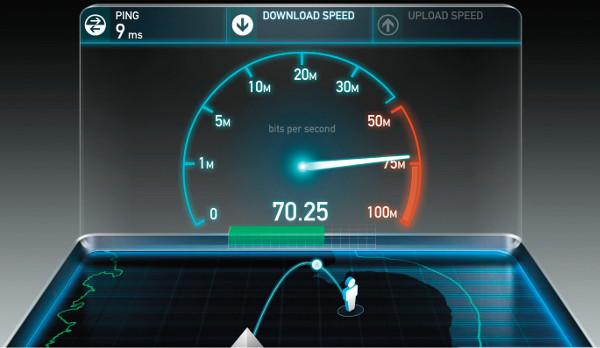
With smart phones, tablets, and TVs now ubiquitous, we’re increasingly reliant on the network not only for entertainment but also everyday living. And whether it is streaming 4K video on Netflix or Amazon, video chatting with a relative, checking e-mail, or just aimlessly wandering the web, having a strong, stable, and fast connection throughout your home is becoming less of a luxury and more of a necessity.
In “Streaming 4K Video: What You Need to Know”, I discussed general network-related tweaks to ensure your network is all it can be and how to eliminate those choke points that cause the dreaded “Buffering…” notice.
The first step to quality surfing is making sure your internet subscription plan is up to par. If you’re only paying for 5 Mbps down, even the world’s best network infrastructure won’t help you. How fast is fast enough? Well, Netflix recommends “a steady internet connection speed of 25 Mbps or higher” for Ultra HD quality. However, it’s nice to have a bit of headroom here so you’ll be okay during any temporary speed lags. Remember that every connected device in the home—wired or wireless—siphons from this incoming signal, so if there are multiple “power users” in the home, you’ll want to adjust your internet subscription accordingly.
Also, don’t take your ISP at its word; periodically check your internet speeds to find out what you are actually receiving. With a free service like speedtest.net, you can quickly check the speeds you are actually receiving. You should test the signal at different times throughout the day and at different locations if using Wi-Fi. If you find a significant discrepancy between what you’re getting versus what you’re paying for, call your ISP to have them check your signal.
The modem is the gateway to the WWW, and a good one like Motorola’s SB6183 costs less than $100. (If your ISP uses DSL or fiber, you will likely have to use the modem they provide.) Also, if your ISP is charging you a monthly rental fee for their modem, buying one is a no-brainer! And if you are using that integrated tripleplay-of-shame—modem, router, and Wi-Fi—provided by your ISP, replacing that with a separate modem and high-power Wi-Fi router will be your first step into a much more connected world.
While there have been terrific improvements in Wi-Fi technology, a wired Ethernet connection still reigns supreme. It is more stable, more secure, less prone to interference, can travel greater distances, and is faster than Wi-Fi, so using a wired connection whenever possible ensures the best results.
But not every device can connect via an Ethernet cable, and we’re often willing to trade a bit of speed for a load of convenience, such as using a laptop wirelessly on the couch in the living room versus being tethered to a desk. In these cases, a modern, high-performance Wi -Fi router is typically powerful enough to cover most homes up to 2,000 square feet, and having a single wireless device to connect to will often yield the fastest speeds.
Additionally, a quality router has more processing horsepower to handle more connected devices and is designed to manage high-bandwidth, low-latency multimedia traffic with faster throughput. To maximize performance and eliminate any potential security vulnerabilities, periodically log into your router and check that its firmware is up to date (often at an IP address like 192.168.1.1). Some routers will update automatically, while others require you to visit the manufacturer’s website to find the latest version.
In a future column, I’ll discuss the best ways to maximize your Wi-Fi performance and eliminate dead zones in your home.
- Log in or register to post comments