Elite Video EV-4600 CRT projector Calibration
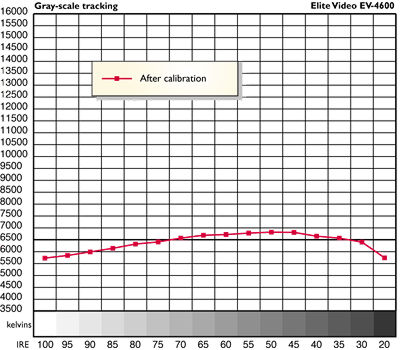
The Elite Video EV-4600 did nothing wrong, and did many things very well. It shone bright, measuring 11.6fL when displaying a 100 IRE white window on my 6-foot-wide, 1.3-gain Da-Lite screen. The gray scale was relatively easy to adjust, and the range of +/-500 kelvins is quite good for a three-gun CRT projector. That range of deviation could probably be tightened if peak white were reduced, but since the EV-4600's dynamic range and punchiness were so intoxicating, and the variance in gray-scale accuracy was not distracting, I didn't try to narrow it.
When you install an EV-4600, I highly recommend using a hi-def signal generator that can create a test pattern at 1080i. This projector's range of horizontal shift at that frequency was very limited—the image tended to wrap around at the edges of the screen, causing a bright edge on the left or right side. Even when adjusted perfectly, the electronic blanking adjustment (see below) would be necessary to eliminate a slight bright line on the extreme edge of the image. This problem is not uncommon in CRT projectors, but the EV-4600 is unusually susceptible to it.
Blanking is an electronic adjustment in most CRT projectors that crops the image, keeping any extra light from spilling beyond the screen. In some cases, it's useful for eliminating weird ringing or instabilities in the CRT and drive electronics that show up at the outside fringes of the image.—JJG





























































