BenQ W20000 DLP Projector HT Labs Measures
Full-On/Full-Off Contrast Ratio: 4,845:1
All of the following measurements were taken on a 78-inch-wide Stewart Studiotek 130 screen (gain 1.3).
The contrast readings shown above were take with the lamp in its Whisper (low) mode, the manual iris on 3 (the setting for a fully opened manual iris is 19), Gamma set to 2.2, and DynamicBlack on (these were the settings for the remainder of the tests as well, except where noted). This is one of the best results we’ve tested on a DLP projector. With the manual iris at minimum (0), the corresponding result was 4,573:1 (13.72 ft-L peak white, 0.003 ft-L video black). With Dynamic Black off, however, and the manual iris on 3, the peak contrast ratio dropped to 1,016:1 (18.29 ft-L peak white, 0.018 ft-L video black).
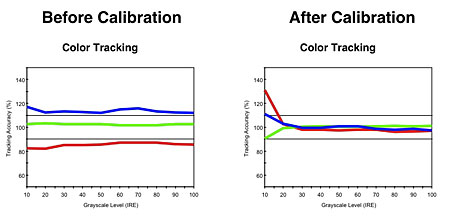
The W20000 calibrated exceptionally well. The color-tracking charts show how closely a display adheres to the D65 standard. The tighter the colors overlap in this chart, the closer the result is to the D65 standard. The pre-calibration result shown here is for the Warm color-temperature setting. It’s clearly too blue (the actual color temperatures in Warm hovered between 7500K and 8000K). But calibration cleared that up nicely, except below 20IRE (the accuracy of our test tools drops rapidly below this level).
The white triangle in the pie-shaped CIE chart shows the set’s measured color space. The ATSC color standard is shown in the black triangle. There are no user-selectable alternate color space options on the BenQ. Contrary to Kris Deering’s comments, I found the projector’s Color Management ineffective for moving the color points. But while the red and green are off slightly, many video displays are off far more than this. The deviations here will not bother the average viewer on normal program material.
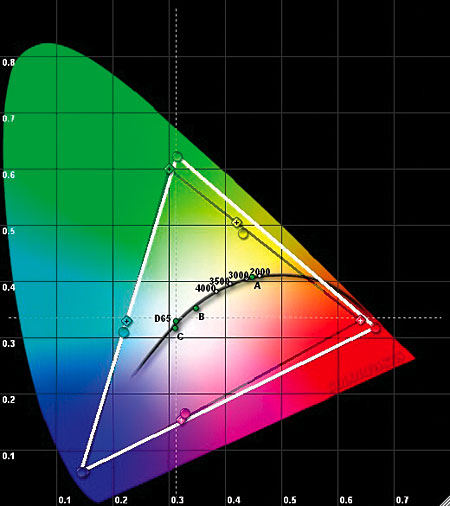
The BenQ’s HDMI luma (black-and-white) resolution is superb in all resolutions up to the limit of our resolution test patterns (with the Overscan Adjustment set to 0). The HDMI chroma (color) resolution is excellent as well. Component resolution, however, was less good (though still acceptable), due largely to the fact that there’s 2 percent or less of non-defeatable overscan in component. (The minimum setting of the Overscan Adjustment in component is +1.) Overscan always compromises measurable resolution at the highest frequencies, although the losses aren’t always visible in normal viewing.—TJN























































