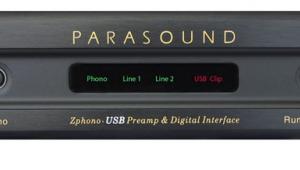Air Def TV Page 2

IOGEAR Wireless 3D Digital Kit
The IOGEAR Wireless 3D HD Digital Kit ($350) is based on the WHDI standard and can send uncompressed 1080p video—3D, 24 Hz, 60 Hz—through standard home walls up to 100 feet away. The kit comes with a wireless 3D transmitter and a wireless 3D receiver, a remote control, one IR blaster cable, and an HDMI cable. The transmitter is about the size of a typical router and has three HDMI ports—two inputs and one output; the output allows passthrough of the source signal to a local display while the transmitter beams out the same signal to a distant display in a secondary room. The IR blaster enables you to control the source that’s connected to the transmitter from the receiver location. If your HDMI devices include CEC support, the IR blasters may not be needed.
The receiver has an HDMI output as well as a Mini-USB port. Power can be supplied to the receiver either through a USB connection to this port or via the included wall wart power plug. The rudimentary remote control has four buttons: Power, IR, Info, and Source. Note that IOGEAR recently announced the Wireless 3D HD Media Kit, which uses similar technology but offers 4 HDMI inputs and one component video input for switching of up to five devices. It is expected to be out by fall; pricing was unavailable at press time.

Performance-wise, the IOGEAR was a mixed bag. When used it in the same room with a Blu-ray player streaming wirelessly to my Integra 80.2 pre-pro, it showed perfect performance for both audio and video. Moving the Blu-ray player to the next room where the signal needed to travel about 33 feet and through a wall, the video signal was able to keep its lock, but there were frequent audio dropouts whether I streamed a Dolby Digital 5.1 bitstream or multichannel PCM from the player. Switching to the PS3 showed similar results from the second room, especially when I played Call of Duty: Black Ops in 3D. Turning off the 3D emulation (which presumably reduced the signal bandwidth requirements) helped substantially, but there were still occasional audio hiccups. I experienced the same hiccups with my exterior tests, which may have been pushing the range of the unit due to the multiple walls in between.
The Video Benchmark scores were identical for both in-room and second-room applications, and I detected zero loss of resolution in both test patterns and real-world viewing material. Nor was there any video clipping. Although there is an encoding/decoding process in sending the audio/video streams (though no digital compression), I didn’t notice any latency issues with the streaming.
Specs
iogear wireless 3d digital kit
(Transmitter/Receiver):
Inputs: HDMI 1.4a (2)/None Outputs: HDMI 1.4a, IR,
mini-USB/HDMI 1.4a, IR dimensions (inches): 1.25x7.25x3.75/1.25x3.75x3.75 weight: 7 ounces/4.5 ounces
Price: $349
IOGEAR • (866) 946-4327 • iogear.com

Actiontec MyWirelessTV Multiroom Wireless HD Video Kit
The Actiontec MyWirelessTV Multiroom Wireless HD Video Kit ($229) is a proprietary Wi-Fi solution to stream 1080p video—3D, 24 Hz, 60 Hz—through standard home walls up to 150 feet away. In the box are a transmitter and a receiver, two HDMI cables, wall wart power plugs, and IR blasters. The transmitter has an HDMI input and an HDMI output that provides simultaneous loop-through of the source signal to a local display at the same time you’re streaming to a TV in another room. There’s a mini-USB on the front of the unit and an IR input on the back.
The receiver is virtually identical, but the USB port is the typical size and provides a connection back to the transmitter’s USB port, allowing you to hook up a mouse or keyboard in the secondary room if you’re using the kit to feed a computer’s monitor output to your big-screen TV (not tested). There’s also an IR input so your remote can communicate with your source device in the transmitter room. The mini-remote control allows you to change wireless channels and select Home Theater or Gaming Mode (I chose Gaming for less latency). The receiver even includes an onscreen signal-strength meter to help ensure the best signal quality during set up.

The MyWirelessTV performed admirably during my testing, with no audio or video dropouts to speak of. The only thing of note is that I couldn’t get the units to stream Dolby Digital or DTS 5.1 audio tracks—they kept defaulting to PCM 2.0 regardless of any settings I changed in the source components. I used the exact same components set the same way with the IOGEAR products and was able to stream multichannel soundtracks, so this wasn’t an equipment issue.
Despite the lack of multichannel audio, the video feed didn’t show any shortcomings with Blu-ray discs (both 2D and 3D) or any latency issues with gaming from the PS3. As with the IOGEAR configuration, the Video Benchmark scores were identical for both in-room, second-room, and exterior tests, even though the MyWirelessTV does use AVC (H.264) compression for its video signal.
Specs
actiontec mywirelesstv multiroom wireless hd video kit
(Transmitter/Receiver):
Inputs: HDMI 1.4a/None
Outputs: HDMI 1.4a, IR, USB/HDMI 1.4a, IR, USB Dimensions
(Inches): 1.25x4.4x4/1.25x4.4x4 Weight: 5 ounces/5 ounces
Price: $229
Actiontec • (408) 752-7700 • actiontec.com

DVDO Air
Our previously mentioned products offer multiroom solutions; the same can’t be said for the DVDO Air ($399) because it’s based on the Wireless HD standard and the transmitter and receiver must be placed in the same room. I give the Air props for its unique shape—both the transmitter and receiver are cylindrical tubes. The transmitter is a bit smaller than a empty paper towel roll and the receiver is slightly longer than a roll of toilet paper. Power is supplied by two wall warts and the kit includes both a TV top mount and a wall mount in case you want to hide the receiver behind your display instead of placing it on top of it.
Setup is extremely simple—just run an HDMI cable into the transmitter and then run another from the receiver to your display. The DVDO Air handled the wireless transmission from my Integra DHC-80.2 pre-pro to my JVC DLA-RS40 projector, replacing my PureLink HDMI hard-wired connection. The HDMI handshake between the units took about 13 seconds to perform (versus five for my hard-wired connection), but once it connected it was rock solid.

Video tests revealed no loss of signal with Blu-ray (2D and 3D) as well as a video feed from a TiVo Series3 HD DVR. Gaming performance showed no latency issues at all in first-person shooters. I tested the audio capabilities of the unit by placing the transmitter on a Blu-ray player and the receiver on one of the HDMI inputs on my pre-pro. Despite the Wireless HD standard supposedly supporting Dolby TrueHD and DTS-HD Master soundtracks, the DVDO only passed the lossy Dolby Digital and DTS bitstreams. But if the player was set to output multichannel PCM, the full resolution 5.1-channel PCM signal was passed to the pre-pro with no audio dropouts.
Specs
dvdo air
(Transmitter/Receiver):
Inputs: HDMI 1.4a/None
Outputs: None/HDMI 1.4a Dimensions (Inches): 8x2.75x1,5/6.5x2.25x1.5
Weight: 7 ounces/5.6 ounces
Price: $399
DVDO • (888) 651-1765 • dvdo.com
Conclusion
Depending on your needs, I’m sure one of these three products could replace your HDMI cables. If you’re looking to hang a flat panel above the fireplace or mounting a projector from the ceiling, I really like the plug-and-play ability of the DVDO Air in-room use. I didn’t experience any issues with it, and since it uses the 60-GHz band, you won’t encounter pollution of the signal from cordless phones or Wi-Fi.
The Actiontec MyWirelessTV and IOGEAR Wireless 3D Digital Kit will also work in similar in-room situations and give you the ability to send the video signal through walls and ceilings to other displays in your home. The audio limitations of both of these products should be noted, but may not be that big a concern depending on your setup and expectations. One thing’s for sure, though—all three products are a heck of a lot easier to set up than taking countless hours crawling under your house or running wires through the walls.
- Log in or register to post comments