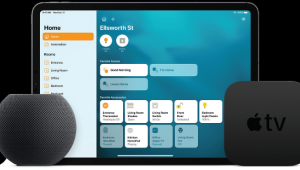5 Ways to Boost Your Wi-Fi Performance

This time I’m going to discuss the area where many homes still struggle: Wi-Fi performance. Fortunately, once you have the basics of your network squared away, there are a few simple things you can do to improve your Wi-Fi performance.
1. Find a Central Location
As is true in real estate, location is key when it comes to placing your Wi-Fi router. It’s important to remember that Wi-Fi trades speed for distance, so while you might get a blistering signal right next to the router, the speed will steadily drop off as you move away or as it travels through walls and the signal gets weaker. Simply relocating your router to a central point in the home will give you greater coverage and faster speeds where you are most likely to need it.
2. Hop on the 5G Band
Most modern routers feature something called dual-band technology that broadcasts separate Wi-Fi signals in both the 2.4- and 5-gigahertz spectrum. In a nutshell, the 2.4-GHz band is better at traveling through walls and longer distances; however, it is frequently more crowded and prone to interference. The 5-GHz band offers larger bandwidth for faster speeds, but it has a shorter range. Unfortunately, you can’t trust your devices to always jump on the best network, so a good practice is to name your networks something like “Smith Wi-Fi” and “Smith 5G.” This way you can manually choose which to connect to and speed-test them independently to make sure your devices are connected for optimal performance.
3. Extend Your Range
While smaller homes can generally be covered by a single, powerful Wi-Fi router, larger homes require adding Wi-Fi transmitters to extend coverage. There are devices called Wi-Fi boosters or range extenders that receive the existing Wi-Fi signal wirelessly and rebroadcast it, but these often come with a massive hit to performance as they either use the same antenna to receive and rebroadcast the signal (cutting bandwidth by more than 50 percent) or have to dedicate one band (either 2.4 or 5 GHz) to receiving and the other to broadcasting. The best way to increase Wi-Fi coverage is by adding wireless access points (WAPs) that connect via Ethernet cabling directly to the router or network switch. If getting an Ethernet cable back to your router isn’t possible, you can use an Ethernet-over-Powerline kit of a Multimedia over Coax Alliance (MoCA) network adapter. Using fewer, high-power WAPs will also mean fewer “handoffs” between points in your home, creating a better Wi-Fi experience as you move around the house.
4. Take Control
When homes get really large, have multiple stories, or are constructed out of unfriendly Wi-Fi materials like plaster or steel, you’ll end up needing to use multiple access points, which can create issues. You will either end up with multiple network SSIDs (“Smith Upstairs,” “Smith Downstairs,” “Smith Master”) so you can manually connect to the strongest signal, or you will have handoff issues as you move around the house. The connected device (smartphone, tablet, laptop) decides when it will “let go” of one access point and grab onto another. Unfortunately, they tend to hold onto a connection longer than they should and will often remain connected to a marginal, one-bar signal even when you are standing right next to another WAP.
The ultimate solution is adding something called a wireless controller. These devices have been used in commercial installations for years and are the reason why you can roam about an airport without constantly having to jump on different networks. The controller manages the connection between access points, automatically moving you to the best signal as you move. Wireless controllers are available from companies like Cisco, Ruckus, Pakedge, and Luxul.
5. Mesh It Up
The latest solution to blanket your home in Wi-Fi is a Wi-Fi system that uses multiple satellite stations to create a mesh communication network. Because these systems use a wireless mesh to communicate, they don’t require running new wiring back to the router, and the system actually gets stronger and more reliable the more satellite stations you add. These systems are available from companies like Linksys, Netgear, Google, Ubiquiti, Securifi, Eero, and Luma and range from $300 to $500 for a starter package. While these systems typically can’t compete with a high-end router and access point combo on
throughput or configuration options, many are geared directly for consumer installation and come with a handy app to help install and configure the system for maximum performance.
Thanks to Pakedge and Luxul for assistance with this column.