Valerion VisionMaster Pro 2 Projector: Hypestyle, Lifestyle, Worthwhile?

AT A GLANCE
Plus
- RGB triple-laser light engine capable of impressive light output
- Best uncalibrated performance tilts in the Dolby Vision direction
- Supports Dolby Vision, HDR10+, HLG, and IMAX Enhanced
- Supports Dynamic Tone Mapping
- Low-latency gaming lag eliminates poor player excuses
- Motorized auto-focus on par with a CIA satellite
- Well-made and virtually silent when operating
- Calibrated (or uncalibrated) color adjustments vary constantly
- Lacking lens shift, keystone-free placement requires SpaceX precision
- Laser speckle and faint rainbowing are detectable on multiple screen surfaces
- Frequently referred to as a "Long Throw" projector. Well, uh, about that
- Enough chrome trim to make a '57 Chevy Bel Air envious
- Ambitious feature set outpaces and outprices most Lifestyle PJs
- Remote lacks a single-button menu "exit"
THE VERDICT
For what (and how) Valerion markets the VisionMaster Pro 2 as being, its stability-challenged color reproduction, as detailed in the review, for me, puts a damper on its finer attributes and aspirations. Its hang tag price is nearly double the amount required of consumers who might otherwise pause and ponder a casual lifestyle projector purchase from competitors. Feature-laden, the Pro 2 is equally burdened by placement limitations that all ambitious lifestyle projector designs impose on logical, seamless home theater integration. The demerit trifecta of color channel instability, installation peculiarity, and DOGE-defying pricing tangibly undermines the VisionMaster Pro 2's attempt at becoming the all-things-to-all-people projector its marketing and third-party hype suggest it is.
Important Background Information
Atypical for a review, here, a preamble of sorts, is obligatory.
The Valerion VisionMaster Pro 2 that arrived for my review is labeled an Engineering Sample. Reluctant to spend time with an example that possibly did not fairly represent production units, either having better performance than end-users might receive, or potentially underperforming and awaiting updates, a query was made to Valerion. Replying for the manufacturer was Valerion's responsive and extremely polite Marketing Manager, who verified via serial number that my unit was firmware and hardware identical and fully reflective of units simultaneously shipping to consumers when it was sent to me, with no exclusive care given to the machine in my possession.
When finally delving into the review process at a date much later than initial correspondence, I discovered a recurring issue and forwarded supporting documentation to Valerion engineering. This prompted the marketing manager to send a firmware update package, which I installed successfully.
I was assured this update elevated the machine to equal status with units concurrently shipping during that specific timeframe.
For Sound & Vision reviews, I allow display devices 300 or more hours of operational, varied-duration, wear-in intervals before beginning the reviewing process. This emulates what an end-user might experience in the first 90 days of operation, allowing parts to acclimate to a long-term scenario. As just mentioned, a buffer period when a manufacturer might issue an update correcting an issue which might be prominently mentioned in a rapid turnaround review, that has no validity post-update, yet the review lives for eternity on the Internet. Due to this regimen, nearly two months had passed since receiving the Pro 2 before I prepared to undertake the review.
The update's information log entailed the following changes: Enhanced Black Level configuration for all laser power levels, with the menu reflecting the EBL function as changing to Off/Low/High from its previous Off/On. An extra EBL HDR option was introduced. 3D performance was improved, avoiding a cross-eye issue, and lastly, playback was optimized for 24 fps and 48 fps.
Given the VisionMaster Pro 2's updated status, the review process was reinitiated, with ensuing commentary regarding performance to reflect this latest firmware version.
Unfortunately, I quickly discovered this update did nothing to address the issue I had petitioned Valerion regarding, so I was back to square one.
(A side note to those keeping score: The above update does not depict the latest revision likely available when the review is posted online.)
In ongoing email exchanges with Valerion personnel in China regarding the issue, it was revealed that a new update was available. Still, they advised specifically that it did not address what was occurring, which a Valerion video engineer acknowledged exists, confirming its repeatability with his bench sample.
Finally, I proposed that a second unit be sent to me. This would verify that either the one in my possession was flawed, or if an additional unit exhibited the same issue, it would reveal that Valerion has a puzzle to solve.
The marketing manager's response determined that the review should be done with the unit in my possession and the firmware it was running on (noted above). This disclosure brings us to where we are and the current status of my loaner machine.
Valerion VisionMaster Pro 2 Overview
The VisionMaster Pro 2 has been the subject of intense online chatter since October 10, 2024, when a Kickstarter campaign was initiated for, what else, OPM (other people's money). Diving in early enabled backers to get into a queue for one of five VisionMaster projector models under development by a new sister company of AWOL Vision, Valerion.
The VisionMaster looks a lot like the Hisense C1, which I reviewed in the Spring of 2024. At InfoComm 2025 this past June, a Hisense sales manager confirmed they are an OEM supplier to Valerion for "aspects" of the VisionMaster projectors. What, beyond the RGB laser light engine, Hisense might acknowledge contributing is nowhere to be officially unearthed. However, if a C1 and a Pro 2 happened to be in a lineup . . . based on a face, an innocent chassis might end up accused.
At this stage, the Valerion VisionMaster Pro 2 is widely known and has been broadly reviewed, but with what actual scrutiny?
Right out of the gate, Valerion was able to create a buzz from scratch simply by saturating the influencer pipeline with samples. Since the Pro 2's release in late 2024, an endless parade of YouTube PJ-razzi carnival barkers, the Internet Influencer Complex (IIC) if you will, have group-anointed the Pro 2 a miracle worker of sorts, cooing over the tri-laser light emanating from the lens as if it were water from Lourdes. Omitted in their bombast, save for a scant few, is the subject and reason for the background information at the outset, and detailed in the review that follows.
Pre-Review Projector Calisthenics
I have kept at least one eye monitoring the Pro 2 for quite some time. I have an Elite Aeon AR103H-CLR screen in my office, where the projector has seen almost daily operation since arriving in late January 2025. I alternate various weather channels with muted audio, allowing the machine to accumulate run time.
In front projection/floor mount mode, the Pro 2 emits light upward from the lens. Conveniently for my purpose, the unit parks at a coffee table height, its vertical alignment matching the bottom of the screen.
Technically, the screen is designated for Ultra Short Throw projector use, and Elite advises against compatibility with short and standard throw machines.
However, correctly placed, the Pro 2's perch proves sufficiently low to enable the screen's micro-lenticular elements to function as designed, retaining, by way of estimation, 85% to 90% the light redirecting efficiency it does with light from the radically raked angles of UST projectors. The screen does a very credible job of not penalizing light output with properly positioned lifestyle projectors, which is the opposite of the result that would be incurred with light from a long-throw projector landing perpendicularly flush.
Nor does it alter colorimetry, which segues into the point I am about to make: From first turning it on and selecting Filmmaker mode, the only adjustment I made was lowering laser light output from 10 to 5, which still provided plenty of oomph.
After nearly 100 hours of non-contiguous wear-in time and using just the 2-point white balance gain controls, I frequently made perceptual changes that concentrated only on addressing the appearance of flesh tones. In subsequent daily viewing, I often accessed the white balance controls, finding flesh tones frequently shifting whenever paying more than passive attention to image fidelity.
Description
The Pro 2 is a Digital Light Processing (DLP) platform RGB laser projector designed around the Texas Instruments 0.47 single-chip Digital Mirror Device. It uses Optotune's XPR-20 extended pixel resolution 4-position actuator, which coordinates shifting the DMD and its onboard 1920 x 1080 mirror pixels to display 8.3 million visible source pixels that comprise an incoming UHD signal.
While the single-chip approach is exemplary for resolution, unlike 3LCD and LCoS designs, native contrast can be penalized. Light leakage within the DMD can elevate true blacks in the signal to a dark gray.
Getting Connected
As mentioned, from afar, Valerion's VisionMaster Pro 2 could be mistaken for any number of cube-statured projectors now available. As with most, it is replete connectivity-wise with two HDMI 2.1 ports, and a third that is 2.0 and eARC compatible. Two USB ports split 2.0 and High-Speed 3.2 duties. Analog and digital output duties are handled by a 3.5mm headphone jack partnered with a TOSLINK S/PDIF port. An RJ45 LAN port provides wired connectivity if not using Wi-Fi 6e. A 36VDC power input brings life into the box, though the power adapter's cord is only two meters.
An IR window, the only IR window, is tucked into a recess in the connectivity cavity above the only hard-button control on the projector, the On/Off switch. With the IR lens requiring a clear path at a limited angle, a simple, all-in-one, stand-alone IR remote will not be convenient to use if the projector is behind your viewing position. Nor will an IR-only replacement work as well as the supplied remote, should it come up missing. Fortunately, when set up to work with Bluetooth 5.2, the companion remote functions and as well as any of its type. It lacks a one-button menu exit, which forces you to retrace entry steps depending on how you tree down into the on-screen menu. Using the button supporting the 'gear' icon, a few quick taps gets you clear.
Who Doesn't Like Tailgating? Well, Not This Kind . . .
The connectivity cavity's 'tailgate', required to remain down for operation, is somewhat questionable from an ergonomic standpoint. Missing is a way to route cables aesthetically, concealing their presence. Though adding to chassis length, bottom cable entry would promote an enhanced, sleek appearance, particularly when atop the accessory tripod.
Not So Happy Daze
Regrettably, the decision was made to adorn the top and sides with rows of chrome trim strips. The IR port in the rear seems to preclude a consensus that, in most installations, the unit will be in the viewing line of sight. Reflection from the screen lights the unit up like it's the Friday night Classic Car Show.
Pro 2 Specifications
Highlights include:
Brightness of 3,000 ISO lumens
Contrast Ratio 15,000:1 using EBL
Color Space 110% ITU-R BT.2020
Throw Ratio 0.9-1.5:1
Input Lag: 4ms 1080p@240Hz, 8ms 1080p@120Hz, 15ms 4K@60Hz
Supports Active 3D
Built-in Google TV
Onboard Audio Sound Quality
I viewed various scenes from the lab's Kaleidescape system, known for its lossless audio performance. Valerion specifies the Pro 2 as 2x12W output power, detailing nothing about frequency response or amplifier distortion. Some lifestyle projectors have had what I would call "sustainable audio," meaning, for TV viewing, the accompanying sound supports the content without apparent distraction. For me, audio coming from the Pro 2 was merely "there." I found the dialogue intelligible in the soundtracks of Ford v Ferrari and Top Gun: Maverick. What gave up the ghost was Maurice Jarre's in-the-dark Overture for Lawrence of Arabia. The percussive power of Arab Theme 1 in the opening seconds had me scrambling for the remote to rescue the internal speakers from harm.
Placement Obstacles
While inarguably convenient, contemplating a permanent home for a lifestyle projector invokes a series of challenges. As mentioned previously, a coffee table proved ideal as the math for throw distance and vertical offset favorably coincided for image sizing. Fortunately, in my situation, sources and power management were located inside a component stand stretching beneath the screen that supports a UST projector. While not overly unsightly, the power adapter and HDMI cables snake across the expanse of carpet between the furniture pieces, which may not prove acceptable for some.
The tripod stand use case puzzles me. Indeed, the purpose is served by the IIC (see above), which sets it up for a few hours for their observational viewing. As a long-term mesh with décor, the tripod espouses Bang & Olufsen flair, yet with the squarish projector atop, it conjures up a melatonin-induced dream of watching Matthew Brady preparing to take Lincoln's portrait at Gettysburg when suddenly Beethoven comes lumbering by (the Swiss St. Bernard movie canine, not the Teutonic-turned Viennese composer), nudging it into toppling like a Tokyo skyscraper in an MST3K Godzilla vs. satire. Admittedly, it initially seems like a chic, appealing way to display the Pro 2 with some panache. Still, with the power brick (it, with a paltry 2-meter cord) and HDMI cable connected for instant-access use, odds are in the house's favor that a bounce test lies in waiting.
The notion that the input access door has to remain open when on the tripod creates the impression that the tripod was an afterthought, a "Hey, I have an idea."
Someone, Please, Level The Playing Field
Beneath the unit, a pair of adjustable rear feet offers a modicum of dial-in flexibility. Of no actual assistance is the front kickstand, little more than a nuisance when horizontal alignment of the projector is amiss. As with some turntables and speakers, a third, tri-planar usable foot would serve to keep the swear jar empty. It would be fantastic if mechanical designers of lifestyle and UST projectors could incorporate thumbwheels into the chassis casing, accessible externally, that precisely raised and lowered the projector's feet underneath, leveling the unit while it remained stationary. Floor stand and ceiling mount options for the Pro 2 likely relegated mechanical leveling to an afterthought.
Ceiling Mounting: MIT Degree And/Or Blind Luck Required
Sans lens shift, ceiling mounting a lifestyle projector demands all the geometry and math skills you questioned ever needing in real life when you were in high school. This is not isolated to the Valerion Vision Master Pro 2. The procedure to ceiling mount any lifestyle projector and have it perfectly fill the screen without electronic horizontal and vertical keystone correction qualifies as an SAT exam.
Say a well-intentioned DIY'er invests copious time to precisely mount a projector at a throw distance within its optical zoom range (presuming the unit is so equipped), eliminating any digital zoom use and getting the vertical offset bang-on. Using the manufacturer's handy app, the image is amazingly sized and focused like a David Copperfield illusion. Our champ proudly performs manual touch-up using menu controls, and video perfectly fits the screen with no light overspill on the wall. In his mind, accomplishing this feat assuredly suffices as Step 2 toward Catholic sainthood canonization. But soon thereafter, tragedy strikes. Something a tinge more visceral than "aw shucks" is muttered (well, screamed) when, as TurboTacoZZ632, our hero fires up Forza Horizon 5, the unit goes into Game Mode, and it looks like his advanced driver-assistance system has been hacked. He's off the race track, and the image is off the screen.
All lifestyle projectors aspiring to new heights suspend electronic correction screen-sizing supplements to enable onboard processor-hungry lag-defeating game motion algorithms to function.
It's In The Way That You Use It
Auto horizontal and vertical keystone morphing, aided by CMOS and time-of-flight sensor technology that also appears on the Hisense C1, likely added a few pennies to the bill of materials.
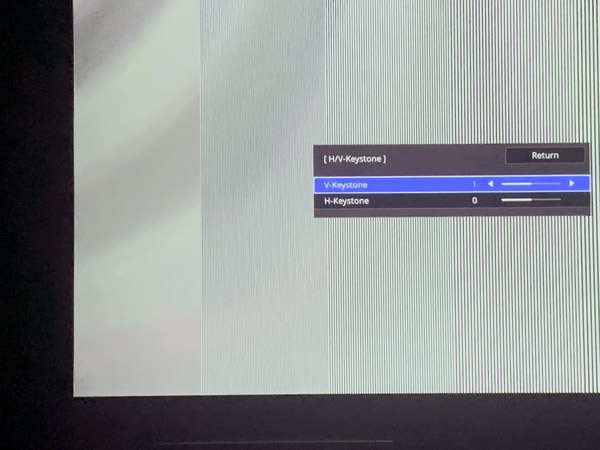
For simple lifestyle, tote-along watching on a neighbor's wall, the wizardry works as intended. The image above shows the damage a single click of keystone will inflict.
Just Throwing This Out There . . .
As for long throw, the 0.9 to 1.5:1 throw ratio conventionally puts the Pro 2 at about 10 feet on a 110-inch diagonal screen. I suppose long throw applies at 300 inches, but for most spaces, it will sit either in front of the viewing position, chrome trim a-glitter, on its tripod directly behind it, or above it. Those calling this long throw also believe Kevin Hart is an NBA center.
Performance Issues
I noted that perceptible colorimetry changes are detectable and appear constant in the VisionMaster Pro 2. These particularly stood out when calibrating the projector for a target of 100 nits, which is the standard light output for SDR content. This is the luminance level SDR content creation and live HD broadcasts reference as specified in the ITU-R BT.709 specification.
In the calibration process, I begin by dialing-in red, green, and blue to match 100 nits using a 100 IRE white, 100% full-field pattern (on projectors and LCD flat panels for SDR, LCD flat panels use an 18% window pattern for HDR calibration; OLED displays use a 10% window pattern for SDR, HDR, and Dolby Vision). This is done using the 2-point white balance controls, and only using two of the three gains. 2-point Bias (or offset) controls are left untouched. Once 2-point 100 IRE is set, I proceed to the 10, 20, or 22 multipoint controls, depending on the manufacturer.
On the Pro 2, I discovered that after working multipoint from 95 IRE down to 5 IRE (100 IRE is not adjusted in multipoint), then running a pass to see the rendered changes, the 100 IRE settings would invariably change, often substantially, from their previous adjustments. While alterations to a lower IRE area can affect 100 IRE in some circumstances, by the time the calibration has achieved nearly flat response high to low, changes at the top (or anywhere else) should not happen. And certainly not when swings as much as 5 to 6 percent routinely occur. Call me spoiled, having spent several years working primarily with professional broadcast monitors that fall into place with no more than a 0.03 to 0.07 deviation. Still, some OLED flat panels are starting to stalk that performance range.
As the review progresses, I will use the documentation to reinforce the point made at the time instead of placing it in the Test Bench section.
So, what is affecting the VisionMaster Pro 2's color stability?
Below are two screenshots of Calman from earlier in the review process.
A technical side note: In the beginning, I started using the Minolta CS-200 profiled by the Jeti Specbos 2501 on the Stewart StudioTek 100 screen. I switched colorimeters to the Admesy Prometheus, a much faster reading meter than the Minolta, and a time saver.
This is the Valerion VisionMaster Pro 2 calibrated as precisely as possible.
The date and time shown at the top documents the session.
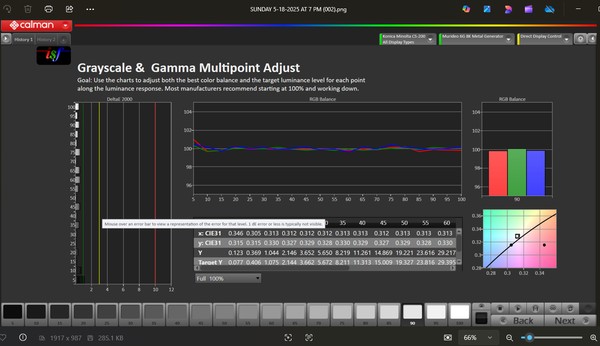
Note above the "squiggly" color channel lines reflect Calman being set to display data in the most revealing way, with Axis Property to 'Auto', and Reference to Absolute, not at graph-smoothing 'Fixed'.
The Pro 2 would be considered an excellent display device based on this session. DeltaE 2000 is well under 1 (left side of top image), and color channel tracking RGB Balance is extraordinarily tight, especially for a projector. More importantly, looking at the 'numbers' indicates that, except for the extreme deep dark (10 IRE and lower), luminance tracking is exceptionally close to the target numbers (Y), and CIE x-y hover around the x 0.3127, and y 0.3290 targets.
For the internet influencers who actually measure a product, they call it a day and begin their viewing session/s.
If they only measured again, before putting a product in the box, especially after accumulating meaningful run-in time.
Below is the machine approximately 12 hours later (note session time and date). The warm-up period was only the time necessary to get the computer running, Calman to load, find the session, and run the pass under History 2.
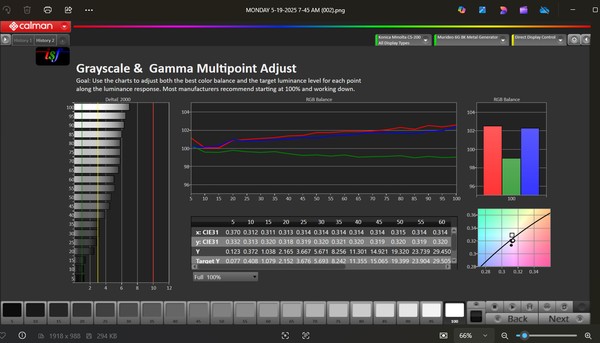
Below is similar, the same afternoon. Note the wider DeltaE and RGB balance.
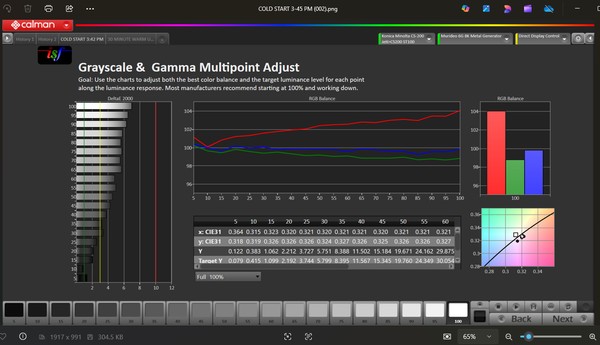
The above information was sent to Valerion the next day, with my request for a second Pro 2 sample, which, to no avail, was felt unnecessary by Valerion's Marketing Manager.
Laser Liabilities?
The Pro 2 is said to be based on a Hisense RGB laser light engine customized to Valerion's specs. From the extraordinary light output the unit boasts, Valerion seems to have told Hisense, "We want one that goes to eleven."
This takes me back to my two-channel audio days selling Linn hi-fi, when a poster from Linn's American importer arrived at our shop. Taken out of its tube and unrolled, it depicted a hand grenade, with a line underneath it wryly suggesting that 'Just because it's loud doesn't mean you want to listen to it.'
For me, the same can be said of brightness. For metadata-enhanced content, sure, make it absolutely sizzle. But when content is made adhering to one standard and the display device prohibits correct playback, the device must be called into question. You won't find S&V's Music Maven Mike Mettler playing Zeppelin's original 33⅓ rpm LP track of Stairway to Heaven at 45rpm (except perhaps to show off his tap dancing prowess, but that's for another article). Similarly, when content has been created in SDR, it should be displayed under the same parameters -- at the same speed, shall we say.
Laser Lilt
One possibility for the color stability issue is how the three laser light sources are modulated. Modulation can be accomplished in the analog domain by adjusting the drive current provided to each laser color channel assembly or digitally with rapid on/off pulse-width modulation cycles. Substantially reducing laser light output (down to 2 from 10 to reach near 100 nits) could affect threshold current, which in turn affects linearity if the modulation signal wavers in tracking precision at lower current levels.
I also noticed that the color tracking would be radically off when turning the projector off for a few minutes, restarting, and remeasuring. This might suggest something thermally related. Wavelengths can drift in laser diodes with temperature, affecting color control within a channel and color balance amongst all three. There is a bit more on this, which is further below.
The projector reacts to continuous measurement reads with colorimetry tracking varying with each read, illustrated by the Calman software graphically 'pumping' continuously reading at 100 IRE, like a fluorescent VU meter might in an audio monitoring setting.
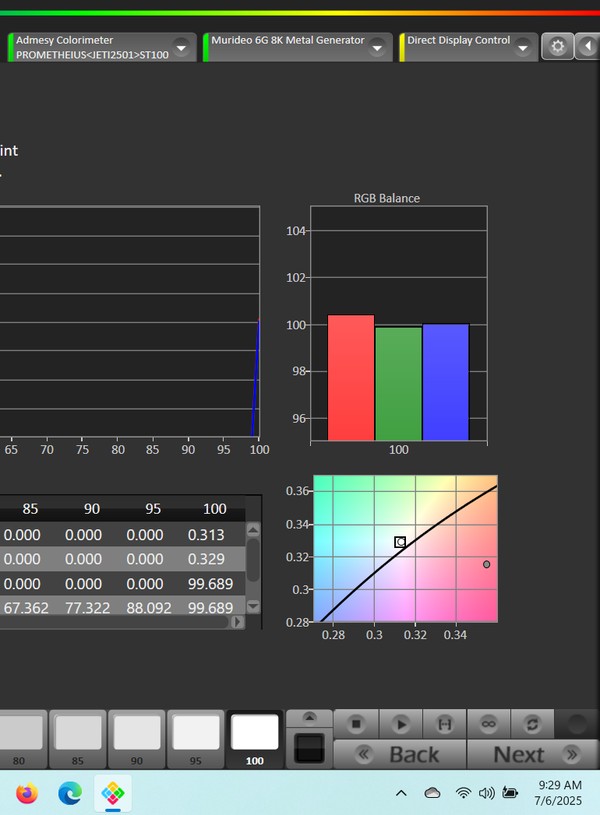
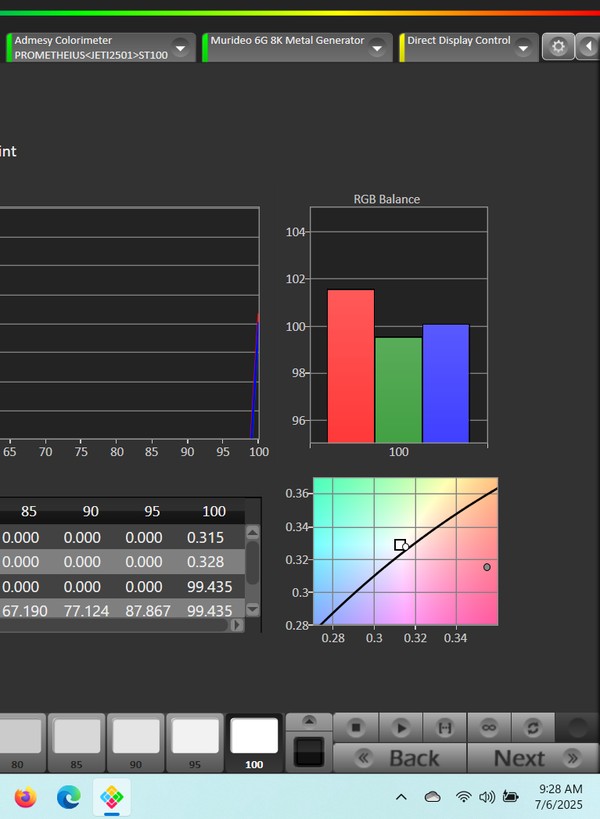
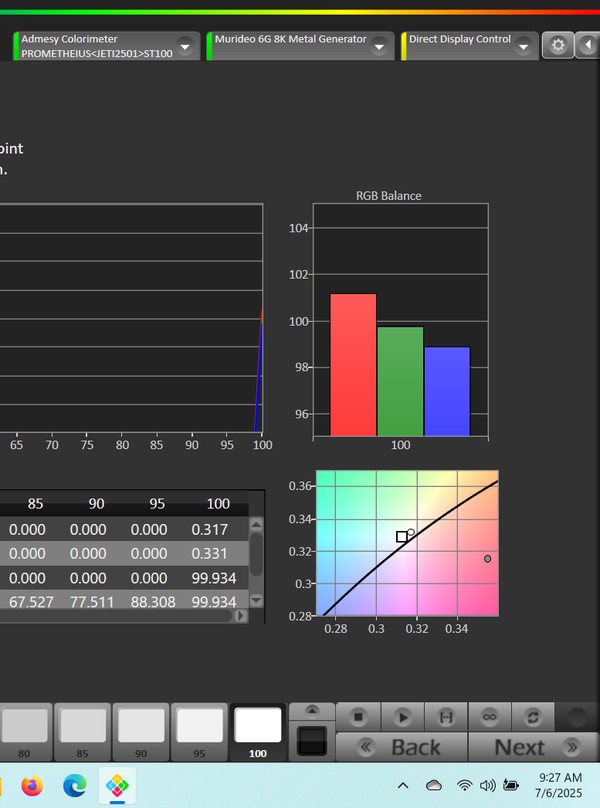
Above are three samples taken one minute apart. While percentage-wise color shift is not egregious for a casual observer, the the samples indicate the delta between blue and red varies as much as 2%, which a content creator, such as a colorist, would easily detect. These samples were taken just before beginning to write the review, with the projector in Filmmaker Mode with all default settings except: Laser light at two for a target of 100 nits, and 2-point white balance, adjusted for a target D65, with red gain at -18, and blue gain at -10.
Measuring Laser Power Draw From The Grid
My supposition is that the machine uses PWM for laser modulation. Readings taken, one per second, by a digital power meter with the projector isolated as the only device drawing power from the meter's output outlet, indicate a constant fluctuation in wattage draw on a full-field white pattern, where the power supply should remain somewhat steady. In SDR with the luminance target at 100 nits, I set the laser power at two and the contrast at 36.
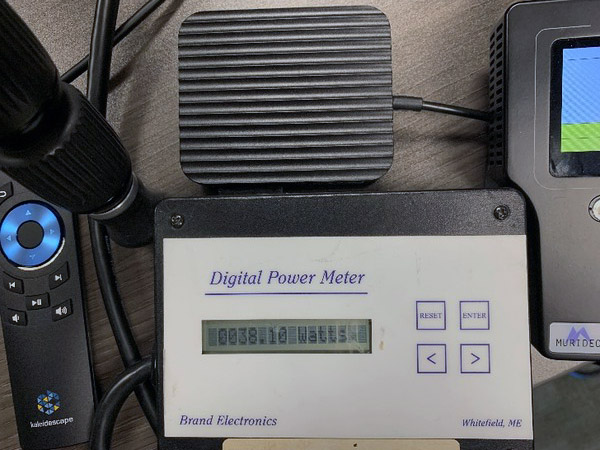
Also affecting light output are the gain controls, which, for balance, are set with red at -18, blue at -10, and green at zero. Projecting a 100 IRE window at 100% full-field, the meter was set to continuously read power draws at one-second intervals. In 20 samples, power varied from a minimum of 38.63 watts to a maximum of 40.39 watts. Light output pulsed between 97 and 99 nits.
After restoring Filmmaker Mode to its defaults of 10 for laser power and 40 for contrast, and readjusting 2-point white balance gains to red gain at -23, blue gain at -6, and green at zero, the 100 IRE window pattern at 100% full-field measured 243.201 nits. Note that the patterns have no soundtrack. The audio amplifier had no effect on the power supply.
In one session involving the VisionMaster Pro 2 being in operation for almost 9 hours, I found it nearly impossible to set 2-point white balance, as every reading wildly fluctuated. I experienced this phenomenon several times while the projector operated for extended periods (not simply running but making adjustments and measuring data). With the Digital Power Meter still in line, I notice a different power draw reading every second with a 100 IRE, 100% full-field white displayed. With a static pattern, I would have expected the power draw to remain somewhat steady. Instead, it continued to waver.
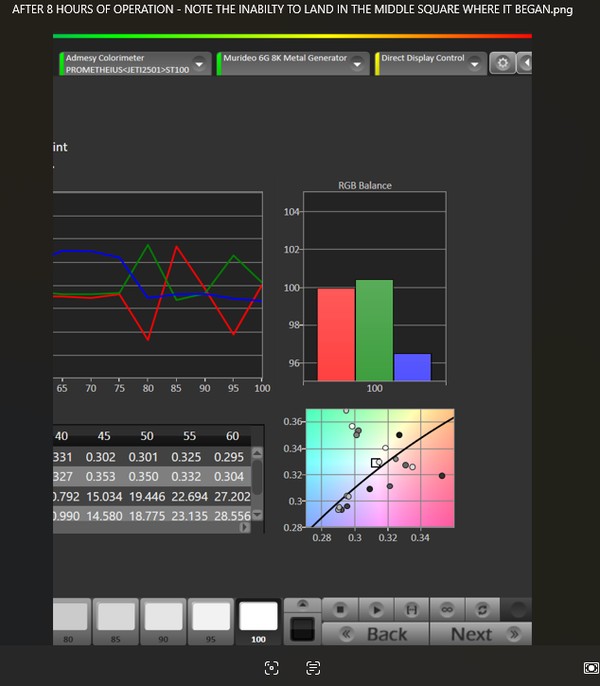
The image above more precisely illustrates the Pro 2's struggles with repeatable color stability.
Note the white grid box under the RGB balance graph, and directly above the Calman control icons.
The first pass is represented by the white circle, slightly right of the center of the black target box (just above the blackbody curve defined by the solid black line), which was taken early in the day. I returned to this workflow section after the projector had been on for more than nine hours, as mentioned, to attempt to balance RGB gains.
Nine hours later, when attempting to balance RGB gains, taking 19 additional readings, none were capable of coming close to the target (middle black box).
Their landing points on the grid show the color of hue white would adopt if adjustments were left at those settings. Each reading indicated a vastly different colorimetric balance.
Laser Thermal Stability?
While I am simply guessing, might this involve a laser thermal stability issue piled on top of a modulated power supply? While 8+ hours of operation may not represent everyday use, it should not be considered outside the boundary of end-user lifestyle operation, either.
A 1D LUT (Lookup Table) primarily handles gamma in a video signal. Its input and output values are fixed based on bit depth (10-bit = 1024 values).
Colorimetry relies on 3D LUTs, which do not prescribe values for every possible combination in a given color space.
It is puzzling why stability with colorimetry in the Pro 2 is an issue while gamma remains rock solid. In a 1D LUT, the red, green, and blue color channels are individually plotted, with fixed values at each step.
With a 3D LUT, the channels mix and interact, from just above black to 100% saturation. Laser modulation may affect color interaction from one measurement to the next, while fixed values prevent drift for gamma.
Brightness Enhancer Is Not A Feature
The notion that Valerion engineering included Brightness Enhancer (or allowed it to be included) is truly mind-boggling. If this were an internal Marketing vs. Engineering squabble, someone lacks conviction.
Depicted below is how the circuit impacts the image.
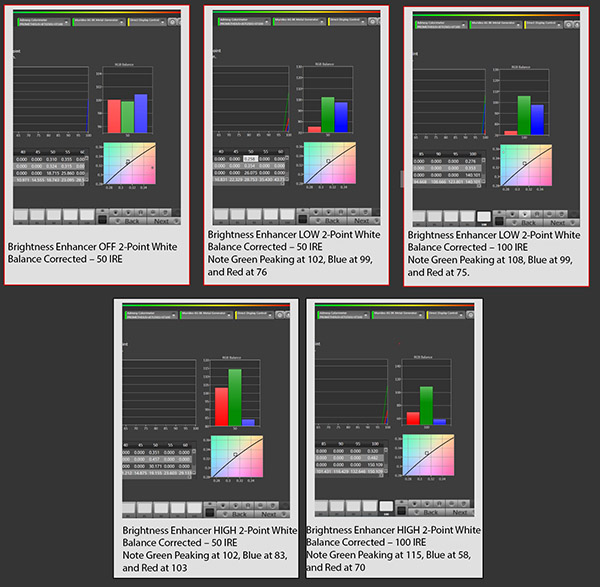
I cannot think of a circumstance for using Brightness Enhancer. Caution prompts alert against long-term use, but the degree to which it debilitates the image is extraordinary. There is no logical reason for it to exist. I viewed a chapter from the black and white movie, Dr. Strangelove, toggling between the two settings. On LOW, the image hue resembled a just-picked green banana. On HIGH, it resembled the banana when spoiled.
More graphic is what these settings do to gamma. The image below is the Valerion VisionMaster Pro 2 after spending time adjusting multipoint gamma.
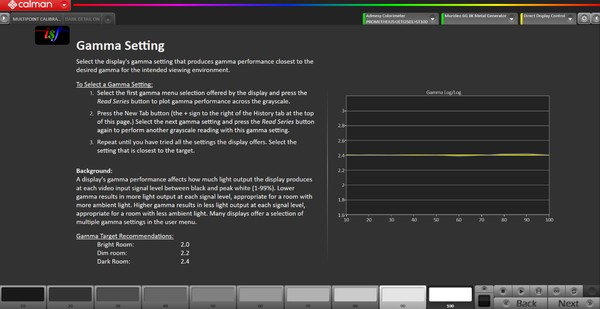
The Pro 2 tracks gamma extremely well, holding these settings as-is and never fluctuating, in spite of the difficulties associated with colorimetry.
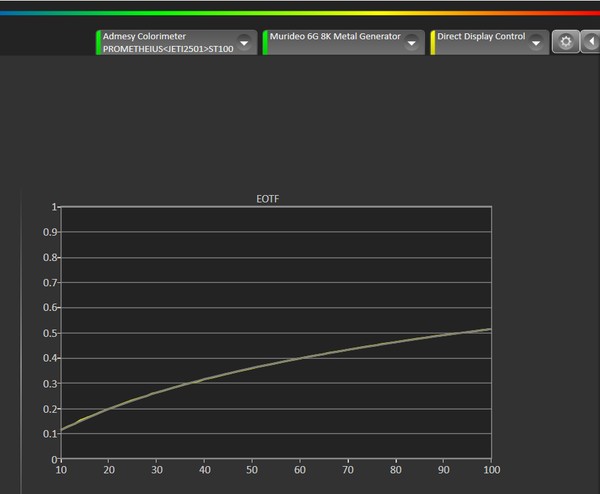
Gamma in a video signal is primarily handled by a 1D LUT (Lookup Table), with fixed input and output values based on bit depth (10-bit = 1024 values).
Below is gamma tracking with Brightness Enhancer set to Low and High.
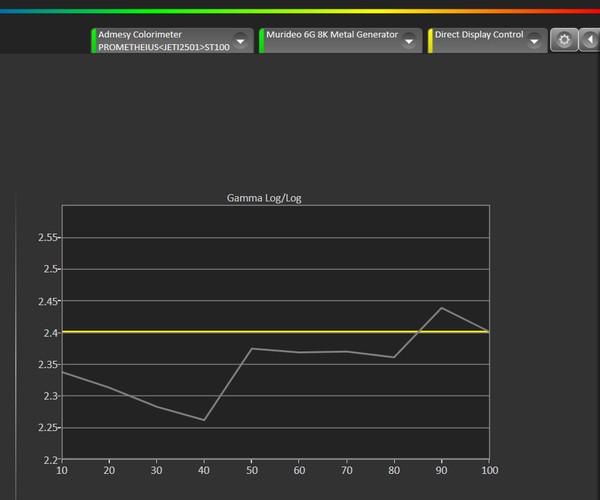
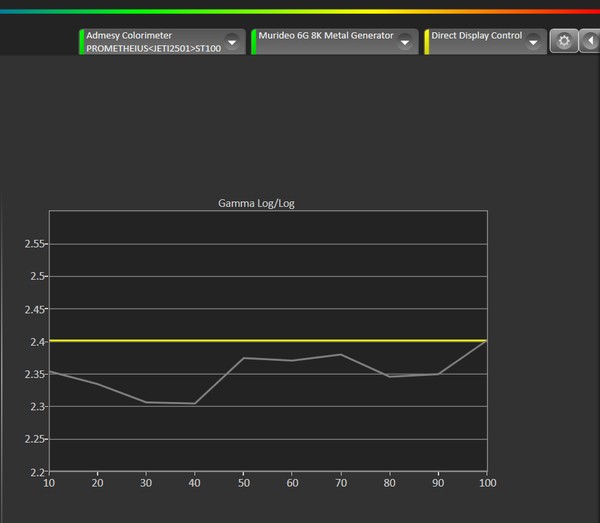
Dark Detail
Reference the flat gamma log/log tracking illustrated previously. It is almost perfectly linear. Below is what occurs with gamma when the Dark Detail feature is enabled:
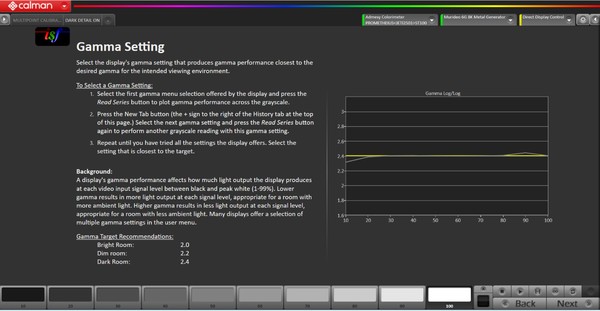
The dip between 10 and 20 shown above brightens the image in areas with that brightness level at a fixed value. Valerion's features are algorithms manipulating gamma, from mildly to radically.
The effect of Enhanced Black Level (EBL) on gamma and colorimetry is illustrated below.
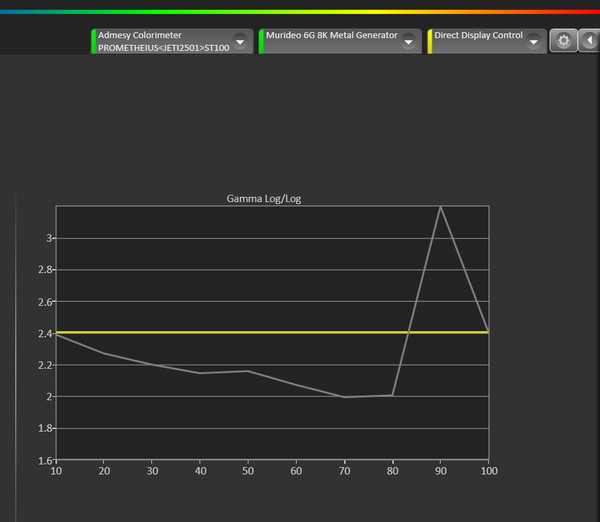
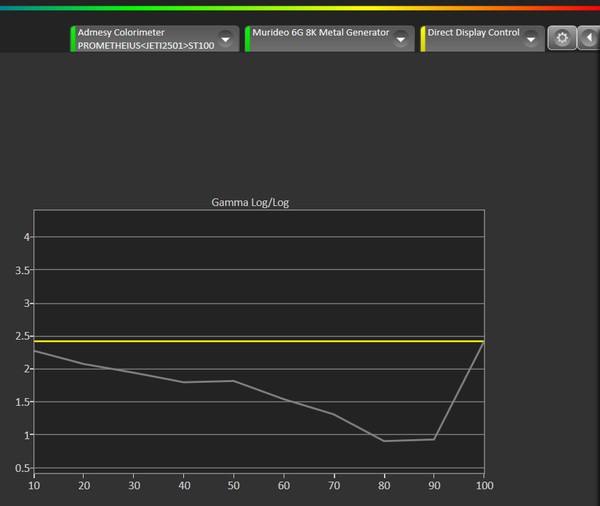
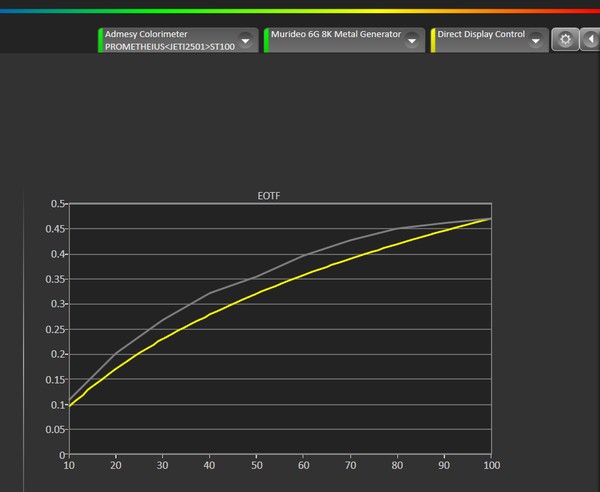
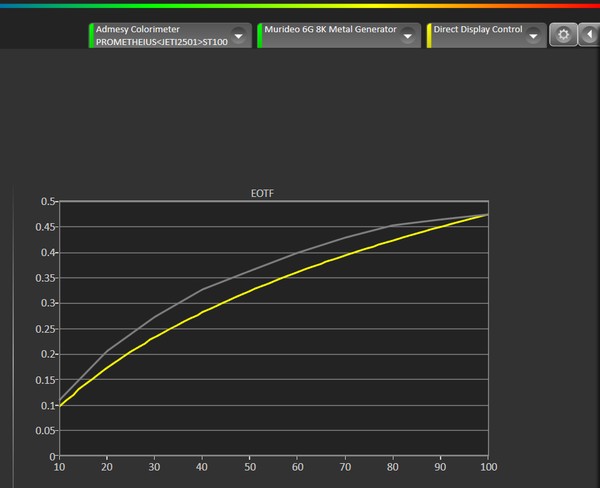
This is the two-point white balance with EBL set to Off. It is 99% spot-on, with blue ever so slightly deficient. Nits are 0.43 below the 100-nit target.
The images above illustrate what EBL set to Low and High does to gamma.
The images below demonstrate how colorimetry is affected at 50 IRE and 100 IRE with EBL Low and High.
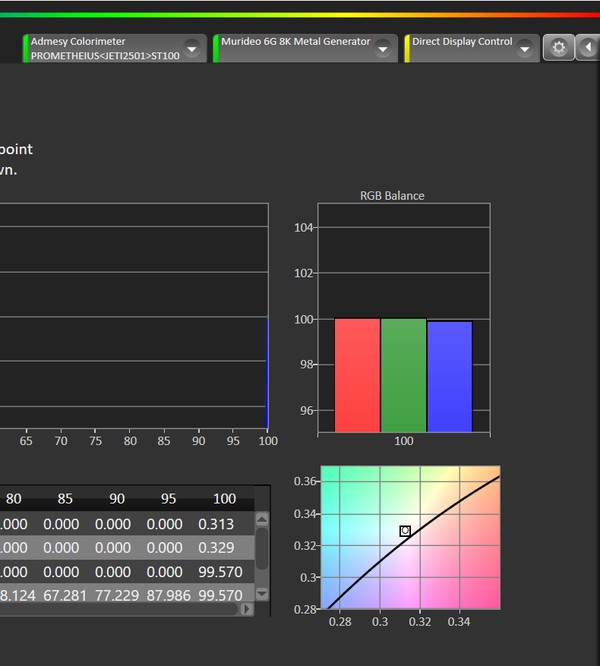

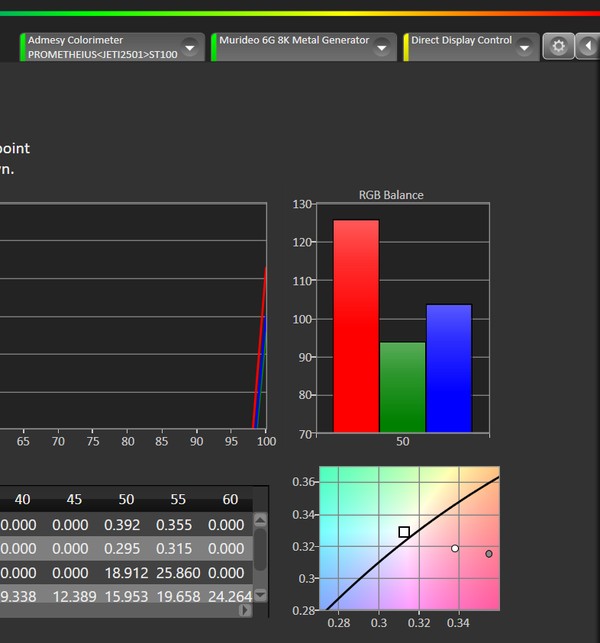
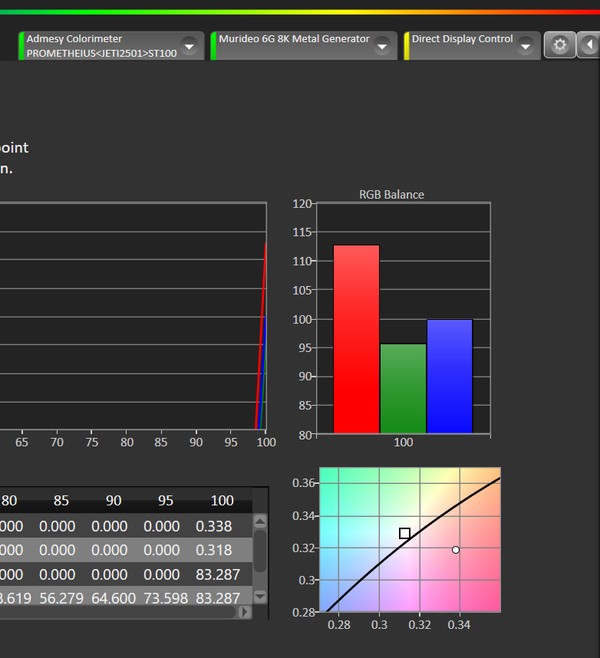
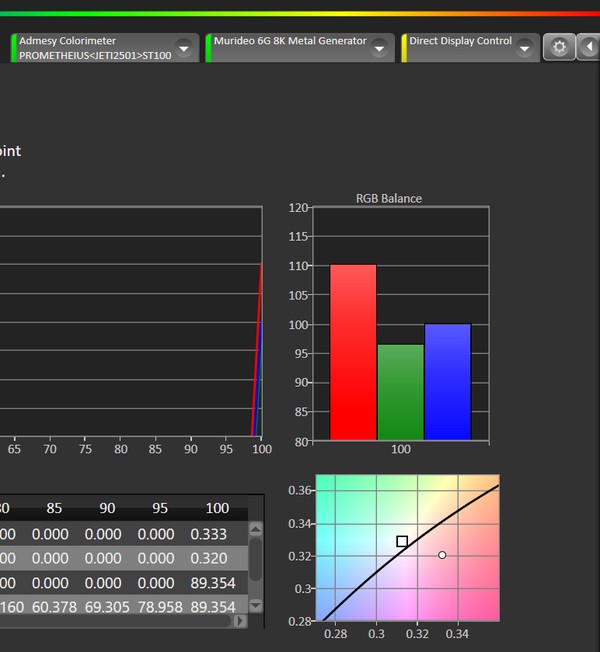
On its website, a description of Valerion's proprietary EBL (now trademarked) indicates it "lowers laser brightness during dark scenes and adjusts color curves to keep highlights bright." Referencing the gamma EBL low and high passes further above, gamma tracks downward, plateauing at 2.0 before a pronounced spike on EBL Low, and descending to below 1.0 at 90 IRE to then rise to 2.4/BT.1886 at 100 IRE on EBL High. This suggests that laser power is reduced as the image brightens, and gamma is lowered to maintain brightness in the image. I thought the best way to test this was with the black-and-white movie Dr. Strangelove.
I connected the Pro 2 directly from the HDMI output of a Kaleidescape Strato V, using a Bullet Train 48 Gbps AOC HDMI cable. In the scene where President Muffley receives a call from the Soviet Premier informing him that one of the USA bombers has not turned around, I toggled through the Off, EBL Low, and EBL High settings. Any change in the image was not perceptible. Darker military uniforms, Russian Ambassador de Sadeski's overcoat and hat, and Dr. Strangelove's dark suit and leather glove remained at the same levels. Lighter areas like Gen. Turgidson's white shirt, papers on the gigantic War Room circular table, and graphics detailing the bomber flight paths on the "Big Board" seemed locked at one level through all three options.
Adding to the puzzle is that, from the dramatic increase to red, as shown above with the test patterns, I was surprised that the black-and-white content did not exhibit a pronounced reddish hue; it remained neutral grayish.
Lag
Using the Bodnar 4K HDMI Video Signal Lag Tester, I confirmed lag at 8.1ms for 1080p@120Hz and 14.9ms for 4K@60Hz.
SDR Viewing Impressions

After months of viewing weather channels, which were further prolonged until a resolution was reached through email exchanges with Valerion personnel in China on proceeding, the Pro 2 was again taken back into the video lab, connected to the Kaleidescape Strato V for video, not test patterns.
I continued to use the Stewart StudioTek 100 matte screen, 100 inches diagonal, with the Pro 2 center-screen, 103 inches from the screen material.
Though the Valerion was once fully calibrated, these comments are made with the following settings (also mentioned elsewhere), which might equate to an end-user making by-eye adjustments.
I defaulted all settings in Filmmaker Mode and then proceeded to lower Laser Power from 10 to 2. With the help of Calman, 2-point white balance RGB gains were set to -18 red and -10 blue, with green left at zero. These were the only changes from the default Filmmaker Mode settings.
Though a 4K remaster, the Kaleidescape store's Lawrence of Arabia is an amazing transfer and perhaps the best 4K version available to consumers (I have not seen the Steelbook 4K UHD Dolby Vision version). The Valerion Pro 2 presents the film in remarkable detail, not softening nor enhancing the light film grain inherent in the image. While the flesh tones were not bang on, the different ethnicities within the cast were presented well enough as not to create a distraction.
On the StudioTek 100 screen, colors, if not dialed in, were certainly vivid without coming across as phosphorescent. Some minor laser speckle was detectable on a slow-moving camera panning across the vast desert vistas, appearing in shots where the focus was a blazing sun against an expansive blue sky. With the 2.20 aspect ratio, the Stewart screen's Deluxe VeLux frame coating was faintly visible when bright scenes in the active image energized the otherwise dark lab environment. Still, it appeared darker than the black bars above and below the active image (I did not run the video through the lab's madVR Envy Extreme, which would have limited the bars' presence if desired).
On the black and white, 1.66 aspect ratio Dr. Strangelove, another excellent 4K transfer with no color issues clouding observation, the Pro 2 presented the image with crisp detail behind a veil of natural film grain. As with Lawrence of Arabia, the black bars showed a slight elevation in perceived brightness, more attributable to TI and DLP single chip processing than anything Valerion can be held accountable for. As I described previously, the EBL circuit, when selected to low or high, did nothing perceptible to aid the image with black level or perceived contrast enhancement.
Dolby Vision/HDR10/HLG Viewing Impressions
With the lasers running at full photon power, enhanced metadata formats, for me, provided a measure of redemption for the Pro 2. I selected Filmmaker Mode, which, when receiving a Dolby Vision, HDR10, or IMAX flag, changes into those modes. I made no adjustments, choosing to view material as an end-user who may also not make changes. Colorimetry still exhibited various woes, and flesh tones did not take on a natural persona. Yet with light output more than 2.5 times greater than my SDR target, it was hard not to have the image catch my attention.
I first selected Top Gun: Maverick from the KScape, choosing the Dolby Vision version (Note that the image depicting the test gear setup has overhead lights on in the rear of the lab).
Dolby Vision Bright rendered the sky in flying scenes in an ocean-green color, while Dolby Vision Dark shifted to a pea-green. Flesh tones came across as jaundiced. Dolby Vision Custom finally delivered a bluish sky with people who were not perfect but more natural-looking.
Calling up La La Land, I was able to compare the HDR10 version with the Dolby Vision version. Using Filmmaker Mode auto-HDR, I began at the start of chapter 2, where Mia is auditioning for a role, wearing a royal-blue coat to cover up a stain on her blouse from her day job in the Warner Bros. backlot café. Reciting her lines, she stands in front of a light-blue wall with a dark-blue-trimmed door. Switching to the same sequence in the Dolby Vision version, the Pro 2 looked best in Dolby Vision Dark Mode, with Emma Stone's hair in auburn-red and her fair skin and warm complexion taking on a more natural feel and less 'scarlet' seeming than in HDR10. The wall and door in the background assumed a more violet-gray tone. I found the Dolby Vision presentation to be far more preferable, with the Valerion VisionMaster Pro 2 inching more toward showing the promise I had hoped to find buried inside.
While I use the movies above periodically, it is not often enough to safely declare them 'reference' in the sense that I have become so acclimated to how they appear on other displays that I can rightfully say the Pro 2 is close to other projectors with its default settings or far off the mark.
I use the Spears & Munsil Ultra HD Benchmark disc played on the Panasonic UB9000P1K as a regular metadata-enhanced reference. Calling up the Horse in Snow chapter, I compared the Pro 2 and the BenQ W5800, one of the lab's reference projectors in its price range. Both are DLP and use a TI 0.47 DMD, though the Valerion with triple RGB lasers is brighter than the BenQ's blue-laser phosphor. In the Horse in Snow scene, I found the calibrated W5800 to be more natural looking, with the falling snow and distant mountain peaks appearing as pure white, with my notes saying about the Pro 2 "the snow had a red-to-pinkish hue in HDR10 and HDR10+. The BenQ does not play Dolby Vision, but looking at Horse in Snow on the Pro 2 in Dolby Vision, I wrote "the scene looks slightly less warm in Dolby Vision Dark than in HDR10+; in Dolby Vision Custom, white appears bluish."
Valerion's VisionMaster Pro 2 handles HLG, and while there is an ADTH NextGen tuner with an ANTOP antenna in the lab, Tampa's NBC ATSC 3.0 8.1 is the only channel in a pseudo-HLG configuration. One Sunday morning, an early soccer match from the UK was being broadcast. It was not 4K and looked like an artificial SDR-to-HDR conversion. It was watchable, but nothing exceptional. I hang that on NBC, with the Pro 2 doing its best with the signal given.
Summary
Its touted feature set, performance claims, and online hypesteria have resulted in a circumstantial coronation that has created the persona of a projector capable of replacing anything with a lens that light comes out of. Meanwhile, I sense that only a small number of consumers in the growing market segment where Lifestyle projectors are taking up residency might consider themselves sufficiently astute, technically, to perceive or discern any advantages the Pro 2 might offer over similarly appearing products from BenQ, Hisense, or Xgimi.
Though dressed dashingly in Lifestyle garb, realistic long-term placement challenges, outside of a magically opportune aesthetic "sweet spot," in my viewpoint, limit the VisionMaster Pro 2 from being considered more than a grab-and-go solution, despite the floor stand and ceiling mount.
Hypestyle, lifestyle, or worthwhile? Perhaps a bit of overlap with each. The Pro 2's design package implies a lifestyle projector, yet its features and engineering package suggest there are greater ambitions in mind. It seems Valerion sought a means to put big light in a small package, added every possible licensing algorithm imaginable, fueled the influencer pipeline, then cast a wide net, hoping to snare all.
Though brighter than most, it is considered a lifestyle projector; shoppers slotted into that market segment may deem it pricey compared to nearly identical-looking products, such as Hisense's C1 at half the Pro 2's asking price. Others, savvy to and intrigued by its advanced attributes, may find its lifestyle product connection off-putting, preferring, perhaps unfairly, something more boldly declarative as "home theater." Those least concerned with cosmetics and motivated by value-driven performance might find aesthetically compromised placement options impossible to contend with. Finally, for bargain-hunting enthusiasts, if my sample is indicative of issues experienced by others regarding color stability, the allure of brightness soon dims. If Valerion can sort out the causes for the problems I encountered, they might have something resembling a contender, but for now, the word that comes to mind is pretender.
TEST BENCH
Associated Calibration and Evaluation Equipment
Calibration signals were supplied by Murideo SIX-G-8K-M and GEN-SEVEN-G8K generators. Measurements were performed by an Admesy Prometheus Colorimeter 27mm, and a Minolta CS-200 profiled from a Jeti Specbos 2501 HiRes Spectrometer, using Calman Ultimate calibration software from Portrait Displays. The screens used were an ISF-certified Stewart StudioTek 100, 1.0 gain, 100-inch diagonal, and an Elite Screens Aeon AR103H-CLR.
All images reference: Sony BVM-HX3110 Mastering monitor.
Sources: Kaleidescape Strato V Player/Terra 6TB Server, Panasonic DP-UB9000P1K, ADTH NextGen 3.0 TV Tuner/Antop AT-800SBS Antenna
Switching: AVPro Edge AC-Axion X 16x16 HDMI Switcher
Cables: Bullet Train AOC HDMI Cables
Note: The review contains most of the Test Bench criteria. Below are the remaining tests that relate to product performance.
Meter Profiles
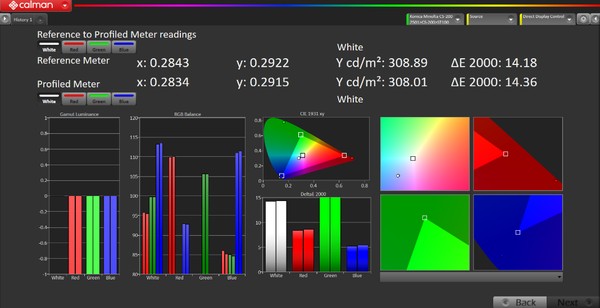
Minolta CS-200 Profiled to Jeti Specbos 2501 on Stewart StudioTek 100 Screen
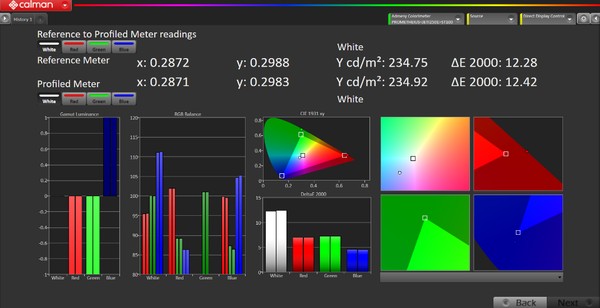
Admesy Prometheus Profiled to Jeti Specbos 2501 on Stewart StudioTek 100 Screen
Meter profiling generates a Four-Color Correction Matrix, an industry-standard correction method developed by the National Institute of Standards and Technology (NIST). This matrix adjusts the colorimeter's readings to closely match the spectrophotometer's accuracy for the measured display.
Filmmaker Mode SDR Pre-cal Pass
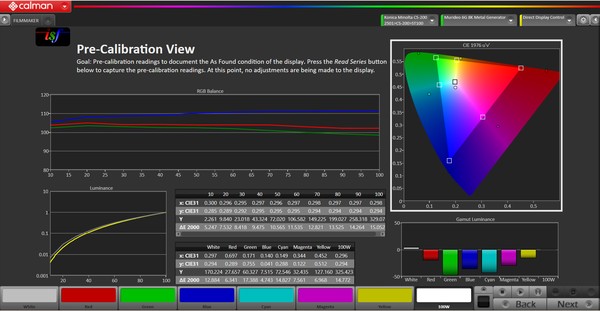
The post-cal pass can be found in the review.
Saturation Sweeps Filmmaker Mode

Ideally, all the "dots" should land in the square white box targets. The errant tracking response shown above is likely related to the fluctuations mentioned in the review. This was Filmmaker Mode SDR at the 100-nit target luminance.
Color Gamut Coverage for ITU-R BT.709
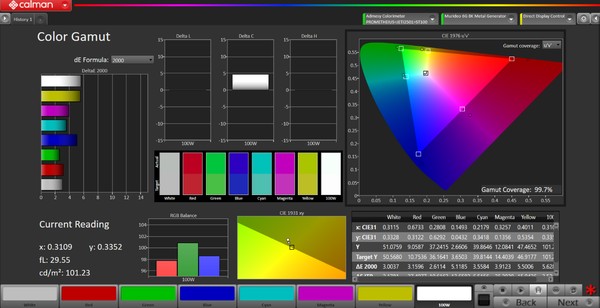
Color Gamut Coverage for UHDA-P3
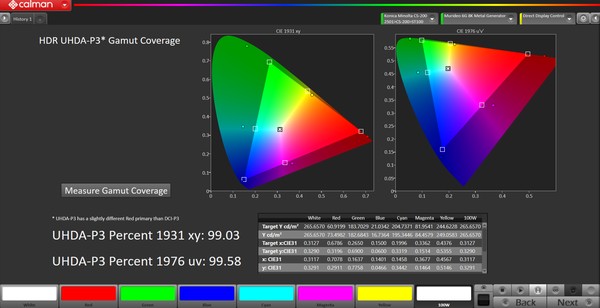
SDR Color Gamut in Filmmaker Mode is 99.6%
Color Gamut Coverage for ITU-R BT.2020
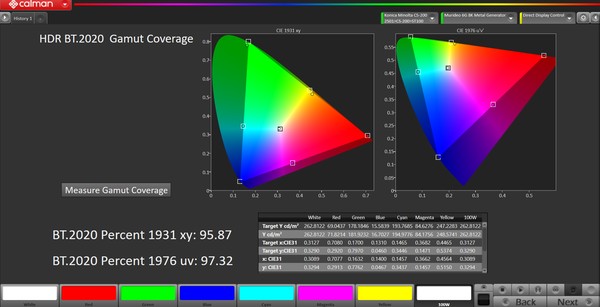
Note that the Color Gamut coverage falls shy of the 110% claimed by Valerion, though it is quite good.
Sequential Contrast Ratio for SDR Filmmaker Mode (Power Level 2)
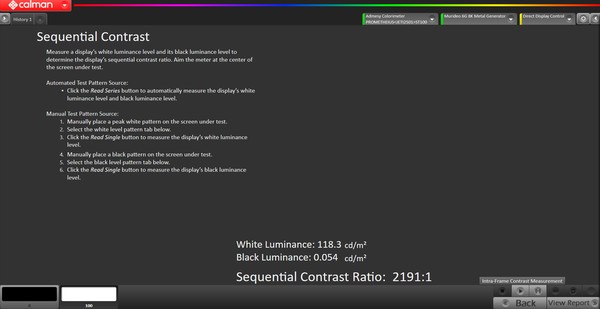
Sequential Contrast Ratio for SDR Filmmaker Mode (Power Level 10, EBL Off)
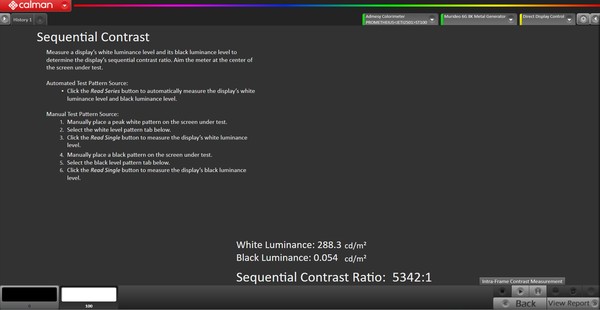
Sequential Contrast Ratio for SDR Filmmaker Mode (Power Level 10, EBL High)
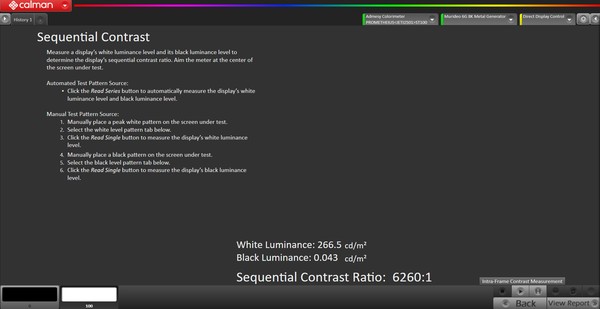
Sequential Contrast Ratio for HDR Theater Mode (Power Level 10, EBL High)
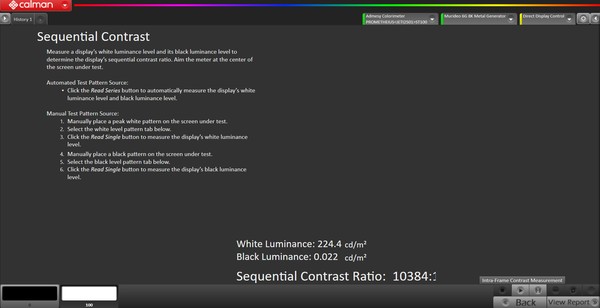
Valerion claims a 15,000:1 Contrast Ratio with EBL technology on its website, but it does not provide details on screen size, meter, source, patterns used, or pattern size.
This was measured on the 100-inch Stewart StudioTek 100, with a 100% window pattern size, using the Admesy Prometheus 27mm meter and patterns generated by a Murideo SIX-G Metal generator.
Calibrated Settings
Projection systems differ from flat panels due to variables ranging from projector placement to screen selection and size, viewing environment, and especially personal preference. With projectors like the Valerion VisionMaster Pro 2 having innumerable adjustment parameters, it is impractical to suggest that the review unit's complete settings would apply to any other installation scenario.
Those below might be universal to most installations seeking a baseline from which to start, using a white screen surface with minimal gain.
SDR
Picture Mode Filmmaker Mode
Installation/Laser Light Output 20%
Brightness 50
Contrast 36
Color Saturation 50
Tint 50
Color Space Auto/ BT.709
HDR
Picture Mode Filmmaker Mode auto-HDR
Installation/Laser Light Output 100%
Brightness 50
Contrast 50
Color Saturation 50
Tint 50
Color Space Auto/ BT.2020
Dolby Vision
Picture Mode Dolby Vision Dark
Installation/Laser Light Output 100%
Brightness 50
Contrast 50
Color Saturation 50
Tint 50
Color Space Auto/ BT.2020




























































