Pioneer UDP-LX500 Ultra HD Blu-ray Player Review
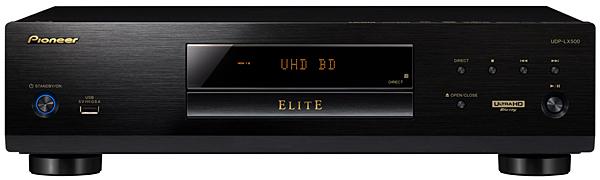
AT A GLANCE
Plus
High-quality HDR to SDR conversion
SACD and DVD-Audio disc support
Detailed Info screen
Minus
No streaming apps or wireless connectivity
Somewhat tedious user interface
Occasional playback glitches
THE VERDICT
The UDP-LX500's universal disc support, high-quality onboard HDR tone mapping, and formidable build quality make it a welcome addition to the Ultra HD Blu-ray player scene.
It has now been a full year since Oppo Digital ceased production of its popular Ultra HD Blu-ray player lineup. Up until that point, Oppo was one of the few high- performance player options in a market concentrated on budget models packed with streaming features. We've since seen a few companies step up to fill the high-end player void, among them Pioneer, a company that produced numerous reference-level players back in the regular Blu-ray and DVD days. Pioneer's new offering, the UDP-LX500, is a universal disc player that supports playback of SACD and DVD-Audio discs. As you might expect, it sports both the Pioneer Elite logo and the high-end look and build associated with that iconic badge. At $1,099, it certainly has flagship pricing, so let's see if it measures up.
The Beast
The one thing you'll notice immediately about the LX500 is its sheer size and weight. This is an absolute beast of a player— nothing about its build quality feels cheap, and it weighs in at over 20 pounds. The machined front panel has an impressive look and feel, with solid buttons and a notably sturdy and solid disc tray.
The LX500's back panel is equally rugged and sports high- quality connectors, with plenty of room between them for plugging in thick cables. Dual HDMI outputs are provided, one supporting video and audio, and another for audio-only connections. Unfortunately, the LX500 lacks an HDMI input—a distinguishing feature found on Oppo models that let you use the player's video processing and scaling with external HDMI sources.
Pioneer's Precision Quartz Lock System (PQLS), a feature provided in the company's A/V receivers, is used to eliminate jitter in HDMI connections. The LX500 also has a "Zero Signal" terminal that supports a ground connection between the player and Pioneer gear featuring a similar terminal.

On the Pioneer's back panel are coaxial and optical digital outputs, LAN and RS-232C ports for third party control systems, and a USB type-A input (a second USB input is located up front). An RCA stereo analog output is provided so users can take advantage of the LX500's 32-bit/768 kHz DAC, which supports playback of 2.8 and 5.6 MHz DSD files. At this price point, I was disappointed to see no balanced or multi-channel analog outputs. Yet another feature that the Pioneer strangely lacks is Wi-Fi for wireless DLNA streaming.
The LX500's remote has a brushed metal façade and a nice heft. My only complaints involved its dim backlighting and somewhat smallish buttons. The keypad does provide direct access to features like picture controls and output resolution, however, and there are dedicated buttons to skip 30 seconds forward and 10 seconds back, a feature I haven't seen before on disc player remotes that proved very handy! The remote can also be programed to control basic functions of your TV or projector.
Setup And Use
I found the LX500's basic interface to be a bit frustrating at times. While other players default to a home screen with direct access to setup features, the Pioneer instead presents just a company logo against a simple black screen. But once I was able to access the menu, setup proved easy. I configured the Pioneer to output in Source Direct mode (a welcome option!) and also in Auto mode, which enabled the player to recognize my 4K display. Compared with the last player I reviewed, Panasonic's DMP-UB820, I found the Pioneer's setup to be easier as the settings were more limited and not as vague in their nomenclature. When discs play, you can call up onscreen menus to fine-tune picture settings and even make HDR to SDR conversion adjustments. The LX500's Info screens provide a massive amount of useful information, including a complete picture of HDR metadata being transmitted from a disc such as MaxFALL (Maximum Frame Average Light Level) and MaxCLL (Maximum Content Light Level).
The player's menus weren't nearly as user-friendly when I tried accessing media via a connected USB drive. You need to first select the media type (video, Audio, Photo) before dipping into the content. I had no problem playing movies and music from my drive, including Blu-ray rips I use for evaluation and high-resolution stereo and multichannel music in various formats including AIFF, FLAC, and DSD. I also had no issue playing a variety of 4K/HDR video files in the MP4 format. But the Pioneer's onscreen structure was not nearly as polished as what I'm used to seeing with my Oppo player and navigating through video media consequently proved cumbersome.
Performance
I put the Pioneer through the full regimen of Sound & Vision disc player tests and then some. While standard-definition de-interlacing performance was mostly excellent, a shortcoming appeared with video-based 60i content, which typically requires a special de interlacing mode that isn't available on the player. Scaling performance was also quite good. The other issue I noted was some slight chroma delay with both 1080p and 4K sources that was only visible in test patterns (about a quarter-pixel total). Based on my test results, the Pioneer looks to be based on the same video chip used in my Oppo player, though it lacks the Oppo's fine-tuning options (video-based de-interlacing, aspect ratio control, etc.).






























































