Vivitek H1085 DLP Projector

In my ongoing quest for low-cost projectors that perform well, I came across the H1085 from Vivitek. Unlike most such projectors, this one is available only through custom installers. How does it perform? Let's find out.
Features
With a native resolution of 1920x1080, the H1085 is based on single-chip DLP (Digital Light Processing) technology, which uses a rotating color wheel that filters white light from a lamp into red, green, and blue, one after the other in rapid succession. This can cause what's called the "rainbow effect," common to all single-chip DLP displays, in which you sometimes see a momentary red/green/blue rainbow when looking at bright objects on a dark background. Some people are more susceptible to this effect than others, but it doesn't bother me much.

Interestingly, there's a color-management system (CMS) in the user menu to tune the primary and secondary colors, but no grayscale-calibration controls for the white balance. These controls are available only by entering a special code on the remote, which is provided to installers, not to end users. Another code enables ISF Day and Night modes, which allows a calibrator to lock in calibration settings for day and night viewing. Entering this code also adds these modes to the list of picture modes you can choose in the user menu.
Other features include BrilliantColor, a DLP technology that is supposed to make the colors more vibrant, and a built-in 5-watt mono speaker, which might be useful for business presentations but not home theater. Vivitek claims a contrast ratio of 5000:1, which is ridiculous considering the projector has no dynamic iris to deepen blacks—or any iris at all, for that matter. As you can see in the HT Labs Measures section, the contrast ratio I obtained was less than a tenth of this spec.
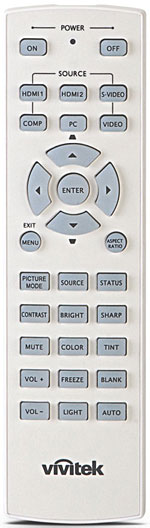 Ergonomics
Ergonomics
Like virtually all projectors I've reviewed, the H1085's remote is simple and well organized, with dedicated input-selection and picture-control buttons. (In addition to the separate input-selection buttons, it has a Source button that cycles through the inputs, which is redundant and unnecessary.) The remote is fully backlit, though the illumination is blue, which is not as good as red for dark-adapted eyes. In my setup, with the screen 10 feet from my viewing position, it had plenty of power to bounce its IR signals off the screen and back to the projector.
The menu system is well organized, and it opens to the item that was selected when you last exited, which is nice. You can set the time the menu remains visible with no activity up to 30 seconds, which is okay, but I prefer it to remain visible until I exit. Also, there's no way to exit the menu system with one button push—you have to back out one level at a time.
Unfortunately, the menu does not disappear when adjusting the picture controls, though you can place the menu in any corner of the screen as well as the center, so it's partial obstruction of the image is less of a problem than with some other projectors. Also, if you access a basic picture control from the dedicated buttons on the remote, only that control appears at the bottom of the screen. In this case, however, the control disappears after only five seconds of inactivity.
The picture controls cannot be adjusted in any of the preset picture modes, but there are three user modes that can be tweaked and saved. And if you have an installer set it up, they can also add the ISF Day and Night modes.
Setup
Ideally, all projectors should be positioned so the lens axis (an imaginary line through the center of the lens) is perpendicular to the screen plane and the edges of the image are parallel with the edges of the screen. The H1085 has three feet—one in front and two in back—and the height of one of the back feet can be adjusted to level the image.

The height of the front foot can also be adjusted to aim the projector higher or lower. In adjusting the height, however, the lens axis might not be perpendicular with the screen plane, making the image wider at the top or bottom with the sides at an angle to the sides of the screen. This can be corrected with the keystone control—there's even an automatic keystone function—but doing so reduces resolution dramatically, and I do not recommend it if you can possibly avoid it. (There is no horizontal-keystone control, so the lens must be horizontally centered on the screen.)
- Log in or register to post comments























































