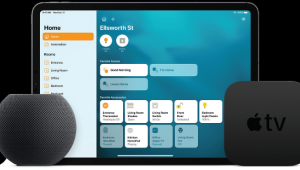Top 4 System Install Mistakes

When I started jotting down a list of the biggest mistakes we run across, I tallied quite a few items. Some of them were obvious things like having a coffee table full of remotes instead of a single, universal controller, not having a true 4K source to feed a new TV, incorrectly positioned speakers, or having a system that is just too small for the listening/viewing space.
However, the following four are the biggies I encounter over and over. These mistakes can range from poor performance to actually damaging your gear. Fortunately, most of these issues are pretty easy to rectify, and once you’ve identified the problem, hopefully you can take the proper steps to correct it!
1. Multiple Routers
The router is the captain of your network, doling out a unique IP address to each device and routing traffic where it needs to go. In all but the rarest exceptions — say, some security requirement of a company’s Virtual Private Network (VPN) for remote access — you should only have one router in your system. When you have multiple routers, you have the potential for separate networks where devices can’t communicate with each other, causing traffic collisions, dropouts, conflicting IP addresses, and more.
I recently visited one home that had four routers installed, and not surprisingly, network performance and reliability were a nightmare. The reason many people are tempted to add a second router is to either increase the number of hardwired Ethernet connections at a location or to increase Wi-Fi range. Instead of adding a second router, you should add a switch or wireless access point (WAP) to increase your network’s capabilities.
2. Poor Wire Management
Our industry gives Best Rack awards because proper wire management not only looks good and shows pride in the install, it makes the system far more serviceable in the future. At the bare minimum, wiring should be labeled behind your gear so you know where it runs from and to. That way, if something ever gets disconnected, you’ll know immediately where to reconnect it. Even if this is just writing on some colored electrical tape with a Sharpie, you should be able to quickly identify each cable.
Another part of proper wire management is leaving enough wire length so you can pull the gear out and work on it, which is especially helpful if your system is located in a cabinet. It’s a real gut punch when you go to turn a piece of gear around to see something and several wires come unplugged. Even worse if they aren’t labeled…
Mistakes can range from poor performance to actually damaging your gear.
Wrong SettingsThe best gear in the world won’t perform up to its capabilities if it is incorrectly configured. And it breaks my heart when I go into someone’s home and see they have been watching an upscaled 480i channel on their new TV because the resolution wasn’t properly set on the cable box. Or when I see a surround system that’s set to stereo mode — or something even worse like Stadium — for TV/movie watching. Another common mistake is finding incorrectly configured speaker settings, with poor bass management—often not sending any signal to the subwoofer.
While automated setups found in many modern systems like Audyssey, YPAO, ARC, MCACC, DCAC, and others might not be perfect, they certainly create a good starting point for most users and will help identify mistakes like miswired speakers.
Poor Ventilation
If you are met with a sirocco-like blast of air every time you open your audio cabinet, that’s a red flag. Heat is the number-one killer of electronics, and it can come in the form of little to no airflow, or by having pieces of gear stacked tightly on top of each other, or by dust-clogged ventilation fins. If you notice components locking up or suddenly shutting off after playing for a while, heat is probably the culprit. Rule number one is to never set any gear on top of heat-producing components like amplifiers and receivers or always-on devices like cable/satellite DVRs.
Replacing solid cabinet doors with louvered doors can help, but you might need to force some airflow using a fan by a company like Active Thermal Management. These fans are very quiet and have temperature probes to run at different speeds depending on the heat. Just as important as bringing fresh air in is venting the hot air out. If your cabinet doesn’t have a way to get rid of the hot air, you’re just creating a convection oven; good for food, horrible for electronics.