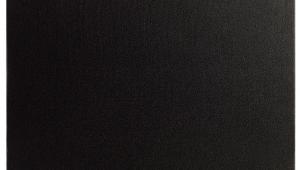Test Report: Martin Logan Motion Vision Soundbar and Dynamo 700W Subwoofer Page 2
Setup
Martin Logan clearly expects most Visions to be wall-mounted below a similarly situated flat-panel TV (and includes bracketry and templates to do so), but as my 50-inch Samsung is not so fortunate, I settled for a stand placing the soundbar along the TV’s bottom edge, almost as close to the wall as actual wall-mounting would effect. The sub went in my usual spot to the right, and slightly behind where a right-front speaker would normally go.
The Vision has four audio inputs: one analog stereo pair (RCA jacks), one coaxial digital, and two optical digital inputs. One setup method MartinLogan suggests is to connect sources directly to the TV and send the TV’s digital-audio output to the Vision. For my setup, however, I ran HDMI cables to the TV for video and then made optical and coaxial digital connections from my Blu-ray player and cable box, respectively, to the Vision for audio.
The soundbar’s sole output is an RCA Sub Out?jack, which sends a low-passed signal to an external subwoofer. But if your sub is the Dynamo 700w or any other recent MartinLogan model, all of which include wireless-sub circuitry, you can skip the wire (as I did) since the Vision includes the corresponding transmitter built right in.
A blue LED display hides behind the fabric of the Vision’s front grille. Most of the time this simply functions as a pilot light (showing “M-L” while powered), but it also provides the sole readout for the system’s menu. While this runs only two levels deep and is confined to the LED’s single-line 7-character display, there are 10 main options covering things like sub/no-sub installation, on-wall/off-wall location (which changes midbass response appropriately), bass level (essentially a bass-tone control), and surround handling.