Tasker: Phone Automation
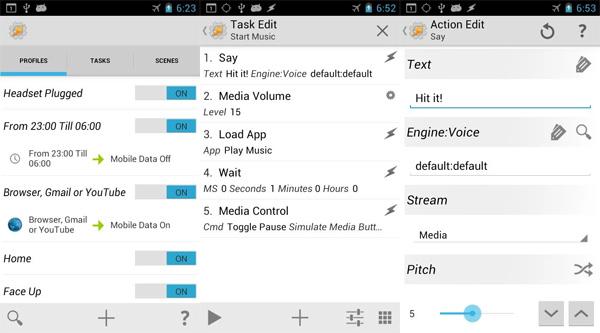
Are there repetitive things you do with your phone? Of course there are. Maybe you always turn on Pandora when you get in your car. Maybe you turn off your screen lock password when you’re home. Maybe you turn your phone on vibrate when you get to work.
What if your phone did this, and a whole lot more, automatically? What if it responded to any command you said. What if it read you your incoming texts while you were driving, and auto-replied that you were in the car?
This is the promise of the incredibly powerful app, Tasker.
For some examples, here’s what I have my HTC One do, using Tasker. I have my phone programed to turn off the screen lock password when I’m on my home WiFi. I also do that when the phone is connected to my Parrot Asteroid, along with enabling Pandora, telling me who just sent a text, AND what that text says.
And that’s not even the cool part. I programmed my phone to recognize me saying “Activate Self Destruct” then count down from three in a creepy voice, vibrating the whole time, then taking a picture with the front facing camera after saying “Have a nice day.”
If you don’t think that’s awesome, I’m not sure I can help you.
Here are a few more things people have done with Tasker:
- Auto-text a spouse when leaving work, and arriving home, but only on weekdays.
- Activate airplane mode when connected to power (for faster recharging).
- Silence the phone when placed face down.
- Shake to activate flashlight (I did this one too).
- Anything and everything by voice
- Pretty much anything you can imagine
But…
Before you download Tasker, there are a few things you should know. First, and most importantly, it's not for beginners. It’s best to think of Tasker as having its own programming language. I wouldn’t call it difficult to learn, but you do have to learn it. It might take you a night to learn the basics, and a longer to do anything more advanced. And that’s if you watch the many YouTube videos.
You’re also messing with your phone, asking it to do things it doesn’t normally do. In some ways, you’re asking it to basically think for itself, and as smart as your phone is, it’s pretty dumb. Again, this isn’t to say it won’t work, but I've been playing with Tasker for a few weeks, and my tasks are still randomly causing minor issues. Is that due to how I programmed them? Probably, but it still means taking time to track down the bugs. Basically, Tasker isn't plug-and-play, like most apps, and if that doesn't sound like your thing... it probably isn't.
Bottom Line
Tasker is incredibly powerful, incredibly cool, and potentially incredibly frustrating. It’s best to think of Tasker as an ongoing project. Something you want/need to fiddle with every few days to either get working, keep working, or do something different. It’s fun in a build-your-own computer kind of way.
I know some of you reading this do build your own computers, maybe use linux, and can explain to others why transition-minimized differential signaling and 8b/10b encoding mean HDMI cables either work or don’t. For you, I’m sure you’ve already clicked over to download Tasker.
But I also know many of you reading have never changed the settings on your TV, or ask your kids how to install an app. If that's you, Tasker probably isn't your bag.





























































