Sanyo PLV-Z3000 LCD Projector
 Price: $3,295 At A Glance: Impressive resolution • Good blacks and shadow detail • Oversaturated color • Excellent value
Price: $3,295 At A Glance: Impressive resolution • Good blacks and shadow detail • Oversaturated color • Excellent value
Sanyo has long been a big player in the business projector market. However, while it has a serious presence in home projectors in many markets, it has remained relatively low key for U.S. consumers. This is especially true when you compare it with manufacturers who are more aggressive at beating their own drums. But the PLV-Z3000 proves that the company knows its way around home theater projector design.

Description
The Sanyo lacks the Ferrari-like curves that many of its competitors sport. Still, its relatively plain, boxy shape is functional and well executed. All mechanical operations (horizontal and vertical lens shift, focus, and zoom) are manual. This isn’t necessarily a bad thing, since these are usually set-and-forget operations. The zoom lens has a throw-distance range of 9.8 to 20 feet for a 100-inch (diagonal) 16:9 screen.
The back panel offers a typical complement of inputs. This is the only projector here that offers two component video inputs. It also has a service connection, but it’s an unusual, eight-pin Mini DIN rather than the typical RS-232C or USB port.
The clearly configured onscreen menus offer 14 Image modes. Seven of them are adjustable (but not savable) preset factory modes with creative names such as Pure Cinema, Brilliant Cinema, and Living, plus it has seven storable User modes.
The Sanyo provides four preset color-temperature options, plus it includes a default mode and a single set of red, green, and blue White Balance adjustments. The latter only offers overall control. There are no separate high and low controls. Fortunately, a Custom Gamma menu, which offers separate red, green, and blue adjustments at nine steps along the brightness range, can help produce a better calibration result than the White Balance controls alone can manage. But when I used the Custom gamma controls for this purpose, it proved to be extremely tedious, and, of course, you shouldn’t attempt it unless you have the proper test tools. Of course, the same goes for the White Balance controls themselves.
The Sanyo also has a Color Management system, which offers three controls for each of up to eight memories in a Color Management list.
Sanyo’s Smooth Motion is similar to the 120-hertz feature that many HDTVs offer, but it’s also different. When it’s on, with a 24-frame-per-second (fps) input, the projector displays two repeated original frames interleaved with two interpolated frames for a 96-fps (or Hz) frame rate. With a 60-fps source display rate, it interpolates one added frame for each real frame for a 120-fps display rate. With Smooth Motion off, there is no interpolation, and the display simply repeats the additional frames.
The PLV-Z3000 also includes a 5:5 pulldown feature, but it doesn’t operate as you might expect. It does not function with a 1080p/24 source; it only works with sources that have 3:2 pulldown. To see how, check out Figure 1 below. You can’t use 5:5 pulldown and Smooth Motion together. If you select both, 5:5 takes precedence.
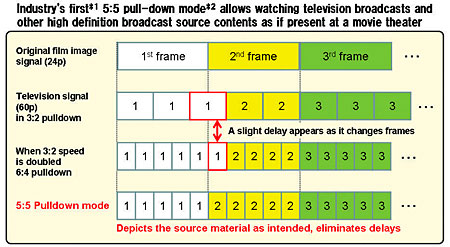
The Sanyo has an iris with three selectable modes. Mode 1 and Mode 2 are dynamic. I saw little difference between the two. There’s also a Fixed option, which you can use in conjunction with an Iris range control. It offers settings from 0 to –63. The fixed settings do not operate in the dynamic modes. I used Mode 1 almost exclusively for viewing and the measurements. Its operation was seamless; I only saw it pump once or twice in several hours of viewing.
The Sanyo’s Lamp Control adjustment offers four different modes—in progressively dimmer order: Normal, Auto 1, Auto 2, and Eco (economy). The Auto modes automatically modulate the lamp in response to the average picture brightness. While they did offer slightly darker blacks, they also noticeably reduced the pop in brighter areas of the image. Unless mentioned otherwise, I used the Normal lamp mode in this review, which offers the highest brightness.

There are both fixed and Dynamic Gamma settings. The fixed gamma control has 15 different options, but I generally kept it at or near the center (0). Dynamic Gamma is one of those specialized features I would normally avoid, but it proved to be useful. In its Low setting—the only one I recommend—it added a subtle but impressive pop to the image that helps the Sanyo compete with brighter projectors like the JVC.
The small remote control is one of the best I’ve used. It has separate buttons for many of the main control functions, direct input access, and full backlighting.
The Sanyo also has small access holes and a manual air blower for clearing dust particles that might fall on the imaging chips and cause shadows on the screen. This problem is rare in my experience, but the Sanyo is the only one of these projectors with this feature.
- Log in or register to post comments




































































