Mitsubishi HC3000 DLP Projector Tests and Calibration
All the measurements were made on the same 16:9, 1.3 gain, Stewart Studiotek 130 screens (SB: 80" wide, TJN-78" wide) used for the viewing tests.
Using an AccuPel signal generator via DVI/HDMI, the white crosshatch showed color fringing all over the screen, offering softened performance even at the center of the screen. The optics here clearly aren't perfect, showing performance that's suggestive of the slight softening reported in the review. But this is also clear evidence of how much impact black level performance and well-implemented gamma curve can make- this projector always looked more 3-D than it measures.
1080i luma and chroma bursts showed good resolution with some banding at two pixel width, or 18.5MHz, and softer but still OK resolution at 1080i. 720p bursts showed clearly defined single pixel lines at 37.1MHz, but with noticeable banding. The Chroma burst was much cleaner than with 1080i. 480p showed clear definition at single pixel width, but with more banding than I've seen from most projectors. This is essentially hi-res, but ragged performance.
With the luma burst there was something I can only refer to as color contamination—the black and white vertical lines showed a noticeable blue tint that did not appear to be a grayscale imperfection. I can 't say this was apparent with program material, which adds to the mystery.
The HC3000 accepted a 480i signal via HDMI from an Arcam FMJ DV29 DVD player, and displayed an image, but apparently does not apply the same quality of processing as it does with 480i component video. The image was shaky and soft, and performance with virtually all deinterlacing tests was abysmal. Don't plan on using 480i DVI/HDMI with this projector.
Jumping to component video with the AccuPel, 720p and 1080i burst patterns showed the same kind of resolution I'd seen from DVI/HDMI, but more noise and artifacts with static patterns. I'd prefer DVI/HDMI for HD with this projector.
Both 480i and 480p component were virtually flawless, revealing all the bandwidth the DVD format has to offer. As mentioned in the review the deinterlacing with 480i component was stunning, nearly world class performance. Video-based jaggies tests, 3/2 pulldown detection, text scrawls, it was all nearly perfect. The only caveat is that static chroma burst test pattern at 480i showed some oddities that I couldn't duplicate with program material. With movies and videos 480i component images simply looked superb.—SB
Addendum—TJN Adds
All the results shown below (unless noted otherwise) were taken with the lamp on Low, the iris on Close, the Cinema gamma setting, and BrilliantColor On.
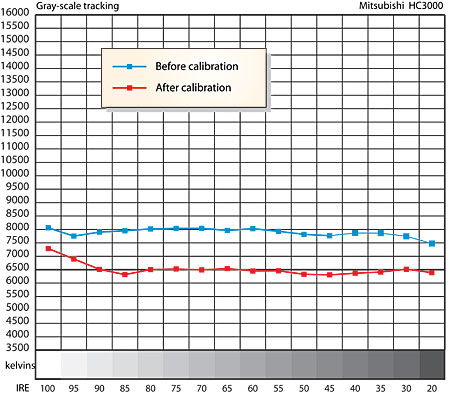
Pre-calibration, the peak white output of the Mitsubishi with projector in Hi Bright mode and the iris fully open, was 26.6 foot-Lamberts. The color temperature in this configuration measured approximately 10,300 Kelvin.
The Before curve in the accompanying chart shows the best result using the lowest of the factory color temperature options—5900K in this case. As you can see, it wasn't close to 5900K. This setting, combined with closing down the iris, dropped the peak white level to 14.7fL. In the factory 6500K setting, the color temperature actually hovered around 8900K.
After a custom calibration, the results were much closer to the D6500 standard. The actual coordinates of the white points were within +/- 0.003 from 20 IRE to 80 IRE, shifting to slightly minus red at 95 and 100 IRE.
The red, green, and blue color points, while not absolutely spot-on, were very close to ideal (including an unusually accurate green)—closer in fact than we usually see even from far more expensive projectors. I even measured the yellow, cyan, and magenta secondaries (usually a pointless exercise, because the primaries aren't close enough for deviations in the secondaries to matter much) and found them very close to correct as well. The descriptions I had read of BrilliantColor seemed to suggest that it is just another attempt to make the color gamut of the display wider than the color gamut of the source it is attempting to reproduce (a practice that will distort all colors). But I saw no sign of that dubious sort of manipulation in the Mitsubishi.
In fact, engaging or defeating BrilliantColor made only insignificant changes to the measured color temperature or color gamut. As Shane points out, however, the difference was visible to the eye, perhaps because the light output measured over 15% higher with BrilliantColor on.
Varying the HDMI input between 480p, 720p, and 1080i did not significantly affect the color temperature readings. However, a color temperature calibration performed with an HDMI source was not correct for component. You should plan on a separate calibration for both HDMI and component (and check on the S-Video and composite inputs as well, if the correct calibration of either or both of these are critical to you).
I measured a peak contrast ratio on my screen, post calibration, of 1703:1. This was measured at the lowered contrast setting needed to completely eliminate that slight pink cast to the gray scale mentioned in the review (10.22fL 100 IRE white, 0.006 video black).
- Log in or register to post comments
























































