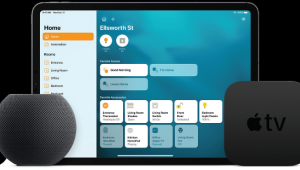How to Set Up an Outdoor TV for Fall Football

If you’ve thought about putting up a TV outside to enjoy football, baseball, golf, or even the nightly news, then here are some things I go over with my customers before rolling a van.
TV Type
Depending on where you live, the outdoors can be a harsh mistress for electronics. Even if your TV is going to be out of the direct elements (i.e., no rain directly hitting it), just living outdoors is tough. For example, here in South Carolina, there’s moisture in the air virtually year round. It’s hot, humid, and steamy in the summer, and cold and damp in the winter. All that moisture and airborne dust and pollen is no Bueno for the sensitive electronics and microchips inside a modern TV.
Basically, you have two choices when it comes to TV selection: 1) buy something cheap and understand that it will die and you’ll replace it; or 2) pay the premium and get a TV designed for the outdoors. Our company has installed several SunBrite models, which are “turn a hose on them” water resistant and designed to handle extreme temperatures ranging from Alaska to Arizona. These outdoor TVs are also extra bright to compete with the sun and have significantly better onboard audio systems.
For a hybrid solution where you put a regular TV inside a specially designed, weather-sealed cabinet, check out Apollo Enclosures. This essentially seals the TV away against the elements and has fans to keep things from overheating and ports to channel the audio toward viewers. Apollo offers models designed to fit most TVs from 40 to 65 inches.
Wiring
If you’re only connecting the TV to power and basic cable, your wiring will be pretty straightforward, but if you plan on adding any sources like a cable or satellite STB, Blu-ray, or media player, or connecting to an external audio system, you’ll need additional wiring. While a hard-wired HDMI cable is always preferable (and cheapest!), the distance and wall construction might make it impossible. Depending on the distance—and how many walls are in between source and display—a wireless HDMI sender like IOGear’s GW3DHDKIT can be a perfect problem solver. If you’re running new wiring, pulling a couple of extra Cat5e/Cat6 cables is always a good idea as these cables can service a variety of functions either now or down the road.
Mounting Type
While we generally prefer a flat wall-mount indoors (they look nicer, hold the flat panel tight to the wall, and do the best job of concealing wiring), outdoor TVs frequently serve a much wider array of seating locations, so we typically recommend either an articulating arm mount or a ceiling-down pole mount that can turn and tilt. Another terrific option is a mount that provides vertical adjustment like OmniMount’s Play series or MantelMount. This will let you raise and lower the set for optimal
viewing angle and to avoid direct sunlight.
Audio
A modern TV’s audio is barely adequate for an indoor room, let alone having to compete with the great outdoors where there’s typically a lot of ambient noise and little to contain the sound. This makes connecting the TV to a separate sound system a great idea. While a soundbar would be a decent solution, it’s prone to the same weather related issues as the TV. Connecting the TV’s audio output to a small amplifier like the Knoll Illusion 1+ can let it easily power a pair (or two!) of weatherproof speakers. This will give you much better audio coverage, and if the TV has any music streaming apps like Pandora, it’ll give you a great way to enjoy music as well. If the TV only has a digital audio output, a small DAC is the perfect solution.
Control
If it’s just a TV, the included remote should do a workable job and is easily replaced by a cheap all-in one model if it breaks (or has a beer spilled on it). Many modern devices like Dish and DirecTV receivers, Sony, and Samsung TVs, and Apple TV allow you to control them via free apps. However, you might not want to risk your phone taking a swim. For more advanced systems, consider URC’s MXW-920, which not only controls up to 40 devices via radio frequency, it’s also waterproof, making it a perfect poolside controller.