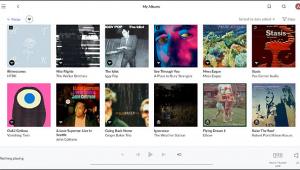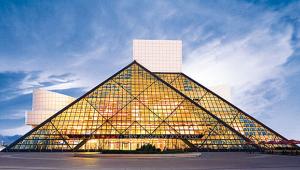I'm pretty old school. Extensive LP and CD library. I have a couple of CD's ripped from HD Tracks downloads and yes, they sound fantastic. My issue is storage. If I acquire a vast catalog of downloaded music in a high resolution format aren't I also needing a great deal of hard drive storage space? Granted it will take up less space than a CD or LP collection but aren't we still talking many many terabytes of data?
Guide To Hi-Res Audio - Glossary: Hi-Res Audio Terms & Definitions

Glossary: Hi-Res Audio Terms & Definitions
AAC: A lossy compressed file format used by Apple’s iTunes music store. Also see: Compression, MP3.
Analog Master: Refers to a recorded master originally captured on analog tape. Analog masters of back-catalog titles and even some new works are often used to originate hi-res music files. Also see: Master Quality Recording.
Asynchronous DAC: A class of digital-to-analog converter with circuitry that allows the DAC rather than the computer or network storage device to control the transfer of data, thus reducing timing errors (often referred to as “jitter”) that audibly degrade sound quality.
Bit Depth (Word Length): See Digital Audio.
Cloud Storage: An Internet-based data storage service. Cloud storage can be used for backing up Hi-Res Audio downloads or, with some services, for directly streaming them to an Internet-connected playback device. Also see: Network Attached Storage.
Compact Disc (CD): An optical disc-based digital audio storage medium. CDs store digital audio at 44.1-kHz/16-bit resolution, which defines “CD quality” sound. High-Resolution Audio files are defined as having better than CD quality in either sampling rate or bit-depth. Also see: Digital Audio.
Compression (Digital Compression): The process of reducing the amount of memory required to store or transmit a digital music file. There are two primary types of compression, lossy and lossless; the type used can have serious ramifications on sound quality.
Lossy compression involves a process whereby some amount of the original audio data is discarded based on psychoacoustic theory and the ability of certain sounds to mask the absence of others. Some sacrifice in sound quality occurs with lossy compression, particularly in low-bit-rate files that give up the most data to achieve the smallest possible file size. MP3 and Apple’s AAC formats are the most widely used examples of lossy digital audio file types. Compared with lossless compression schemes, lossy compression provides a larger reduction in file size and greater efficiency for storage or transmission.
Lossless compression retains all the original digital signal data, with the end result being a perfect bit-for-bit equivalent of the starting file. Compared with lossy compression, lossless compression typically saves much less space, but like an uncompressed file, it retains the full sound quality of the original. The most common lossless file types are FLAC and ALAC (Apple Lossless). Most Hi-Res Audio downloads these days are available as FLAC files. Dolby TrueHD and DTS-HD Master Audio, usually found on Blu-ray Discs, are also lossless formats that are used to deliver stereo or multichannel hi-res music files.
Uncompressed files are also used for Hi-Res Audio delivery. Common types include PCM, WAV, AIFF and DSD. Note that PCM (pulse code modulation) is the most common encoding method for storing a digital audio bitstream and the type used on Compact Discs. Hi-res PCM bitstreams may come packaged as an uncompressed WAV or AIFF file, or as a lossless FLAC or ALAC file, with the same resulting quality. DSD (Direct Stream Digital) files use a different method for capturing and storing High-Resolution Audio, and are labeled simply as DSD. In addition to being available for downloads, high-resolution DSD files are found on the Super Audio Compact Disc (SACD).
Digital Audio: A method of recording and playing back sound that involves capturing the analog electrical signal from a microphone or microphones, representing and storing it as digital data, then reconstructing the analog signal for playback. The original analog signal is captured in a series of discrete samples taken rapidly over time. For each sample, the signal’s amplitude or voltage (essentially its loudness) is captured.
The number of samples taken each second defines the signal’s sampling rate. The higher the sampling rate, the wider the range of audio frequencies that may be captured. A Compact Disc stores samples at a rate of 44,100 per second, or 44.1 kHz. By comparison, Hi-Res Audio files typically store samples at rates of 96,000 or even 192,000 per second (96 kHz or 192 kHz).
Another hi-res spec called bit depth (sometimes called word length) indicates the precision with which each sample may be captured. The more digital bits available for each, the more accurately that sample’s captured voltage can be recorded. The CD has a bit depth of 16 bits, which can resolve about 65,000 different voltage values. Hi-Res Audio typically has a bit depth of 24 bits, which can theoretically resolve almost 17,000,000 different values (practically, it’s less, but still more than a CD).
Most digital audio recordings are captured and stored in a format called PCM, or pulse code modulation. You’ll often see hi-res music tracks described, for example, as “96/24 PCM” and packaged for download as either an uncompressed PCM file type such as WAV or AIFF, or as a lossless compressed file type such as FLAC or ALAC. DSD files are another, less commonly used format for capturing and storing Hi-Res Audio; you’ll find them available as downloads or on SACD optical discs.
Digital-to-Analog Converter (DAC): A device or circuit used to convert digital audio signals back to analog so they may be played through conventional amplifiers, loudspeakers and headphones. DACs are a critical component in the sonic chain, and the upgrade to a dedicated DAC from the chips used in everyday cell phones and PC sound cards can be particularly noticeable, revealing the differences inherent in hi-res music files. Dedicated DACs for Hi-Res Audio playback are typically USB DACs that accept a digital signal from a computer or digital audio music player and output a stereo line-level or headphone signal. Also see: Asynchronous DAC.
Downloaded Music: Music files that are purchased online and downloaded to a computer or standalone hard drive for later playback. Downloads are currently the primary vehicle for collecting and playing Hi-Res Audio files. Also see: Streaming Music.
High-Resolution Audio (Hi-Res Audio, HRA): A blanket term used to describe digital music files and associated audio playback equipment that allow “better than CD” sound quality, with CD sound quality defined as 44.1-kHz/16-bit resolution. Officially, the Consumer Technology Association, in conjunction with other trade groups, defines High-Resolution Audio as “lossless audio that is capable of reproducing the full range of sound from recordings that have been mastered from better than CD quality music sources.” Also see: Bit Depth, Digital Audio, Compression, Master Quality Recordings, PCM, Provenance, Sampling Rate.
Jitter: See Asynchronous DAC.
Master Quality Recording: A coding system devised by electronics and music industry trade groups to describe the provenance of digital music files for consumers, retailers and recording industry professionals. The four Master Quality categories include:
MQ-A: From an analog master source
MQ-C: From a CD master source (44.1-kHz/16-bit content)
MQ-D: From a DSD/DSF master source (typically 2.8- or 5.6-MHz/ 1-bit content). (DSF is a type of DSD master file.)
MQ-P: From a PCM master source 48-kHz/20 bit or higher (typically 96/24 or 192/24 content)
Also see: Bit Depth, DSD, PCM, Provenance, Sampling Rate.
Media Player Software: A computer program used to catalog and play back a Hi-Res Audio music library. iTunes is the most widely used media player but has limitations with hi-res file types. A variety of other hi-res media players, some for purchase and some free, are available as either a dedicated solution or as a plug-in to overlay on an existing iTunes installation.
MP3: The most commonly used form of lossy compression, along with Apple’s AAC format used for the iTunes music store. MP3 files come in varying bit rates, which correspond to sound quality. A lower bit rate indicates more compression and a greater sacrifice in sound quality compared with lossless or uncompressed files. For example, a typical MP3 or AAC download today comes in with a 256 kbps (kilobits per second) bit rate. By comparison, a 96-kHz Hi-Res Audio file carries a bit rate of 4608 kbps.
Network Attached Storage (NAS) Drive: A type of “smart” hard drive connected to a home network that allows full-time file sharing. NAS drives are ideal for storing Hi-Res Audio files because they allow on-demand access to music by some types of network-attached audio components (such as an A/V receiver or multi-room audio system) without the need to boot up a computer. Also see: Cloud Storage.
PCM (Pulse Code Modulation): See Digital Audio.
Provenance (Track Provenance): The historical record of a digital music track’s origin and resolution as it passes from master recording through final production. Music and electronics industry groups are instituting guidelines to promote good hi-res production practices and the keeping of accurate provenance records that can be shared with Hi-Res Audio consumers. Also see: Master Quality Recordings.
Sample Rate: See Digital Audio.
Streaming Music: Refers to the realtime playback of a digital audio signal as it is transmitted from a data network, either the Internet or a home network. Internet-based streaming music services (such as Pandora and Spotify) have become a popular alternative to purchasing and downloading music files because they offer access to a wide range of music titles and curated playlists. The higher bandwidth requirements for Hi-Res Audio present a barrier to streaming delivery, but new compression technologies are expected to allow the launch of the first Hi-Res Audio services in the near future. Also see: Downloaded Music.
Super Audio Compact Disc (SACD): An optical disc-based digital audio storage medium capable of carrying high-resolution DSD stereo or multichannel music files. Also see: Digital Audio.
Upsampling: The process of taking a lower-resolution digital audio file and converting it to a higher-resolution file. Although this does not result in a true increase in resolution, the process of upsampling and other concurrent alterations made in the remastering of a music track can still result in improved sound quality.
- Log in or register to post comments


Yes, but that is cheap. I have two 3TB drives (one is physical backup). They're under $150 these days.

Yes hard drives are selling at bargain basement prices these days. The issue for me is I would need an entire forest of them to equal several thousand CD's worth of downloads. These files are BIG!

...and availability, for that matter.
If you're going to have nothing but disk-hungry, DSD 128 files, then you'll get only roughly 250 albums per 1 TB of disk space.
(See http://www.crutchfield.com/S-f83gBGf7jCd/learn/high-resolution-audio-gui...)
It's not like every digitized album is available in DSD 128.
I recently ripped 400+ CDs at 44.1/16 and it only cost me 138GB worth of space.

As noted above, you can fit about 250 high-res albums on 1TB...a 12TB WD My Book could hold almost 3000 high-res albums. Buy a 2nd one for backup purposes. True, that much storage is no longer cheap ($450x2).

Didn't realize hard drives had gotten that big. As you say not cheap but definitely doable if I'm going to go whole hog into this. Thanks.

They're not QUITE that big...the 12TB My Book uses (2) 6TB drives in RAID 0 or JBOD. You will need Windows 7 or more recent.

I'm a little surprised by the inference that a USB DAC is necessary. Most readers here will have a receiver with an HDMI input capable of handling multi channel high res audio.

...the server and the renderer - BOTH have to support the resolution that's been encoded and decoded. Some DLNA server solutions re-sample the files to 44.1 or 48 kHz, and some renderers can only receive up to a certain frequency via DLNA. Check your manuals FIRST, to (re)set your expectations.

Yes, my receiver can only handle high-res stereo tracks and not 5.1. However, my Oppo BD player can accept high-res 5.1 DLNA stream from Foobar2000 and transmit over HDMI to receiver. Or I can plug in laptop directly to receiver over HDMI with Foobar2000.

...you're an Apple fanboy who wants to overcome the 96/24 stock soundcard limit.

..."The Apple Fanboy's Guide to Downloadable Hi-Res Audio (and how to overcome the limitations of the Apple ecosystem)."
My goodness - outside of the FAQ's and Glossary, I don't think SACD was mentioned anywhere else... There sure were quite a number of iTunes mentions, though!

Quote "Hi-Res Audio tracks capture the details, instrument and vocal timber and textures" The only wood I want to hear is that of the speakers, I would much rather hear the timbre of the voices.
There is no mention of the provenance of the recordings, if I re record a cassette tape to 192/24 does it then become a Hi Res Music file?
The whole chain from artist's performance right through to the end product should be Hi Res, not just the final container file

there's been some advancement here on information of provenance, but a lot of it is private or lost.
in the hands of mastering 'masters', anything they are given can be taken up to 24/192 and be worthy of a listen. so yes, your statement is correct. it's the new hi-res master if they bothered.
if it's just up sampled it's a scam. no one is advocating that or selling it. when it sneaks through it's pulled and treated as a mistake. pono even offers a lifetime res upgrade.
most things aren't coming from cassette, of course. or 16/44, there's no point. if it's locked at 16/44 when recording it probably is, i don't think any label is in a hurry to get it to 24bit.
it's the old tapes and the new releases that are key here. the old tapes can be digitized again at 24/192, and then sold to consumers finally. the new sessions can be distributed that way, effectively giving the mp3 people their 10% version but still having an outlet for selling the full version.

Hi-res is all well and good, but I have not yet heard a major difference that would result in people like me - you know, regular people who have to worry about oh, you know, paying rent and utilities and buying food and shelter - spending a fortune to replace all the CDs we have with downloaded hi-res versions that usually cost between $25-$30 a pop. Hey, I can find great Blu-ray discs on the "A" site and other online retailers for less than $10, but if I had to pay 3 times that to download a hi-res version of the movie, I would tell them to go scratch. Why should hi-res audio be any different.

I'll admit...I have a high frequency hearing cutoff at around 4KHz (both ears), but I still enjoy my music and can have meaningful conversations. I'll also admit purchasing a Sony HAP-S1, HRA player that I like, very much.
Unfortunately, I disagree with most of the hype about HRA. Of the "scientific" studies I've read, all indicate that the (average) human ear simply cannot discern a difference between CD quality audio and HRA. The arguments against HRA are impressive, from the inability of the human ear to hear frequencies in excess of 20KHz, to the problem with the ability to listen (without extreme pain) to audio levels that span a 24dB range (or greater).
This HRA guide reproduces (again) an audio "waveform" that has been shown to be totally inaccurate, in the attempt to relate to the listener the difference between analog and digital audio. I don't know why this information continues to be reproduced, other than to convince non-technical types of the dubious differences between the two mediums. If it weren't for the fact that I work in the field of electronics and have kept abreast of the technological changes, since the tape and vinyl era, I, too, might have been sucked in by this "sleight of hand".
On a similar note...while I might discern the difference between a long run of 28 gauge speaker wire, versus 14 gauge and likely notice a difference of 64Kbps sampled audio, versus 44.1Kbps, you cannot convince me that I will hear the difference between plain copper and solid gold wires of the same gauge. You also would be hard pressed to convince me of the audio improvements between 44.1K and 96K sampled recordings. The differences are just too slight.
I do agree that CD quality audio is WAY better than either vinyl or tape...Hell, I grew up in the 60's and 70's and have heard it all. I also agree that HDTV (on a larger screen) beats the crap out of old 420 line video. Those are major differences that are easily discerned by the human ears and eyes...even ones as old and decrepit as mine. What I have been entirely unable to realize, however, is a noticeable difference in HRA over my CD collection. It just ain't happenin' here.
My final comment is, if you are looking to move up to HRA equipment and files...get your hearing checked, first. If your hearing qualifies as average to lower than average...save your money, as you will be unlikely to appreciate what you will be spending your hard earned money on.
Oh...I mainly purchased the Sony to: a. Have a desktop player with all my music onboard and b. To prove or disprove the HRA hype. I'm good with a., but b. has totally failed to convince me.

The discussion of Radio Randy hit home with me. I love my music but suffer similar hearing difficulties (too much loud music in the 60's and 70's) I'll stick with my vinyl, CD's and occasional iTunes download. Thanks for the article.

First its our girlfriends and wife's convincing us not to buy any audio-video gear cause they can't tell the difference. Now we are going in to the doctor's office and asking his advice.? If you love music and your hearing is bad (get a hearing aid)! your bound to start hearing everything again.(which could save your life !) The problem is that most of us don't really listen. If the average person sat down with a blind person and they hear the same track.. that's because their auditory senses are developed. The other problem that many of us might be suffering from is called (auditory processing disorder)its a glitch in the brains ability to filter and process sounds. If you've never played an instrument and done any studio work you ear is not developed. Unless your gifted. But really the most important thing is that everybody listens to music, in what ever format. The more you listen the better you get at listening. Get in your favorite chair, close your eyes and try to pick out every instrument. you will start hearing things you didn't know was there. Listen to Hi-res,non Hi-res, different volumes, different amps,speakers ect. That's all part of loving the gift of MUSIC !