Dish Hopper HD DVR Page 2
 Time in a Box
Time in a Box
While the wholehome DVR functionality is extremely impressive and absolutely useful in multi-TV homes, the Hopper’s most jaw-dropping feature is PrimeTime Anytime. Here’s how it works. First you click Enable in the PrimeTime Anytime menu. Then the Hopper automatically records everything airing on your local ABC, CBS, Fox, and NBC HD broadcasts during prime-time hours (Monday through Saturday, 8 to 11 EST and Sunday, 7 to 11 EST). The Hopper stores all that programming on the DVR for eight days from the initial air date. That’s it. If you watch a significant amount of prime-time network programming, this is absolutely phenomenal for several reasons. Obviously, it eliminates the need to set up individual timers for network prime-time shows. More important, though, the DVR is stealthily recording prime-time shows you don’t usually watch and wouldn’t normally schedule to record on your own. So if you go to work and everyone is talking about how the previous night’s episode of Dancing With the Stars was the best thing ever broadcast in the history of television, you won’t have to go searching for a low-resolution YouTube post online. It’ll already be waiting for you on the DVR, which is kind of like having your own TV time-travel machine. As if that weren’t compelling enough, Dish recently added Auto Hop—a feature that skips the commercials when you enable it at the start of a PrimeTime Anytime recorded show. Auto Hop isn’t active during live prime-time broadcasts. It becomes active the day after a show has been recorded. Sadly, it doesn’t work for anything else—you’ll have to keep the remote handy for those shows. I really can’t emphasize enough how flipping incredible this is. It’s so good that, in my opinion, the PrimeTime Anytime with Auto Hop feature alone makes it worth getting the Hopper—even if you have no interest in any of the other features. (Editor’s Note: At press time, several broadcasters are suing Dish over this feature.)
Since the Joey doesn’t have a tuner, how is it that the Hopper can record six shows during prime time with only three built-in tuners? Thanks to the way Dish transmits your local networks using the same satellite transponder, the Hopper dedicates one tuner to simultaneously record those four specific channels. However, during non-prime-time hours or if PrimeTime Anytime is disabled, that tuner can record only one channel. PrimeTime Anytime’s only potential drawback is the fact that it continually takes over one tuner during prime time every night, leaving only two tuners available during those hours for recording other shows, viewing live TV, or streaming live TV (via the Sling Adapter). For someone like me who almost never watches prime-time network TV, though, PrimeTime Anytime can be disabled—although, sadly, that means Auto Hop goes away, too.
Streaming Hot
A broadband Internet connection isn’t mandatory with a Hopper/Joey system, but it expands the system’s capabilities tremendously if you have it. The Hopper has a number of built-in apps—weather, news, plus the newly added Pandora app—many of which require Internet access. (Pandora isn’t currently available through the Joey, but at press time Dish announced a forthcoming update that will expand Pandora to the Joey.) Internet access is also required if you want to use a computer or smartphone app to set DVR timers or order movie rentals—which are then downloaded to the DVR via (yes, you guessed it) the Internet. You can also stream movies that are part of an optional Dish Blockbuster @Home subscription directly to Hoppers and Joeys. And, of course, the Sling Adapter needs broadband connectivity to do its streaming thing.
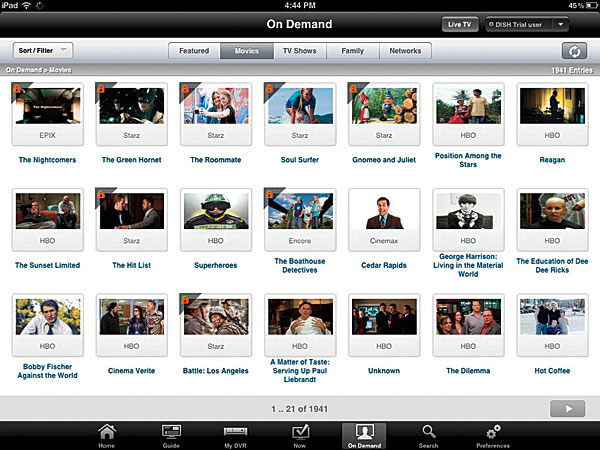
I really didn’t expect to find much value in the streaming capabilities of the Sling Adapter before it was installed. There’s the obvious benefit of being able to watch something recorded on your home’s DVR while you’re traveling, but I don’t travel that often. What I have discovered, however, is that it’s delightfully decadent to watch a ball game or TV show on my iPhone or iPad in a room—let’s say the bathroom, for example, the kitchen, or the garage—that doesn’t have a TV in it. (But it does have to have wireless network access.) While high bandwidth speeds are helpful when it comes to large downloads, it’s of do-or-die importance when it comes to streaming video over the Internet. Dish recommends speeds of 3 Mbps or higher for HD viewing through the Sling Adapter. For mobile viewing, they say you can get away with something as slow as 150 Kbps—although, quite frankly, the image quality is pretty crappy at that speed. But—and this is a big, big but—as anyone who has ever used an Internet-based streaming service knows, not everything always works as advertised. Even if you have the equivalent of the Keystone XL pipeline to pump billions of barrels of bits and bytes to your home, the angry, capricious Internet gods will still find a way to choose the most climactic moment in a movie and then buffer and chop to death any interest you might have in knowing how the story ends.
Because I live on the outer reaches of civilization, my only option for high-speed Internet is via satellite. While I used to believe satellite Internet was the spawn of the devil, I now think the relationship is more along the lines of good friends. For several years I suffered with a satellite Internet service that gave a theoretical max of 3 Mbps, although it rarely came close to that. Fortunately for me, Dish recently began offering satellite TV and Internet bundles in areas like mine—with advertised download speeds of up to 12 Mbps. To help me fully test the streaming capabilities of the Hopper/Joey/Sling Adapter setup, Dish installed its new satellite-Internet dish and modem alongside its satellite-TV gear. Comparatively, the new Dish satellite Internet connection is blazingly fast, although somewhat inconsistent, with speeds ranging from 3 to 13 Mbps and averaging around 7 Mbps. That’s definitely streaming speed, but satellite Internet has another weakness: high latency. It takes individual packets of data a lot longer to go from a computer to a point on the Internet and back through a satellite connection than with other services. Using speedtest.net, for instance, the average latency of my connection was a bit under 800 ms. My 3G Verizon cell connection usually clocks in well below 200 ms. A good DSL or cable Internet connection should be well under 100 ms.
I bring this up because the long latency times made it difficult to use transport commands like skip ahead or to retrieve program info while streaming video to my iPhone and iPad. Even when I had great bandwidth speed and the picture quality was stunning, there were often interminable delays before the video responded to commands. If you’re lucky enough to live in an area with world-class, super-speedy Internet, all should be well in your streaming world. You might not be so lucky when you travel, however, in which case streaming performance will suffer.
Streaming consumes bandwidth like a pig in fresh slop, so you need to be cognizant of what your ISP usage limits are. If you’re using your phone to stream from the Sling Adapter, you’re going to be using your home’s ISP bandwidth for the upload, as well as your phone’s data plan for the download (unless you’re accessing a local Wi-Fi network). It’s a big issue if you stream programming from the Sling Adapter to a tablet/smartphone while you’re at home. Instead of traveling over your home’s network, the video you’re watching has to leave your Sling Adapter, bounce around the Internet, and then come back to your handheld device—even if you’re in the same room. If there’s anything I’d like to see added to the Hopper/Joey system, it would be the ability to use my home network to Sling program material directly to my iPad without using the Internet.
I did have some issues with remote access to the Hopper that had nothing to do with the vagaries of the satellite connection. For instance, my Hopper didn’t always show up as being online using the mydish.com Website or the Remote Access apps. Sometimes when the Hopper did appear to be connected, not all of the timers or recordings were accessible remotely. The Dish folks told me the problem lies in the Website and that they’re working diligently to resolve it.
Appy Daze
Another exceptional feature of the Hopper/Joey system is a new HD GUI that uses large tiles with icons that are easy to recognize and, in comparison to the old GUI, very quick to load and navigate. Unlike using your finger on a tablet or a mouse on a computer screen, though, you can’t move the cursor directly to what you want. Instead, you have to skip tile by tile (up/down or side to side). The program guide includes channel icons and is much faster, as well. One thing I’m surprised at is that rather than being able to directly access another new feature—the apps page—you have to start at the main menu. This isn’t a big deal for me, however, since the only app at the moment I find to be worthwhile is Pandora. I might use the Weather Channel app more often if I could go directly to it with one or two button presses. The Facebook app displays too little information and is a pain to use. The other news and game apps were of no interest, although news junkies might find them tempting. There are some missing apps we’ll never see (Netflix); but I’m surprised at the lack of a YouTube app.
Simply Irresistible
For me, with my limited TV options, Dish’s new Hopper and Joey system is an absolute no-brainer. But the same Hopper/Joey setup would still be at the top of the list even if I lived in a place where I had my choice of multiple service providers. That’s because Dish has put together a unique feature set that the majority of people will actually use (because it’s easy) and appreciate (because it actually does something worthwhile). Just one of the major features of the Hopper/Joey combo—whether it’s PrimeTime Anytime with Auto Hop, the wholehome DVR expandable architecture, the 2 TB
of storage, or the additional content and
apps available with a broadband Internet connection—would be enough to recommend it as the go-to TV/DVR system for most people. All those features together
make Dish’s Hopper and Joey virtually irresistible. While it’s not perfect, I think the new Hopper and Joey system offers a more compelling combination of features and performance than
any of the alternative hardware and services. It’s sure to make those other companies ’roo the day the Hopper
and Joey were first introduced.
























































