Denon DBP-A100 Universal Audio/Video Player
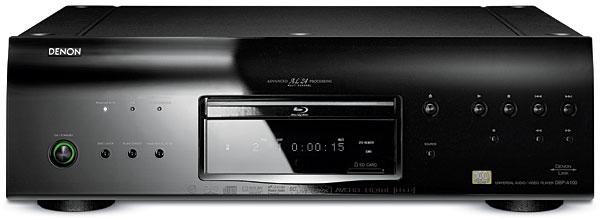
Denon started out way back in 1910 as part of what was then Nippon Chikuonki Shokai (Japan Recorders Corporation), a maker of records and gramophones. Over the last 100 years, the company has seen a lot of changes, but in modern times, it’s recognized for making high-quality A/V receivers, Blu-ray players, tuners, and turntables.
By comparison, Blu-ray just celebrated its fifth anniversary. The format is poised to be a part of our lifestyle for many years to come despite the onslaught of streaming and cloud-based services. Personally, I’ll give the movie studios my physical media when they take it from my cold, dead hands. Sure, streaming is nice for convenience, but when I want to sit down and enjoy the latest blockbuster, I want to do it with the best audio and video available—Blu-ray.
We’ve reviewed a lot of Denon products and have always found them to be solid performers, especially their A/V receivers. But while their Blu-ray players have performed admirably and often featured superlative build quality, they haven’t always lived up to the value proposition that lower-priced competitors in the market offer. Needless to say, I was intrigued when the company offered us the new DBP-A100, a $2,500 universal audio/video player issued to celebrate the brand’s 100th anniversary. Besides this Blu-ray player, Denon has released six other products in their Anniversary Collection that acknowledge its heritage as an audio company, including a turntable, phono cartridge, integrated amplifier, SACD/CD player, A/V receiver, and headphones.
Build Quality and Features
I always get excited when a new piece of gear arrives for review, and the Denon was no exception. I love that whiff of new-electronics smell you get when you first crack open the box, and this time it was enhanced by a stunning visual. The DBP-A100 is one of the most beautiful pieces I’ve seen in years, and it’s built like a tank. At 25 pounds, it weighs as much as a budget A/V receiver, and the sparkling high-gloss black finish rivals the paint job on luxury sedans. Its listed features include cast-iron feet to help eliminate unwanted vibrations that might affect the sound, and it comes with a fiveyear warranty, a signed certificate from the technician who supposedly assembled it, and a hard-cover coffee-table book about the Denon brand.
You can access all of the basic controls from the front panel, including play, stop, etc., as well as the option to change the HDMI resolution and engage the Pure Direct mode. The latter leaves the analog outputs active and shuts down the digital audio and all video outputs, as well as the front-panel display.
The rear panel features a bevy of outputs, highlighted by a single HDMI 1.3a port, which means no support for Blu-ray 3D. You also get a host of gold-plated analog connections that include component video, 7.1-channel analog audio, dedicated two-channel analog audio, Ethernet, RS-232, and a proprietary Denon Link 4th clock control connection that claims to eliminate jitter when paired with a compatible Denon A/V receiver or surround processor (not tested).
True to its “universal” moniker, the DBP-A100 can decode a wide range of media, including CD, DVD, SACD, DVD-Audio, and a variety of lossy audio formats including MP3, WMA, DIVX, and AVCHD. The player is also compatible with Dolby TrueHD and DTS-HD Master Audio tracks found on Blu-ray Discs and will convert them to PCM over HDMI or to multichannel analog. It can also send the raw bitstream over HDMI to your AVR or surround processor, but you’ll lose the secondary audio for PIP tracks and the clicks and beeps in the menus. If you plan to use the analog audio outputs, the decoding is performed by Denon’s proprietary AL24 DACs with upsampling to 24 bits. Denon also installed its own S.V.H. high-precision optical drive.

The player is both BonusView and BD-Live compatible for Blu-ray, but it doesn’t include the required 1 gigabyte of onboard storage, so you’ll have to purchase an SD card if you’re inclined to tolerate the studios’ less than inspiring BD-Live offerings.
Video processing is courtesy Anchor Bay’s acclaimed VRS (Video Reference Series) ABT2010 chipset, which includes 10-bit video scaling up to 1080p. It offers a variety of custom video settings that are probably best left in their defaults unless you’re an expert. Like most Blu-ray players today, the DBP-A100 also supports Deep Color, although there’s still no commercially available programming that uses it. Nonetheless, if your display supports Deep Color as well, it’s still beneficial because the extended color depth can be used to preserve the precision of the 10-bit video processing without having to downconvert the signal to 8 bits over HDMI.
The included Ethernet connection is for firmware updates, BD-Live, and connectivity to your home network, but it doesn’t include feeds from any of the popular streaming services such as Netflix, Amazon VOD, Pandora, or even from your own library via DLNA. That’s a feature found now on players at one-tenth the cost. Granted, many of these services are popping up on network-connected HDTVs and set-top boxes and can be brought in from these other components. But at $2,500, one would think a new universal player would include such offerings.
What’s the Setup?
Having new equipment in my rack virtually every month has made setting up new gear a breeze—but that wasn’t the case with the Denon. While the menu system is laid out in a coherent fashion, much of the terminology was confusing to me. For example, I couldn’t intuitively figure out how to set up a 1080p/24 output over HDMI. I eventually found on page 23 of the manual that, in order to activate this output, I’d have to enable I/P Direct. Doesn’t I/P stand for Interlaced/Progressive conversion? I guess not in Denon’s vocabulary. Furthermore, once you set this to on, you must change the HDMI resolution to Source Direct or 1080p/24 in order for 1080p/24 Blu-ray Discs to display at their native resolution. It wasn’t any easier with the audio setup. In order to enable bitstream output for Dolby TrueHD and DTS-HD Master Audio, you have to first set the HDMI audio output to Auto in the user menu. Then once the disc starts playing, you have to hit the Mode button on the remote in order to change the BD Audio mode to HD Audio. One benefit of this cumbersome setup is that you can toggle between internal decoding and bitstream on the fly, but the two-step setup was very confusing.





























































