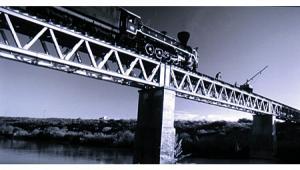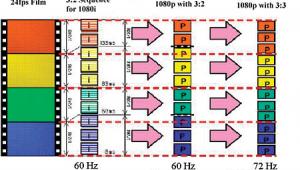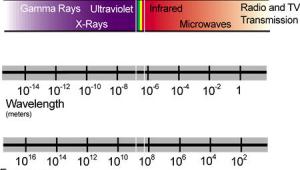Are You Getting All the HDTV Resolution You Expected?
The current top HDTV broadcast resolution is 1080i (interlaced). Most television and cable networks use it, including CBS, NBC, the WB, HBO, Showtime, HDNet, The Movie Channel, Starz HDTV, and others. What happens to this HDTV signal when one of the latest digital HDTVs processes it? Does it take the full 1,080 lines of transmitted resolution, change the signal from interlaced to progressive (called deinterlacing), detect and compensate for motion, and send it to the screen, as it should? Or does the display's processor cheat you out of seeing all the detail within the broadcast?
 I tested 54 of the 2005 model year's high-definition digital displays, including some of the latest 1080p TVs, to determine which manufacturers' internal scalers process all 1,080 lines and which do not. More than 48 percent of the displays I tested failed to process and deinterlace the 1080i signal properly, losing up to one-half of the vertical resolution. How is this possible?
I tested 54 of the 2005 model year's high-definition digital displays, including some of the latest 1080p TVs, to determine which manufacturers' internal scalers process all 1,080 lines and which do not. More than 48 percent of the displays I tested failed to process and deinterlace the 1080i signal properly, losing up to one-half of the vertical resolution. How is this possible?
A number of TV vendors opt to use a simpler and cheaper way to process 1080i signals. They do it by handling one 540-line field at a time and upconverting the one-half-resolution picture to the given digital HD set's native resolution. To get a sense of how askew this is, note that HD displays have 720, 768, or, in the case of the highest-resolution HDTVs, 1,080 horizontal lines.
Why Does This Occur?
Almost all digital displays are progressive, whether they be flat-panel (LCD, plasma) or microdisplay front- or rear-projection (DLP, LCD, and LCOS-also known as D-ILA and SXRD by certain manufacturers). This means that, every 1/60 of a second, they create a complete image in which all lines of resolution appear on the screen at once. With a 1080i broadcast signal, a full 1,080-line image frame is broken into two halves, and each is sent to your display in an alternating fashion. The first half contains 540 odd-numbered lines (called a field) of resolution (lines 1,3,5, etc.). This field is sent during the first 1/60 of a second. The second field is sent during the next 1/60 of a second. It contains the even-numbered lines (lines 2,4,6, etc.; see illustrations). The process repeats itself over and over. To get all 1,080 interlaced lines to appear on the screen at the same time on a progressive high-definition display, the processor within the HD set has to weave together both 540-line segments to form the full-resolution frame (like the image below).
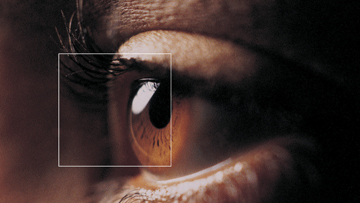
It does so by holding the first field in its memory, receiving the next field, then electronically knitting the two fields together. These processors should also compensate for motion within the image by detecting the specific moving areas of the image. A good-quality processor should also incorporate advanced filtering to prevent digital artifacts such as jaggies. (For more info on this, check our November and December 2005 issues or here and here.) Cheap, unsophisticated signal processors simply take a single 540-line field and synthesize all the missing lines of information to create the number of lines of the display, which can be 720, 768, or 1,080, depending on the display's native resolution. This method of scaling results in a softer picture accompanied by motion artifacts. Seeing as little as half of a display's full resolution is not all that desirable. This method is sometimes referred to as bobbing (Illustrated in the image below).

That four consumer electronics companies (JVC, Hitachi, Pioneer, and Toshiba) have been boasting for the last couple of years that their displays properly process all the 1,080 broadcast lines at once should help further illustrate the importance of proper signal processing of 1080i broadcasts. According to our tests, these displays really do. I conducted the testing by connecting a PC with a MyHD video card to each display. The test pattern I used to determine how the processor functions is called SMPTE 133. The pattern is a 1080i file that was output from the video card's component video output, set at 1080i. This image has five boxes with alternating horizontal black and white lines, each occupying a single scan line. A white line that rotates 360 degrees is overlaid on the pattern, to simulate motion. Displays that properly deinterlace and pass this test continue to show the boxes with the horizontal black and white lines. The ones that fail flicker instead, making the boxes switch from white to black to white continuously. This is because they double the first field that consists of just white lines, and then they double the next field that is all black lines. This interpolation of just the odd or even lines wrongly assumes that, if the odd lines are black, then the even ones must also be black. When the white field appears, it makes the same wrong interpolation, causing the boxes to appear to be all white. Displays that properly deinterlace show the alternating lines as they originally appear. A number of television makers disclose which processing chips they use, but many others do not. Displays that use the latest top-of-the-line integrated circuits by Pixelworks (Epson) and Genesis (Westinghouse) passed. Ones that use earlier versions fail, which the respective chip makers confirmed. The latest Yamaha front projector I tested is the first display to use the new Realta HQV chip by Silicon Optix; it too passed the test. Generally speaking, manufacturers that do not advertise that their displays properly deinterlace 1080i may not. During my tests, I found that different-sized displays in the same product series will generally produce similar results. For example, both the 50-inch and 60-inch Sony 1080p SXRD rear projectors passed, as did their XBR series LCD panel and their new 720p A10 rear projectors, although their 768p A20 rear projector and 32-inch A10 flat panel failed. The bottom line
A number of factors determine how sharp and clear an HD display appears. Among them are bandwidth, contrast ratio, black level, and optics (in projectors). Good signal processing is very important, and, all things being equal, a display that properly deinterlaces and processes 1080i will yield a better picture than one that doesn't. Check our chart to determine if the displays you are considering pass or fail.
Make/Model![]() Technology
Technology![]() Native Resolution
Native Resolution![]() Pass/Fail
Audiovox FP-3705
Pass/Fail
Audiovox FP-3705![]() LCD FP
LCD FP![]() 768p
768p![]() Fail
Fail
Epson LS65HD1![]() 3LCD RP
3LCD RP![]() 1080p
1080p![]() Pass
Pass
Hitachi 60VX915![]() 3LCD RP
3LCD RP![]() 720p
720p![]() Pass
Pass
JVC LT32X576![]() LCD FP
LCD FP![]() 768p
768p![]() Pass
Pass
JVC LT-40X776![]() LCD FP
LCD FP![]() 768p
768p![]() Pass
Pass
JVC HD526886![]() LCOS RP
LCOS RP![]() 720p
720p![]() Pass
Pass
LG DU37LZ30![]() LCD FP
LCD FP![]() 768p
768p![]() Fail
Fail
LG DU42PX12X![]() Plasma FP
Plasma FP![]() 768p
768p![]() Fail
Fail
Mitsubishi WD-62627![]() DLP RP
DLP RP![]() 1080p
1080p![]() Fail
Fail
Mitsubishi WD-73927![]() DLP RP
DLP RP![]() 1080p
1080p![]() Fail
Fail
Mitsubishi WD-52627![]() DLP RP
DLP RP![]() 1080p
1080p![]() Fail
Fail
Mitsubishi WD-52527![]() 3LCD RP
3LCD RP![]() 720p
720p![]() Fail
Fail
Mitsubishi LC-3780![]() LCD FP
LCD FP![]() 1080p
1080p![]() Pass
Pass
Mitsubishi PD-4265![]() Plasma FP
Plasma FP![]() 768p
768p![]() Pass
Pass
Mitsubishi PD-5050![]() Plasma FP
Plasma FP![]() 768p
768p![]() Pass
Pass
Panasonic PJ44LCX65![]() 3LCD RP
3LCD RP![]() 720p
720p![]() Fail
Fail
Panasonic PJ52LCX65![]() 3LCD RP
3LCD RP![]() 720p
720p![]() Fail
Fail
Panasonic TH-37PX50![]() Plasma
Plasma![]() 768p
768p![]() Pass
Pass
Panasonic TH-50PX50![]() Plasma
Plasma![]() 768p
768p![]() Pass
Pass
Philips 37PF7320A![]() LCD FP
LCD FP![]() 768p
768p![]() Fail
Fail
Philips 32PF7320![]() LCD FP
LCD FP![]() 768p
768p![]() Fail
Fail
Philips 26PF5320![]() LCD FP
LCD FP![]() 768p
768p![]() Pass
Pass
Philips 37PF7320![]() LCD FP
LCD FP![]() 768p
768p![]() Fail
Fail
Philips 427230A![]() Plasma
Plasma![]() 768p
768p![]() Fail
Fail
Philips 429630A![]() Plasma
Plasma![]() 768p
768p![]() Fail
Fail
Philips 50PF9630A![]() Plasma FP
Plasma FP![]() 768p
768p![]() Fail
Fail
Pioneer Pro 930![]() Plasma FP
Plasma FP![]() 768p
768p![]() Pass
Pass
RCA HD50LPW164![]() DLP RP
DLP RP![]() 720p
720p![]() Fail
Fail
RCA HD50LPW175![]() DLP RP
DLP RP![]() 720p
720p![]() Fail
Fail
Samsung HL-R5668![]() DLP RP
DLP RP![]() 1080p
1080p![]() Pass
Pass
Samsung HL-R5067![]() DLP RP
DLP RP![]() 720p
720p![]() Fail
Fail
Samsung HL-R5667![]() DLP RP
DLP RP![]() 720p
720p![]() Fail
Fail
Samsung HL-R6167![]() DLP RP
DLP RP![]() 720p
720p![]() Fail
Fail
Samsung HL-R4667![]() DLP RP
DLP RP![]() 720p
720p![]() Fail
Fail
Samsung LNR408D![]() LCD FP
LCD FP![]() 768P
768P![]() Pass
Pass
Samsung LNR268W![]() LCD FP
LCD FP![]() 768p
768p![]() Pass
Pass
Samsung HPR-5052![]() Plasma FP
Plasma FP![]() 768p
768p![]() Pass
Pass
Samsung HPR-4252![]() Plasma FP
Plasma FP![]() 768p
768p![]() Pass
Pass
Sharp LC-45GD5U![]() LCD FP
LCD FP![]() 1080p
1080p![]() Fail
Fail
Sharp LC-32GB5U![]() LCD FP
LCD FP![]() 768p
768p![]() Fail
Fail
Sharp LC-32D5U![]() LCD FP
LCD FP![]() 768p
768p![]() Fail
Fail
Sony KDF-55A20![]() LCD RP
LCD RP![]() 768p
768p![]() Fail
Fail
Sony KDSR60XBR1![]() LCOS RP
LCOS RP![]() 1080p
1080p![]() Pass
Pass
Sony KDSR50XBR1![]() LCOS RP
LCOS RP![]() 1080p
1080p![]() Pass
Pass
Sony KDFE-42A10![]() 3LCD RP
3LCD RP![]() 720p
720p![]() Pass
Pass
Sony KDFE-50A10![]() 3LCD RP
3LCD RP![]() 720p
720p![]() Pass
Pass
Sony KLVS32A10![]() LCD FP
LCD FP![]() 768p
768p![]() Fail
Fail
Sony KLV32XBR1![]() LCD FP
LCD FP![]() 768p
768p![]() Pass
Pass
Sony KDL26XBR1![]() LCD FP
LCD FP![]() 768p
768p![]() Pass
Pass
Toshiba 46HM95![]() DLP RP
DLP RP![]() 720p
720p![]() Pass
Pass
Toshiba 52HM95![]() DLP RP
DLP RP![]() 720p
720p![]() Pass
Pass
Toshiba 37HL95![]() LCD FP
LCD FP![]() 768p
768p![]() Pass
Pass
Westinghouse LVM-37W1![]() LCD FP
LCD FP![]() 1080p
1080p![]() Pass
Pass
Yamaha DPX-1300![]() DLP FP
DLP FP![]() 720p
720p![]() Pass
Pass
Total Sets: 54
Passed: 28
Fail: 26
Sidebar:The February 1080p Face Off
Many of you are no doubt wondering why we didn't run this article last month, alongside our Face Off of 1080p RPTVs. The truth is, Gary Merson called us about this article after we had shipped that issue.  So, I went back and tested each of the six RPTVs from the Face Off. Gary had tested most of them, as well. I used the SMPTE 133 pattern off the 1080i Digital Video Essentials D-VHS. This pattern functions similarly to the way Gary tested, minus the motion component. Gary's test is more conclusive, as it is possible that a display will pass this test on a still image but not when motion is involved. Still, the only display that failed my testing was the Mitsubishi WD-52628. I doubt that, had we known this information during the test, it would have affected the set's ranking.-Geoff Morrison
So, I went back and tested each of the six RPTVs from the Face Off. Gary had tested most of them, as well. I used the SMPTE 133 pattern off the 1080i Digital Video Essentials D-VHS. This pattern functions similarly to the way Gary tested, minus the motion component. Gary's test is more conclusive, as it is possible that a display will pass this test on a still image but not when motion is involved. Still, the only display that failed my testing was the Mitsubishi WD-52628. I doubt that, had we known this information during the test, it would have affected the set's ranking.-Geoff Morrison