I apologize in advance to fans of MS or their consoles...but this is a TERRIBLE purchase with DEEPLY flawed design.
First, Kinect DOES NOT WORK 100% of the time! If you really want to repeat yourself over and over again, sure try the voice control. Users of Samsung's recent sets can also attest to how USELESS the voice control really is. Not to mention how much "fun" you will have when someone sees you watching TV or playing a game and randomly shouts "XBox Off!" just to annoy you. Good times!
Second. HDMI pass-through? Really? Not only does it degrade your picture and sound quality, but you STILL have to have a separate cable box! Where is the "Media Center Extender" functionality? Not here. (but present in the older Xbox 360) Why couldn't they actually make the Xbox One have a cablecard and work as a DVR? This is half baked technology here.
Third, IR control functionality is limited. No learning capability, not a complete IR set. Have an older or more obscure TV or surround sound processor? Forget about having it controlled by the XB1! No support either for adjusting delay times or other adjustments to macros...and most damning of all, no discrete codes for power on and power off! Say "Xbox On" when your TV is already on? TV turns OFF! FAIL!
Also, how do you award 5 stars to "Performance" when the less expensive Playstation 4 has BETTER PERFORMANCE!?!? The most damning thing about the Xbox One it is not as good as it's competition when performing what SHOULD be it's CORE FUNCTION...PLAYING GAMES! Argue about it all you want, but EVERY SINGLE GAME that has come out both for the Xbox One and the Playstation 4 has looked SIGNIFICANTLY better on the PS4!
I would avoid this box at all costs. It is not selling very well, and outside of exclusive titles that MS has to BUY, most developers are focusing on the PS4 this generation. "Multimedia" functionality can be replicated with a $35 Chromecast or a $99 Apple TV. STAY FAR AWAY.


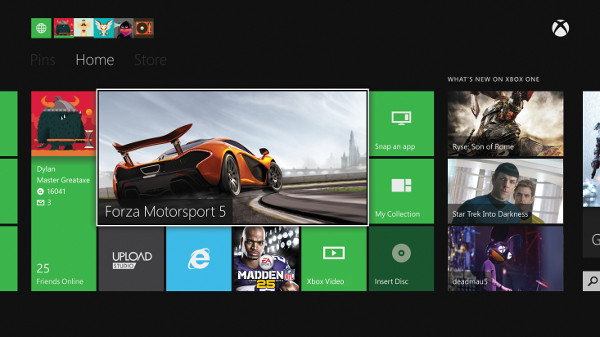
 Microsoft makes much of the console’s Kinect-enabled voice control, and for good reason: It works better than any other voice-activated control system I’ve tried. To do things like browse and select listings in the OneGuide TV EPG (whose three browse modes are TV Listings, Favorites, and App Channels), you speak commands like “Xbox page down” and “Xbox watch ESPN.” Of course, making this happen involves having the console operate external gear in your system, and once you go through a setup process where you enter brand names and model numbers for your components, it effectively does this by tapping Kinect to beam IR commands to your cable box, TV, and A/V receiver. I must say, I got a kick out of being able to walk into the room, say “Xbox on,” and have my entire system automatically power up. Then, when I was finished, all I had to do was say “Xbox turn off,” and everything powered down.
Microsoft makes much of the console’s Kinect-enabled voice control, and for good reason: It works better than any other voice-activated control system I’ve tried. To do things like browse and select listings in the OneGuide TV EPG (whose three browse modes are TV Listings, Favorites, and App Channels), you speak commands like “Xbox page down” and “Xbox watch ESPN.” Of course, making this happen involves having the console operate external gear in your system, and once you go through a setup process where you enter brand names and model numbers for your components, it effectively does this by tapping Kinect to beam IR commands to your cable box, TV, and A/V receiver. I must say, I got a kick out of being able to walk into the room, say “Xbox on,” and have my entire system automatically power up. Then, when I was finished, all I had to do was say “Xbox turn off,” and everything powered down.



































































