Vizio VF550XVT LCD HDTV
V for Value
If you read my review of the Vizio VP505XVT plasma HDTV in the April 2009 issue, you know that I think it is—or, more accurately, was—the best flat-panel value on the market. (Just after that review went to press, Vizio announced it was getting out of the plasma business to concentrate exclusively on LCDs.) I was eager to see if the latest Vizio LCD could meet that standard of excellence.

The VF550XVT 1080p LCD HDTV has a lot going for it, including a price tag of only $2,000, far less than most LCDs of this size. But what about features and performance? Let’s take a look.
Features
The bezel is black and fairly nondescript, which is fine by me. Not so fine by me is the silver soundbar below the screen, which is pretty reflective. Of particular note are the set’s five HDMI inputs. That’s more than most HDTVs provide these days.
Perhaps the most important feature is 120-hertz operation. Frames flash on the screen at a rate of 120 per second, which is twice the normal video rate of 60 Hz and five times film’s native rate of 24 fps. In conjunction with Vizio’s frame-interpolation algorithm, this is intended to reduce the motion blur that has plagued LCD TVs since their introduction. It also reduces the judder (a slight herky-jerky quality in onscreen movement) that’s often associated with film-based video sources.
Frame interpolation creates new frames to insert between the actual frames in a video signal. It calculates where moving objects should be in those new frames to smooth out the motion and sharpen the image. However, this process can introduce artifacts of its own. The VF550XVT has two controls—Smooth Motion and Real Cinema—that determine the amount and type of interpolation, respectively. This lets you balance the increased sharpness with any artifacts that might intrude.
The Vizio incorporates two audio features from SRS that are intended to enhance the sound. TruSurround HD is said to create a simulated surround experience, while TruVolume tames the sometimes wildly disparate volume levels between programs and commercials or even between channels.
One of the nicest features of all Vizio HDTVs is the company’s free one-year, in-home warranty. In addition, for all LCD TVs that measure 30 inches and larger, the company will provide its Zero Bright-Pixel Defect Guarantee. They’ll replace the entire HDTV if even one pixel is stuck on. Vizio also offers free lifetime technical support by e-mail or phone. Such dedication to customer service is rare and laudable in today’s consumer marketplace.
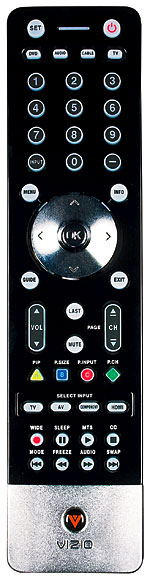 User Interface
User Interface
The universal remote is the same as the one Vizio includes with the VP505XVT plasma HDTV. It’s relatively large, with a nicely rubberized underbelly, and it can control up to four devices including the HDTV. The buttons are well separated but small and mostly the same size and shape. The labels are on the buttons themselves, which makes them identifiable in the dark when the backlight is on. A few of the buttons have multiple functions, and the secondary labels are on the body of the remote with no illumination.
Unlike virtually all other HDTV remotes, this one has dedicated input-selection buttons—sort of. Each type of input has its own button; for example, the single HDMI button cycles through the five HDMI inputs when you press it repeatedly. Still, this is far better than the usual single button that cycles through all of the inputs or calls up an onscreen list.
I don’t like the menu system nearly as much as the one that the VP505XVT provides. The first level only lists the major control groups. You can’t see the parameters for any of these selected groups apart from the name of the currently selected preset picture or audio modes. To see the individual, adjustable parameters (such as Backlight, Brightness, Color, etc. in the Picture group), you have to jump to the next menu level. Even then, the set displays the value for each parameter only when you select it for adjustment.
Finally, and most importantly, when you’re adjusting a picture control, it does not drop to the bottom of the screen, and the rest of the menu does not disappear. This obscures the image you’re trying to tweak. Why couldn’t Vizio simply implement the same menu system that the VP505XVT has?
Setup and Tests
The VF550XVT offers more preset picture modes than most sets I’ve seen. The Movie mode was closest to correct.
- Log in or register to post comments























































