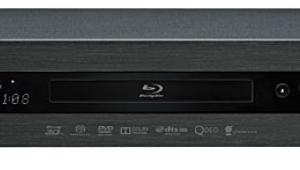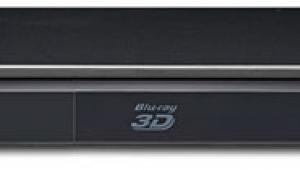Sony BDP-S790 Blu-ray 3D Player

Price: $250 At A Glance: Elegant design • Plethora of streaming options • Fast startup and loading of Blu-ray Discs
Sony single-handedly won the format war with its timely release of the PlayStation 3. Up until the PS3 hit the market in November 2006, HD DVD was beginning to gain the upper hand with disc and player sales. But the vaunted game station changed the marketplace virtually overnight and signaled the beginning of the end for the red-laser format. Fast-forward almost six years, and the PS3 is still the most-owned Blu-ray player on the market, although the standalone units have closed the performance gap and in some cases, surpassed the powerful game system.
A couple of years ago, Sony offered eight different models of standalone units for sale, but its 2012 offering isn’t as vast. The company has a portable model (BDP-SX910), one that includes Google TV (NSZ-GT1, reviewed March 2011), and four console models—two with 3D and two without. While many of the players share a lot of the same features, the BDP-S790 sits at the top of the heap in price ($250) and offers the most bang for your buck, with a dual-core processor, Skype support with optional camera/microphone purchase ($150), 4K upscaling (not tested), and 2D-to-3D conversion.
Elegant Design
The BDP-S790 isn’t built like a tank, but it’s very classy and looks great in the equipment rack. All of the controls on the chassis are soft-touch buttons that light up once the player is plugged in. These are located on the top front of the unit and include On/Standby on the left-hand side; Open/Close, Play, and Stop are on the right. The front panel includes the disc tray, a small LCD display, and a hidden USB jack.
The rear panel includes a non-detachable power cord, dual HDMI 1.4 outputs, coaxial and TosLink digital audio outputs, composite video and stereo audio, Control S jack, USB input, and Ethernet port. If you don’t have Ethernet connected to your equipment rack, there’s built-in 802.11 w/g/n Wi-Fi so you can utilize the network capabilities built into the player.
With the inclusion of dual HDMI outputs, those with legacy audio products that don’t support 3D passthrough can still enjoy 3D and high-resolution sound. Just connect one HDMI port to your AVR and the other directly to your 3D display. If you don’t own an HDMI-capable AVR, the unit can’t output component video or multichannel analog audio, so it may be time to upgrade your rig to get the full enjoyment Blu-ray has to offer.

As with virtually all Blu-ray players on the market, the Sony can internally decode Dolby TrueHD and DTS-HD Master Audio soundtracks and send them via HDMI as PCM. You can also send out the raw bitstream, which loses the PiP secondary audio as well as the clicks and beeps in Blu-ray Disc menus. If you’re into BD-Live content, the player doesn’t include the 1 gigabyte of memory that’s needed, but you can add your own using one of the two USB ports.
Setup and User Interface
The BDP-S790 uses the XMB (XrossMediaBar) user interface found in the PS3 and other Sony products. The Home screen includes six icons—Setup, Photo, Music, Video, Network, and Sony Entertainment Network—and subheadings under each with various options. While the XMB interface is very intuitive, the way it’s organized can make it a pain to navigate. For example, the player offers a plethora of streaming options, but scrolling to the bottom of the list takes a lot of time and clicks. Fortunately, the most-used services appear toward the top, so this may not be an issue for the majority of users.
When you first start up the player, a quick setup greets you and selects the menu language, video connection method (HDMI), and whether you want to enable the quick boot-up option that draws slightly more power when the player isn’t on but gets you to the Home screen much faster (I chose to enable this feature—call me impatient).
Custom configuration options are available under the Setup tab in the XMB. These include setting the aspect ratio for 4:3 DVDs (either fixed or stretched), forcing 24p output on Blu-ray Discs (default is Auto), and configuring the audio output for bitstream or PCM (confusingly labeled as BD Audio Mix Settings). There’s also a Network Update option that will ping Sony’s Website for a firmware upgrade. It took me less than 5 minutes to get the player upgraded with the latest firmware.
The remote is what you’d expect for $250 and isn’t backlit. Fortunately, the layout is pretty easy to get used to, and the most-used buttons are congregated around the center of the remote. One neat feature for Netflix users is a Netflix-specific button (red, of course) that will launch the service without having to venture through the XMB. Sony also offers a free remote app that has a full QWERTY keyboard.
Media Streaming
The BDP-S790 has the biggest variety of streaming services—50 in total—I’ve seen in a Blu-ray player. In addition to Netflix, you’ll find Amazon VOD (including free streaming for Prime members), Hulu Plus, Vudu, Flixster, CinemaNow, NHL Network, YouTube, and a host of other providers—some more useful than others. On the audio side you’ll find Pandora and Slacker, and for you social media addicts, there’s Facebook and Skype. If you aren’t a fan of using a screen-based keyboard, the BDP-S790 supports a wired or wireless USB keyboard plugged into the front USB jack.