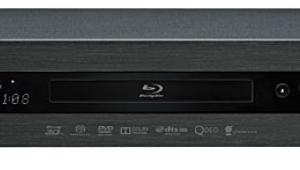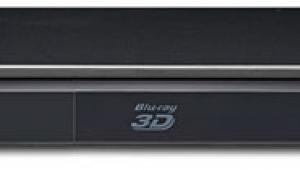Samsung BD-F5900 Blu-ray 3D Player Page 2
 Under the Apps tile you’ll find Netflix, Pandora, Hulu Plus, Vudu, YouTube, and other streaming services—18 in all. In addition, you can download other apps directly from Samsung, and I was surprised to find an Amazon VOD app that works with Amazon Prime—the first time I’ve seen this with a Samsung product. This year’s Smart Hub also features a new S-Recommendation feature that can learn your viewing tastes and automatically recommend movies and TV shows you might like.
Under the Apps tile you’ll find Netflix, Pandora, Hulu Plus, Vudu, YouTube, and other streaming services—18 in all. In addition, you can download other apps directly from Samsung, and I was surprised to find an Amazon VOD app that works with Amazon Prime—the first time I’ve seen this with a Samsung product. This year’s Smart Hub also features a new S-Recommendation feature that can learn your viewing tastes and automatically recommend movies and TV shows you might like.
The Photos, Video, and Music hub is fairly straightforward and connected to my Windows Home Server without any issues. I was able to view photos, listen to music—although WMA-lossless and FLAC aren’t supported—and stream some home videos.
The Web browser is painfully slow to load, and unless you hook up a wireless USB keyboard with a built-in mouse pad to the BD-F5900, you might be so frustrated by using the onscreen keyboard that you’ll only try it one time and quit—at least that was my experience. One would think that with the ability to have an app for everything under the sun, Samsung would seize this opportunity and add this type of functionality via an Apple or Android app, but sadly that isn’t the case. Its downloadable iDevice app’s limited functionality made it virtually useless.
Finally, the Settings tile includes all of the usual suspects: Display, Audio, Network, System, and Support. Most of the common settings are set up via the auto-setup routine highlighted earlier, but here you can enable some of the player’s advanced features, such as 24p output for DVD (not recommended) or configure the player to decode the audio internally and output multichannel PCM versus a bitstream output.
I haven’t been a big fan of Samsung remotes in the past, and the non-backlit one included here didn’t change my opinion one bit. First, it’s ergonomically incorrect, with the most used buttons—Play, Stop, etc.—located in the middle of the remote. Furthermore, directly below the Play button is a Netflix direct access button that I found far too easy to hit. On two separate occasions, I was exited from a movie by accidentally engaging this button. Here again, the Samsung iDevice control app wasn’t much of an improvement, either. It’s virtually the same remote spread out over four different screens, though I did find it very responsive to commands.
Tests and Real-World Performance
Samsung players have proven to be solid performers in our video benchmark tests over the years, and the BD-F5900 is no exception. Other than a failure on the 2:2 HD test—which is very common—it sailed through the rest of the benchmarks using the Spears & Munsil test disc. Furthermore, the player didn’t show any issues with real-world material, either.
Like last year’s crop of Samsung players, this baby is blazing fast in powering up and loading Java-intensive Blu-ray Discs, though with only one caveat. During the load sequence, the disc drive is extremely loud!
How loud? Well, using my RadioShack SPL meter, it registered 54 decibels from 18 inches away, and while it isn’t this loud across the room, it’s still quite noticeable. Thankfully, once the movie begins, it’s virtually silent.

When I saw the trailer for Cloud Atlas last year, I couldn’t wait for it to finally arrive on Bluray. Unfortunately, the adaptation from the best-selling novel by David Mitchell turned out to be a big disappointment in the entertainment department, but at least the Blu-ray looks and sounds fantastic. Comparing the video quality of the Samsung versus my Oppo BDP-103 revealed virtually no differences between the two. The color saturation and contrast were consistent throughout the film, and the minor black crush in the encode looked exactly the same between the two players. The bitstream audio out was the same as well, with ample LFE and an engaging surround environment. The internal PCM decoding revealed similar findings—again, no surprise.
While I was generally pleased with the Blu-ray playback, what really impressed me was the ample streaming choices offered, specifically the inclusion of Vudu and Amazon VOD. I’m an Amazon Prime member, which not only gives me free two-day shipping from the online site, but access to thousands of TV shows and movies that come along for the ride at no additional charge. Looking for something new to watch, I decided to stream the pilot episode of Rescue Me. Amazon labeled this stream as HD, and while it looked pretty good, Blu-ray has nothing to fear (yet) about being displaced by this streaming option. The color saturation was very flat, and there was little depth to the picture. Additionally, the audio was only Dolby Digital 2.0, so I needed to engage Pro Logic IIx on my pre/pro to have any semblance of surround activity. On the plus side, the show was wildly entertaining, and I intend to keep on watching.
Vudu HDX streaming was a completely different animal. If I wasn’t a movie collector, I could live with watching Vudu to feed my movie appetite. On my 50-inch plasma, I’d be hard-pressed to tell the difference between Vudu and Blu-ray on the video front. Where Vudu can’t compete is in the audio tracks, which are lossy versus the lossless formats found on those pretty, shiny discs. Regardless, if you’re in a pinch for some enter-tainment and don’t want to make a trip down to the local Redbox, you won’t be disappointed by the variety of films offered nor the quality of the presentation from the service—as long as you have a fast Internet connection.
Conclusion
Last year I was impres-sed by the performance of Samsung’s flagship Blu-ray player (BDE6500) and the value it brought to the table.
This year, I’ve had the opportunity to review the company’s midline player, and for $150, it’s hard to complain about a noisy disc drive while loading a disc, the clunky Web browser that really requires a keyboard to be of any use, and an ergonomically challenged remote control (and iDevice app). In fact, if you’ve been looking at a Roku to serve your streaming needs, you may want to consider spending a little extra for this Blu-ray player instead. While it falls short of a Top Pick in this price class due to the aforementioned issues, its friendly user interface and wide variety of streaming options still make it a viable option for the budget-conscious consumer.