Review: Sonos S5 ZonePlayer and 3.4 System Update Page 3
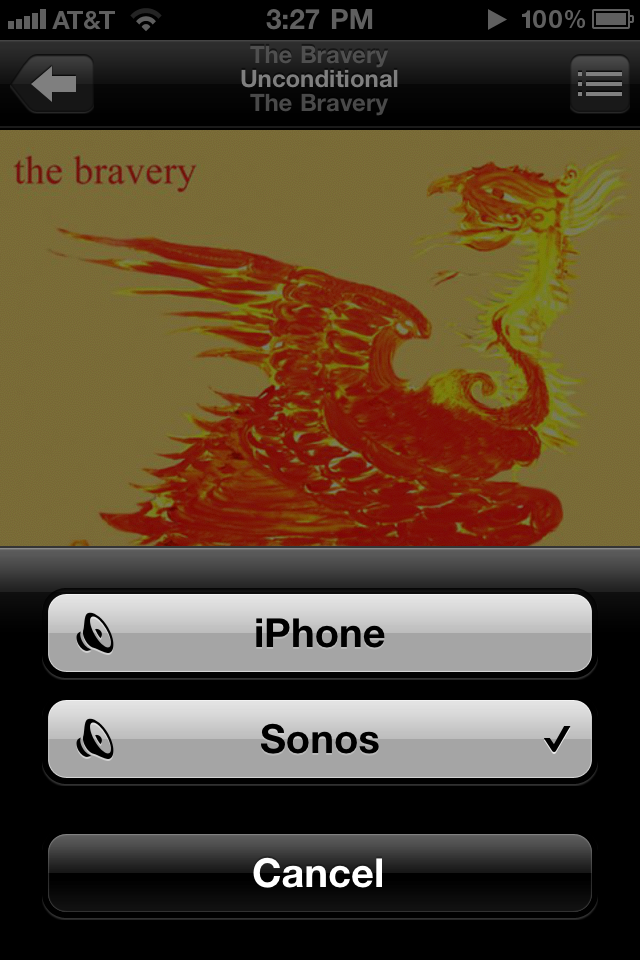
PERFORMANCE
First things first: The Sonos system is a pleasure to use. The S5s sound great (though they're best at providing background music; there's only so much of a stereo image you can get from drivers placed inches apart), and their small size and portability makes it easy to experiment with placement, or to take one with you out to a porch or balcony, so long as there's a place to plug it in.
As you might expect given the "Zone" concept, one of the strengths of Sonos is that with minimal setup you can listen to as many simultaneous media streams as you have ZonePlayers (within reason - the system tops out at 32 connected players). Listen to talk or news on SiriusXM Internet Radio in the kitchen, a Pandora stream in the office, multiple music files from your networked music library in the bedroom, garage, or wherever - with the ability to group or separate Zones on the fly from any controller as you move around the house.
Using AirPlay over Sonos demands a bit of a shift in frame of reference. AirPlay only supports a single stream per device, so while you can easily stream an iPhone's output to multiple ZonePlayers by Grouping them with a couple of taps, you can't playback multiple files from that device's library over multiple ZonePlayers.
You won't be able to browse or launch files on your iPhone from within the Sonos controller app. You'll have to switch over to Remote, iTunes, or whatever other AirPlay-enabled app you're using. Nor can you make any changes to system settings from within an AirPlay app. It's all a bit of a hindrance if you want to jump back and forth between browsing and selecting music on the mobile device and from your main library, but probably not a show-stopper if you're relying primarily on your mobile device for a given listening session.
In that case, the situation is mitigated by Sonos' nifty Autoplay upgrade. Take out your iPhone, select the Sonos-connected AirPort Express as your playback device from the AirPlay tab, start playing a track and the system springs to life...it's about as seamless as Apple's own implementation. You don't ever need to switch over the Sonos Controller application, unless you'd like to switch back and forth between libraries, play something else in another Zone, or use any of Sonos' other services.
 There is noticeable latency using AirPlay - from an iPhone, an Android phone running Twonky, and from a MacBook running iTunes I noticed that volume adjustments and track switching were laggy; there's enough delay that music won't play in sync from a local device (in my case, a MacBook playing back over powered monitors) and over the AirPlay/Sonos connection. Admittedly this isn't a situation you'd be likely run into during general music listening, but it would prevent you from using the Sonos for audio playback while watching a movie on your Mac or iPhone - you'd be out of sync. Multiple Sonos devices remain in sync, regardless of input sources.
There is noticeable latency using AirPlay - from an iPhone, an Android phone running Twonky, and from a MacBook running iTunes I noticed that volume adjustments and track switching were laggy; there's enough delay that music won't play in sync from a local device (in my case, a MacBook playing back over powered monitors) and over the AirPlay/Sonos connection. Admittedly this isn't a situation you'd be likely run into during general music listening, but it would prevent you from using the Sonos for audio playback while watching a movie on your Mac or iPhone - you'd be out of sync. Multiple Sonos devices remain in sync, regardless of input sources.
More annoyingly, I got dropouts with alarming frequency using AirPlay, whereas using SonosNet I never noticed any glitching - these dropouts were probably more a sign of the overall load on my home wireless network, but they also point to the strength of Sonos' closed network approach to home audio streaming. Performance was acceptable when load was minimal, but if someone was watching a streaming movie elsewhere in my home, or just moving around large files, I found the interference troubling enough that I found myself switching back to the relative safety of SonosNet playback from my NAS (which also made me appreciate the fact that when doing so I didn't need to either have a computer running or blow through batteries on my mobile phone in order to listen to music).
The Android app was a pleasure to use, with no discernible learning curve, and let me manage the system without a hiccup. I had no complaints, beyond the fact that its installed size (roughly 10MB), coupled with the fact that it can't be run from an SD card, might be cause for concern for users of Android phones with limited internal storage.
But as Brent Butterworth pointed out in a recent S+V piece on AirPlay, the convenience of using a smartphone to run your at-home music listening comes with a major downside - you always have to have your phone on hand, so if you're not in the habit of carrying your phone around the house, you may want to get used to doing so. And make sure everybody in your household has the Sonos app installed. Otherwise you run the risk of leaving the house carrying the only controller, potentially leaving your family trapped listening to George Stavis' Labryrinths - not that I'd know anything about that.

























































